Unlock a world of possibilities! Login now and discover the exclusive benefits awaiting you.
- Qlik Community
- :
- All Forums
- :
- QlikView App Dev
- :
- Pie Chart with extra text in Chart
- Subscribe to RSS Feed
- Mark Topic as New
- Mark Topic as Read
- Float this Topic for Current User
- Bookmark
- Subscribe
- Mute
- Printer Friendly Page
- Mark as New
- Bookmark
- Subscribe
- Mute
- Subscribe to RSS Feed
- Permalink
- Report Inappropriate Content
Pie Chart with extra text in Chart
Dear All,
i am creating a Pie Chart on Turnover ( T/O in Cr.) basis, but in pie chart i want to added some extra expression TEXT within the PIE.
The Example file is attached below.
Kindly help
Thanks & Regards,
Jitendra Vishwakarma.
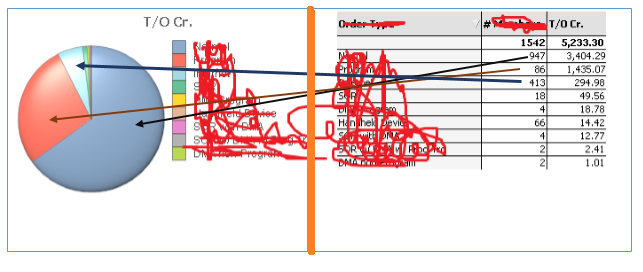
Accepted Solutions
- Mark as New
- Bookmark
- Subscribe
- Mute
- Subscribe to RSS Feed
- Permalink
- Report Inappropriate Content
you can put no of members in the text part of the expression or another expression...whatever you want; in the number part use turnover
Dual(Sum(NoOfMember),Sum (Turnover))
The problem could be if you want the NoOfMember inside the pie and not outside
See attachment
- Mark as New
- Bookmark
- Subscribe
- Mute
- Subscribe to RSS Feed
- Permalink
- Report Inappropriate Content
Hi,
You can use option in the chart properties >> Expressions >> select the expression and (Values on Data Points and Text as Pop-up and tick mark that options.
Regards
Anand
- Mark as New
- Bookmark
- Subscribe
- Mute
- Subscribe to RSS Feed
- Permalink
- Report Inappropriate Content
Dear Anand,
You did not understand my requirement. the pie chart will create on T/O basis only and top of it i want this count information in the pie chart area permanent ( not as pop-up)
- Mark as New
- Bookmark
- Subscribe
- Mute
- Subscribe to RSS Feed
- Permalink
- Report Inappropriate Content
like this? if yes use dual in expression
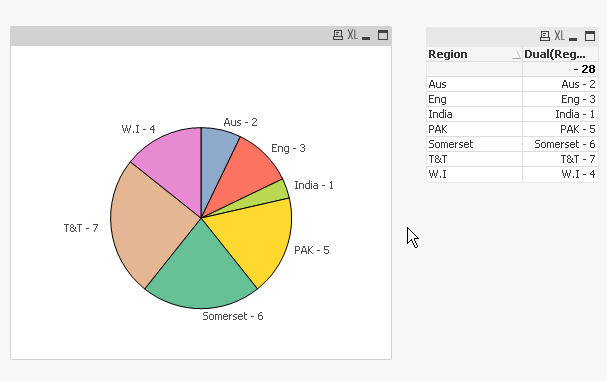
- Mark as New
- Bookmark
- Subscribe
- Mute
- Subscribe to RSS Feed
- Permalink
- Report Inappropriate Content
No. this is also not my requirement, my requirement is:
i have a table with straigh table with one Dimension "Order Type"
and two expression 1 : No. of Members
2 : Turnover ( T/O)
Now my requirement is :
i want to create a PIE Chart on basis of Dimension "Order Type" and Expression "Turnover" only. ( This is fine no Issue on this) .
After all this now my requirement is on each "Order Type" there is one more expression i.e. "No. of Members".
Now this Expression i want to put in the Pie chart.. ( Note:. Pie will remain created on basis of "Turnover". the "No. of Member" expression is addition information which i want in the PIE Chart as a plain TEXT
- Mark as New
- Bookmark
- Subscribe
- Mute
- Subscribe to RSS Feed
- Permalink
- Report Inappropriate Content
Dear All,
Please find attached Image for understanding my requirement.
if you closely then you will found that the pie chart is make on basis of T/O only, but the numeric is coming from the count Column.
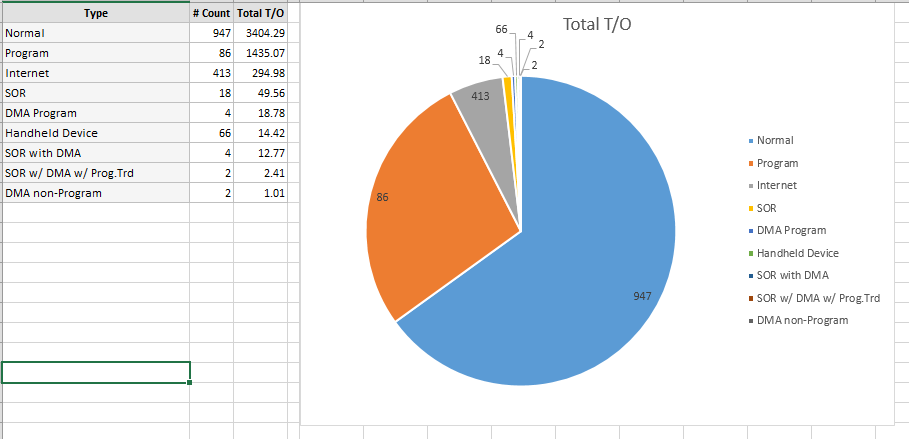
- Mark as New
- Bookmark
- Subscribe
- Mute
- Subscribe to RSS Feed
- Permalink
- Report Inappropriate Content
you can put no of members in the text part of the expression or another expression...whatever you want; in the number part use turnover
Dual(Sum(NoOfMember),Sum (Turnover))
The problem could be if you want the NoOfMember inside the pie and not outside
See attachment
- Mark as New
- Bookmark
- Subscribe
- Mute
- Subscribe to RSS Feed
- Permalink
- Report Inappropriate Content
its working.. just you have to ensure that in number tag you have to select format as 'Default Expression"
Thanks,
Jitendra Kumar Vishwakarma