Unlock a world of possibilities! Login now and discover the exclusive benefits awaiting you.
- Qlik Community
- :
- All Forums
- :
- QlikView App Dev
- :
- Pivot Table: how to show expression only in total
- Subscribe to RSS Feed
- Mark Topic as New
- Mark Topic as Read
- Float this Topic for Current User
- Bookmark
- Subscribe
- Mute
- Printer Friendly Page
- Mark as New
- Bookmark
- Subscribe
- Mute
- Subscribe to RSS Feed
- Permalink
- Report Inappropriate Content
Pivot Table: how to show expression only in total
Hello,
I have a pivot table with 2 dimensions and two expressions.
I need to show the second expression value only in total column and finally I did it using SecondaryDimensionality() = 0 as condition.
Now I have to hide all columns of second expression values for each value of second dimension and show it only in total.
How can I achieve it ?
Many thanks in advance.
Best Regards
Andrea
- Mark as New
- Bookmark
- Subscribe
- Mute
- Subscribe to RSS Feed
- Permalink
- Report Inappropriate Content
I have the same problem, have you found any workaround?
- Mark as New
- Bookmark
- Subscribe
- Mute
- Subscribe to RSS Feed
- Permalink
- Report Inappropriate Content
Can you provide a sample data with output required......
- Mark as New
- Bookmark
- Subscribe
- Mute
- Subscribe to RSS Feed
- Permalink
- Report Inappropriate Content
Hi Andrea,
I hope the attached example answers your question.
Cheers
Carlos
- Mark as New
- Bookmark
- Subscribe
- Mute
- Subscribe to RSS Feed
- Permalink
- Report Inappropriate Content
Hi Nitin,
my current situation is the following:
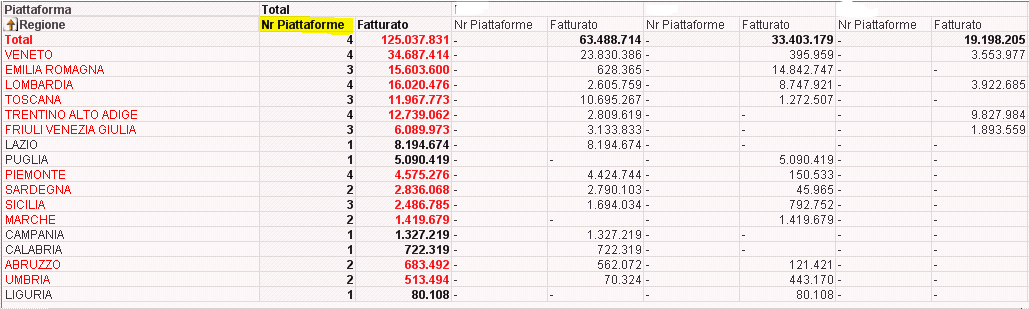
The output required will be the following:
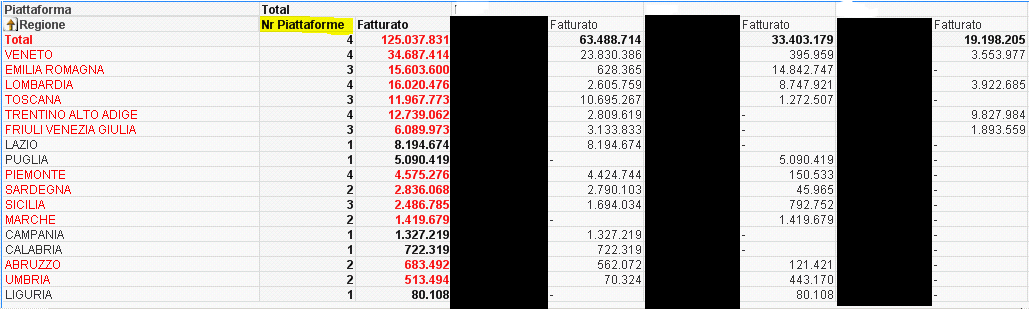
Thanks,
Massimiliano
- Mark as New
- Bookmark
- Subscribe
- Mute
- Subscribe to RSS Feed
- Permalink
- Report Inappropriate Content
Hi Carlos,
I taked a look at your example and it's useful.
See the pivot table below: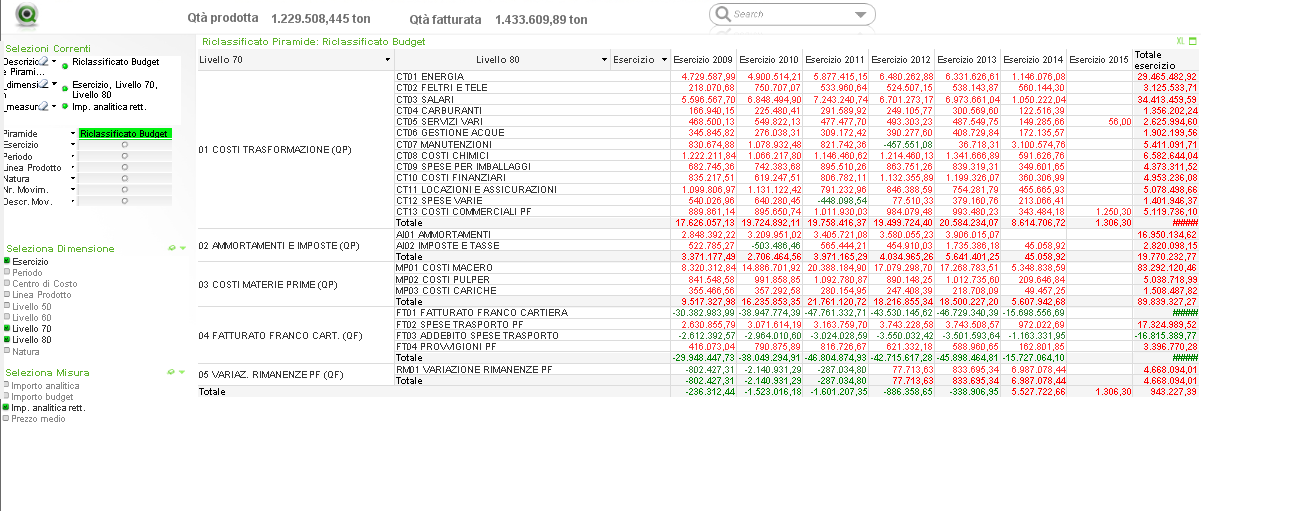
where i'm using dimensions and expressions with conditional option enabled.
I need to add a column as "Total divided by the number of dimension values" that in this case is 7 (Esercizio 2009, Esercizio 2010, Esercizio 2011, Esercizio 2012, Esercizio 2003, Esercizio 2014, Esercizio 2015).
The new column should works as below for "CT01 ENERGIA" row:
Totale esercizio Media esercizio
29.465.482,92 4.209.354,70 (that is 29.465.482,92 / 7)
How is possibile to achieve it ?
Many thanks in advance.
Best Regards
Andrea
- Mark as New
- Bookmark
- Subscribe
- Mute
- Subscribe to RSS Feed
- Permalink
- Report Inappropriate Content
The only way to hide column is to apply the expression color to white.
- Mark as New
- Bookmark
- Subscribe
- Mute
- Subscribe to RSS Feed
- Permalink
- Report Inappropriate Content
Hi,
Was there any answer to this? I am trying exactly the same in my pivot table but can't find the solution.
I have used SecondaryDimensionality but that hides everything. I want to display only the total column.
Hi Stefa,swuehl would you know the workaround here? exactly same example as Massimiliano above table.
Many thanks,
Marcelo