Unlock a world of possibilities! Login now and discover the exclusive benefits awaiting you.
- Qlik Community
- :
- All Forums
- :
- QlikView App Dev
- :
- Pivot and Table box problem
- Subscribe to RSS Feed
- Mark Topic as New
- Mark Topic as Read
- Float this Topic for Current User
- Bookmark
- Subscribe
- Mute
- Printer Friendly Page
- Mark as New
- Bookmark
- Subscribe
- Mute
- Subscribe to RSS Feed
- Permalink
- Report Inappropriate Content
Pivot and Table box problem
Hi!
I've a problem which i think is pretty simple to solve.
I've made a pivot table and want to display some data from a table which helds both numeric and text using an expression. The table name is VALUE so i just wrote VALUE in the expressen.
But the pivot will only show a "-" if i preview the table in table viewer i can see all the data and also if i just put it in a listbox but not in a pivot or tablebox.
Any suggestions?
//BR
Patrik
Accepted Solutions
- Mark as New
- Bookmark
- Subscribe
- Mute
- Subscribe to RSS Feed
- Permalink
- Report Inappropriate Content
Hehe I'm so sorry guys, it was me, i linked the tables with the wrong data.
So now it works as i want ![]()
//BR
Patrik
- Mark as New
- Bookmark
- Subscribe
- Mute
- Subscribe to RSS Feed
- Permalink
- Report Inappropriate Content
Please put the expressions you are using to calculate the table or attached the .qvw so we can help.
Thank you. Greetings.
- Mark as New
- Bookmark
- Subscribe
- Mute
- Subscribe to RSS Feed
- Permalink
- Report Inappropriate Content
There isnt any expression calculated, I've onyl typed VALUE in the expression to show the data.
I'll put in a screen.
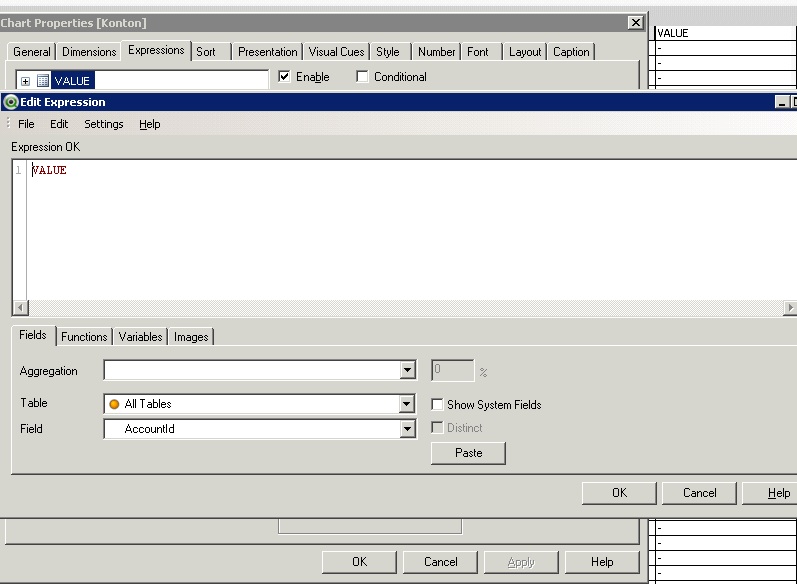
- Mark as New
- Bookmark
- Subscribe
- Mute
- Subscribe to RSS Feed
- Permalink
- Report Inappropriate Content
You have specified that VALUE is a table name. Is it a column name instead?
Pivot requires a dimension and a measure to display the output, else it will not show any value.
Please include a dimension like date or so and you can see the result in the Pivot
Hope this helps.
- Karthikeyan
- Mark as New
- Bookmark
- Subscribe
- Mute
- Subscribe to RSS Feed
- Permalink
- Report Inappropriate Content
Hi,
In the expression you should give the column name insteadof table name.
Regards
.........
- Mark as New
- Bookmark
- Subscribe
- Mute
- Subscribe to RSS Feed
- Permalink
- Report Inappropriate Content
look for the dimension or else create list box and select those fileds from list box u might see some thing
- Mark as New
- Bookmark
- Subscribe
- Mute
- Subscribe to RSS Feed
- Permalink
- Report Inappropriate Content
expression need to indicate what you want to do, example:
have a table with all sales of your company, the table contains the fields
seller
branch
product
amount
If you want to know how much each salesperson sold by Seller and Product then Seller and Product will be your two dimensions and your expression will be the sum of the amount of each product sold, in this case:
Sum (Amount)
However if you just want to show the raw data from your table, simply use a box chart table where you need not put any expression simply shows all the fields in the table of your choice.
Sorry for my bad english.
Regards.-
- Mark as New
- Bookmark
- Subscribe
- Mute
- Subscribe to RSS Feed
- Permalink
- Report Inappropriate Content
Hehe I'm so sorry guys, it was me, i linked the tables with the wrong data.
So now it works as i want ![]()
//BR
Patrik