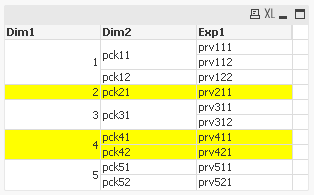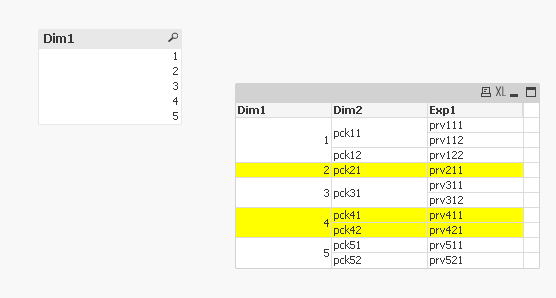Unlock a world of possibilities! Login now and discover the exclusive benefits awaiting you.
- Qlik Community
- :
- All Forums
- :
- QlikView App Dev
- :
- Re: Pivot table alternate colour by dimension row ...
- Subscribe to RSS Feed
- Mark Topic as New
- Mark Topic as Read
- Float this Topic for Current User
- Bookmark
- Subscribe
- Mute
- Printer Friendly Page
- Mark as New
- Bookmark
- Subscribe
- Mute
- Subscribe to RSS Feed
- Permalink
- Report Inappropriate Content
Pivot table alternate colour by dimension row value
Hi all,
I have a pivot table, and I want to get alternate colours on it based on the first dimension value. Something like this:
The thing is that if I select 1 & 3 in Dim1, I need 1 in white and 3 in yellow.
Find enclosed this case
Thanks a lot in advance!
Accepted Solutions
- Mark as New
- Bookmark
- Subscribe
- Mute
- Subscribe to RSS Feed
- Permalink
- Report Inappropriate Content
Try this expression for background color
=If(Even(Aggr(NODISTINCT RowNo(), Dim1)), Yellow())
When 1 and 3 are selected
When nothing is selected
- Mark as New
- Bookmark
- Subscribe
- Mute
- Subscribe to RSS Feed
- Permalink
- Report Inappropriate Content
Try this expression for background color
=If(Even(Aggr(NODISTINCT RowNo(), Dim1)), Yellow())
When 1 and 3 are selected
When nothing is selected
- Mark as New
- Bookmark
- Subscribe
- Mute
- Subscribe to RSS Feed
- Permalink
- Report Inappropriate Content
- Mark as New
- Bookmark
- Subscribe
- Mute
- Subscribe to RSS Feed
- Permalink
- Report Inappropriate Content
Hi,
I am trying to workout the same formula for my qliksense pivot table with latest edition of background colour feature for pivot dimensions. but it is not working. here my dim1 is not numeric .
Thanks in advance.
- Mark as New
- Bookmark
- Subscribe
- Mute
- Subscribe to RSS Feed
- Permalink
- Report Inappropriate Content
I get stuck in the same problem. My Account Dim = HDCT. Coloring the row just by dimension works. But it doesn't work on the 0 / null values for the HDCT row. Means all values > /< in the HDCT row get colored correct. The zeros don't. I'd like to have the zero's colored too with the same format.
Thanks very much for the help