Unlock a world of possibilities! Login now and discover the exclusive benefits awaiting you.
- Qlik Community
- :
- All Forums
- :
- QlikView App Dev
- :
- Pivot table some problem,Who can help?
- Subscribe to RSS Feed
- Mark Topic as New
- Mark Topic as Read
- Float this Topic for Current User
- Bookmark
- Subscribe
- Mute
- Printer Friendly Page
- Mark as New
- Bookmark
- Subscribe
- Mute
- Subscribe to RSS Feed
- Permalink
- Report Inappropriate Content
Pivot table some problem,Who can help?
I have problems in pivot table.
My data like a sample file was attached and I figure it below.
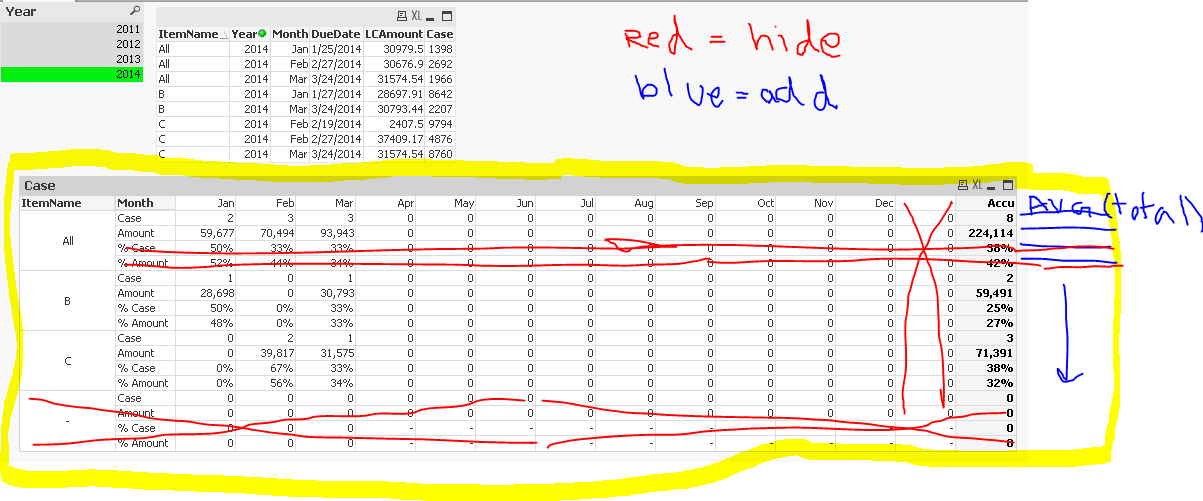
I need to hide some expression in first dimension( Value = All), hide null dimension, Show all period(Jan - Dec) Year 2014( Apr- Dec) not yet data and add total average in right of table.
- Mark as New
- Bookmark
- Subscribe
- Mute
- Subscribe to RSS Feed
- Permalink
- Report Inappropriate Content
Hi,
Edit the 1st Dimension and add this as calculated dimension.
=if(ItemName='All',Null(),ItemName)
And check the option ' Supress When value is Null' in Dimension Tab.
Thanks,
Prabhu
- Mark as New
- Bookmark
- Subscribe
- Mute
- Subscribe to RSS Feed
- Permalink
- Report Inappropriate Content
Hi Prabhu, Thanks a lot for reply.
Your solution hide all row in 1st dimension(='All') but I would like to show 1st dimension(=All) with expression 'Case' and 'Amount' only and 1st dimension(='B' or = 'C'), I still would like to show with 4 expression 'Case', 'Amount', '%Case' and '%Amount'.
However, Thank you very much for your reply.
Suphanya
- Mark as New
- Bookmark
- Subscribe
- Mute
- Subscribe to RSS Feed
- Permalink
- Report Inappropriate Content
For First dimension try to write like
=if( Len(ItemName)>0,ItemName)
- Mark as New
- Bookmark
- Subscribe
- Mute
- Subscribe to RSS Feed
- Permalink
- Report Inappropriate Content
The text can be hidden instead of the complete expression. Please take a look at the example.
One quick question do you want to show all months even if there are no data (example year 2014 does not have all the months)