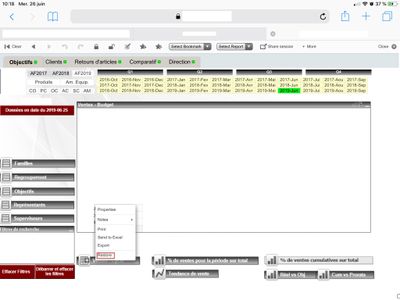Unlock a world of possibilities! Login now and discover the exclusive benefits awaiting you.
- Qlik Community
- :
- All Forums
- :
- QlikView App Dev
- :
- Problem with minimized objects on IOS devices
- Subscribe to RSS Feed
- Mark Topic as New
- Mark Topic as Read
- Float this Topic for Current User
- Bookmark
- Subscribe
- Mute
- Printer Friendly Page
- Mark as New
- Bookmark
- Subscribe
- Mute
- Subscribe to RSS Feed
- Permalink
- Report Inappropriate Content
Problem with minimized objects on IOS devices
Hello,
We recently migrate from Qlikview 11.20 to 12.40 SR1 on new servers with success!
Everything works fine except one thing, and specifically on IOS device when accessing documents on a web server via Safari or Chrome.
Trying to open a minimized sheet object is not working, the object stay minimized.
We see that the object got click on, because a rectangle appears all around the object, but it stay still.
The only possible way to open it is by maintaining a finger on the object until a menu comes out, and then select the "restore" option.
Can someone tell me if if this is a bug or if there is some new options to activeate?
Again, this behavior occurs only on IOS device. on PC, everything works fine!
Hopes someone have the answer!
Thank you!
Accepted Solutions
- Mark as New
- Bookmark
- Subscribe
- Mute
- Subscribe to RSS Feed
- Permalink
- Report Inappropriate Content
About the best I have to offer at the moment is from the Help:
There is nothing specific to Maximize/Minimize setting with touch enabled, so I am inclined to believe what you are seeing is likely working as expected given the touch enabled device.
If you have further questions, shout back, but based upon what you described, it seems to me things are working as expected here.
I was able to find confirmation in the software defect system as well, this is working as expected in the 12 tracks, it is a change from 11.20... The case ID for that is QV-16579 - Double tap on a minimize object on iPad, does not restore object after update to QV 12.
Regards,
Brett
I now work a compressed schedule, Tuesday, Wednesday and Thursday, so those will be the days I will reply to any follow-up posts.
- Mark as New
- Bookmark
- Subscribe
- Mute
- Subscribe to RSS Feed
- Permalink
- Report Inappropriate Content
About the best I have to offer at the moment is from the Help:
There is nothing specific to Maximize/Minimize setting with touch enabled, so I am inclined to believe what you are seeing is likely working as expected given the touch enabled device.
If you have further questions, shout back, but based upon what you described, it seems to me things are working as expected here.
I was able to find confirmation in the software defect system as well, this is working as expected in the 12 tracks, it is a change from 11.20... The case ID for that is QV-16579 - Double tap on a minimize object on iPad, does not restore object after update to QV 12.
Regards,
Brett
I now work a compressed schedule, Tuesday, Wednesday and Thursday, so those will be the days I will reply to any follow-up posts.