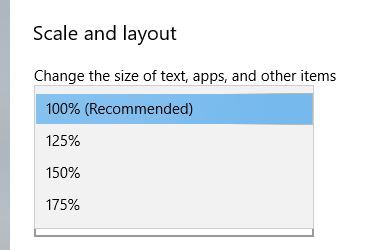Unlock a world of possibilities! Login now and discover the exclusive benefits awaiting you.
- Qlik Community
- :
- All Forums
- :
- QlikView App Dev
- :
- QlikView scaling in Windows 10
- Subscribe to RSS Feed
- Mark Topic as New
- Mark Topic as Read
- Float this Topic for Current User
- Bookmark
- Subscribe
- Mute
- Printer Friendly Page
- Mark as New
- Bookmark
- Subscribe
- Mute
- Subscribe to RSS Feed
- Permalink
- Report Inappropriate Content
QlikView scaling in Windows 10
I've just upgraded my laptop to Windows 10. Not all all the objects on my QlikView Documents are 150% larger, i.e. something 300 pixels previously is now 450 pixels. This is a bit of an headache because we had standard sizing / spacing for all of out objects but now that's changed. It's especially awkward for objects that weren't a size that's a multiple of 10. What's weird is one of my colleagues has a similar problem but after is upgrade everything is 125% larger, despite having the same laptop as me.
Anyone experienced this?
- Mark as New
- Bookmark
- Subscribe
- Mute
- Subscribe to RSS Feed
- Permalink
- Report Inappropriate Content
This is most probably due to a difference in screen resolution and display scaling between the different laptops.
Check your display settings for something like this
- Mark as New
- Bookmark
- Subscribe
- Mute
- Subscribe to RSS Feed
- Permalink
- Report Inappropriate Content
- Mark as New
- Bookmark
- Subscribe
- Mute
- Subscribe to RSS Feed
- Permalink
- Report Inappropriate Content
Two comments:
After resetting the windows scaling to 100%, log out/in to windows.
Make sure your dashboard zoom is set to 100%. View, Zoom, 100%.
-Rob
- Mark as New
- Bookmark
- Subscribe
- Mute
- Subscribe to RSS Feed
- Permalink
- Report Inappropriate Content
Hi,
I have the same problem, did you get it to work?
- Mark as New
- Bookmark
- Subscribe
- Mute
- Subscribe to RSS Feed
- Permalink
- Report Inappropriate Content
No, I just had to live with it. It's really annoying especially as a colleague has got exactly the same laptop, OS, version of QV and screen settings yet he's got a different scaling ratio. Let me know if you find a solution.