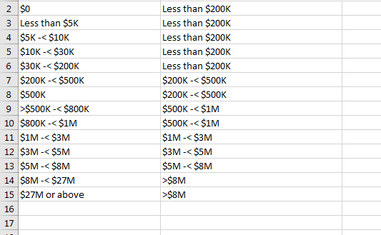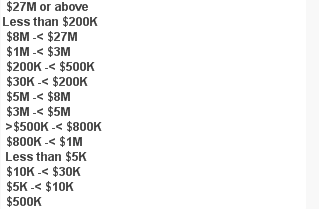Unlock a world of possibilities! Login now and discover the exclusive benefits awaiting you.
- Qlik Community
- :
- All Forums
- :
- QlikView App Dev
- :
- Regrouping Dimension values using ApplyMap
- Subscribe to RSS Feed
- Mark Topic as New
- Mark Topic as Read
- Float this Topic for Current User
- Bookmark
- Subscribe
- Mute
- Printer Friendly Page
- Mark as New
- Bookmark
- Subscribe
- Mute
- Subscribe to RSS Feed
- Permalink
- Report Inappropriate Content
Regrouping Dimension values using ApplyMap
Hi Qlikview enthusiasts,
Just a quick question on how to regroup dimension values in a field to new values, using the ApplyMap() function and saved it as a new variable. I have re-loaded the script and unfortunately the variable does not show what I want:
I want the following Tiers on the left to be regrouped into the ones on the right, done using the ApplyMap() function. In QV, currently my newly created dimension does not function as I want it to:
I know that I can do it by nesting multiple IF() statements in the load script but I want to avoid that. Please help, thanks in advance!
- Mark as New
- Bookmark
- Subscribe
- Mute
- Subscribe to RSS Feed
- Permalink
- Report Inappropriate Content
Hi,
At the beginig you can map your groups and insert them with ApplyMap function as:
Map_Group:
Mapping Load * Inline [Tier ,Group
Less than $5K ,Less than $200K
$5KM -< $10K ,Less than $200K
$10K -< $30K ,Less than $200K
$30K -< $200K ,Less than $200K
$200K -< $500K ,$200K -< $500K
$500K ,$200K -< $500K
$500K -< $800K ,$500K -< $1M
$800K -< $1M ,$500K -< $1M
$1M -< $3M ,$1M -< $3M
$3M -< $5M ,$3M -< $5M
$5M -< $8M ,$5M -< $6M
$8M -< $278M ,>$8M
$278M or above ,>$8M
];
Data: Load *, ApplyMap('Map_Group',Tier,'N/A') as Group From ...;This is running right for you?
Ag+
- Mark as New
- Bookmark
- Subscribe
- Mute
- Subscribe to RSS Feed
- Permalink
- Report Inappropriate Content
Hey,
Does this
Data: Load *, ApplyMap('Map_Group',Tier,'N/A') as Group From ...; represent the code that I load my table with? and then place the ApplyMap code before that part of the script?
- Mark as New
- Bookmark
- Subscribe
- Mute
- Subscribe to RSS Feed
- Permalink
- Report Inappropriate Content