Unlock a world of possibilities! Login now and discover the exclusive benefits awaiting you.
- Qlik Community
- :
- All Forums
- :
- QlikView App Dev
- :
- Scrollbar overlaying dimension value in chart
- Subscribe to RSS Feed
- Mark Topic as New
- Mark Topic as Read
- Float this Topic for Current User
- Bookmark
- Subscribe
- Mute
- Printer Friendly Page
- Mark as New
- Bookmark
- Subscribe
- Mute
- Subscribe to RSS Feed
- Permalink
- Report Inappropriate Content
Scrollbar overlaying dimension value in chart
We recently upgraded from QV 9 SR7 to QV10 SR3. Come across an issue where the scrollbar is overlaying the dimension value in the chart. See the attached file. Is there a fix for this, is it a bug, or is it a "feature"?
Thanks,
Dan
- Mark as New
- Bookmark
- Subscribe
- Mute
- Subscribe to RSS Feed
- Permalink
- Report Inappropriate Content
Dan, have you tried creating the chart again in QV10?
- Mark as New
- Bookmark
- Subscribe
- Mute
- Subscribe to RSS Feed
- Permalink
- Report Inappropriate Content
Tried to reproduce the chart from scratch. Same issue. The best I could do was to check the Stagger Labels checkbox on the Axes tab. Definitely not the best solution. Seems like a bug to me!
- Mark as New
- Bookmark
- Subscribe
- Mute
- Subscribe to RSS Feed
- Permalink
- Report Inappropriate Content
I can't seem to reproduce your problem, would you mind sharing a sample app? or just talk to support about it.
- Mark as New
- Bookmark
- Subscribe
- Mute
- Subscribe to RSS Feed
- Permalink
- Report Inappropriate Content
Attached is a simple application that shows the issue that I am seeing.
- Mark as New
- Bookmark
- Subscribe
- Mute
- Subscribe to RSS Feed
- Permalink
- Report Inappropriate Content
It looks fine at my end in QV10.
- Mark as New
- Bookmark
- Subscribe
- Mute
- Subscribe to RSS Feed
- Permalink
- Report Inappropriate Content
Interesting, because mine looks like this...
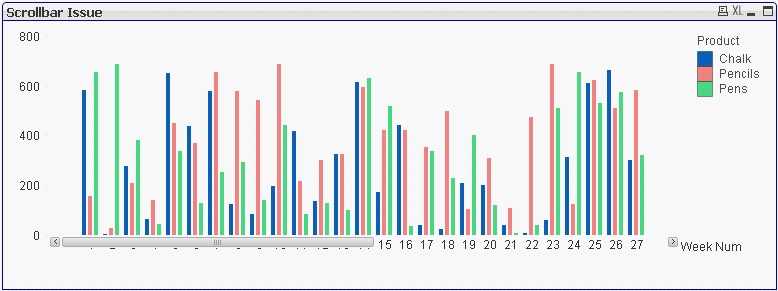
- Mark as New
- Bookmark
- Subscribe
- Mute
- Subscribe to RSS Feed
- Permalink
- Report Inappropriate Content
Sent this on to tech support and they are currently classifying this as a bug.
Thanks for your responses!
- Mark as New
- Bookmark
- Subscribe
- Mute
- Subscribe to RSS Feed
- Permalink
- Report Inappropriate Content
Am not able to recreate the issue that you are seeing.
Since your attachment opened fine on my local...I would think there's some setting that's overridding your attachment settings. It would help to check those global settings as well.