Unlock a world of possibilities! Login now and discover the exclusive benefits awaiting you.
- Qlik Community
- :
- All Forums
- :
- QlikView App Dev
- :
- Select all but one - mobile devices
- Subscribe to RSS Feed
- Mark Topic as New
- Mark Topic as Read
- Float this Topic for Current User
- Bookmark
- Subscribe
- Mute
- Printer Friendly Page
- Mark as New
- Bookmark
- Subscribe
- Mute
- Subscribe to RSS Feed
- Permalink
- Report Inappropriate Content
Select all but one - mobile devices
Hello,
Is there a way to select all the values except one on a mobile device?
I am aware of the Select All option on list boxes and CTRL+click to deselect one of them to achieve what i need. But how doi achieve the same thing on mobile devices?
thanks.
- Mark as New
- Bookmark
- Subscribe
- Mute
- Subscribe to RSS Feed
- Permalink
- Report Inappropriate Content
There is another way by selecting the unwanted value and then reverse the selection - normally per right click on the listbox and choosing these option from the context-menu but I have no idea how it could be applied with a mobile device.
- Marcus
- Mark as New
- Bookmark
- Subscribe
- Mute
- Subscribe to RSS Feed
- Permalink
- Report Inappropriate Content
Update: Sorry i did not recognize that this is in Qlikview.
I know in Qlikview 12 there are some features specifically added to support Mobile, have you checked it? As far as i know QV11 and below don't have this feature.
Mobile touch improvements
Now all the functions available in the QlikView web client are accessible on touch devices without limitations, including exploration, collaboration, and creation capabilities. This includes improved touch gestures, additional menu options, and a refined selection model. In addition, users of hybrid devices can now switch between mouse, pen, and touch input without having to refresh applications manually.
--------------------------------------------------------------------------------Qlik Sense Only-----------------------------------------------------------------------------------------------
It is pretty straight forward in Mobile or even in desktop there is no difference.
We have an option to "select excluded". Below is how you can get access to it.
For your case...
1. Select the elemnts that you want to exclude first from the filter.
2. click on 3 dots "..." on from the filter. You can get to this from current selections or from the filter pane if you have created one.
3. click on "Select Excluded" to select all except that one you have selected in step 1.
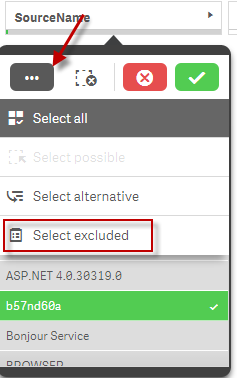
- Mark as New
- Bookmark
- Subscribe
- Mute
- Subscribe to RSS Feed
- Permalink
- Report Inappropriate Content
Thanks for your inputs.
- Mark as New
- Bookmark
- Subscribe
- Mute
- Subscribe to RSS Feed
- Permalink
- Report Inappropriate Content
Thanks for the reply, i have not tested this yet. let me try.