Unlock a world of possibilities! Login now and discover the exclusive benefits awaiting you.
- Qlik Community
- :
- All Forums
- :
- QlikView App Dev
- :
- Selection Listbox
- Subscribe to RSS Feed
- Mark Topic as New
- Mark Topic as Read
- Float this Topic for Current User
- Bookmark
- Subscribe
- Mute
- Printer Friendly Page
- Mark as New
- Bookmark
- Subscribe
- Mute
- Subscribe to RSS Feed
- Permalink
- Report Inappropriate Content
Selection Listbox
Dear all,
Ich would like to mark several items in a listbox:
| 30781, 30782, 30783, 30784, 30791, 30794, 30795, 30786, 30787, 30788, 30797, 32085, 32086, 32087, 32088, 30789 |
How do I do this?
If I seperate them by comma, I do not obtain the selection I want.
Thanks for your help
Björn
- « Previous Replies
-
- 1
- 2
- Next Replies »
- Mark as New
- Bookmark
- Subscribe
- Mute
- Subscribe to RSS Feed
- Permalink
- Report Inappropriate Content
I tried this but I didn´t work
- Mark as New
- Bookmark
- Subscribe
- Mute
- Subscribe to RSS Feed
- Permalink
- Report Inappropriate Content
didn´t work
- Mark as New
- Bookmark
- Subscribe
- Mute
- Subscribe to RSS Feed
- Permalink
- Report Inappropriate Content
hi,
You can use Button.
Create button --> add Action as Select in field
type field name in field box
and in search string type (30781|30782) .
whenever you click on the button you will get the selection of specified items
Refer Attached picture
Thank you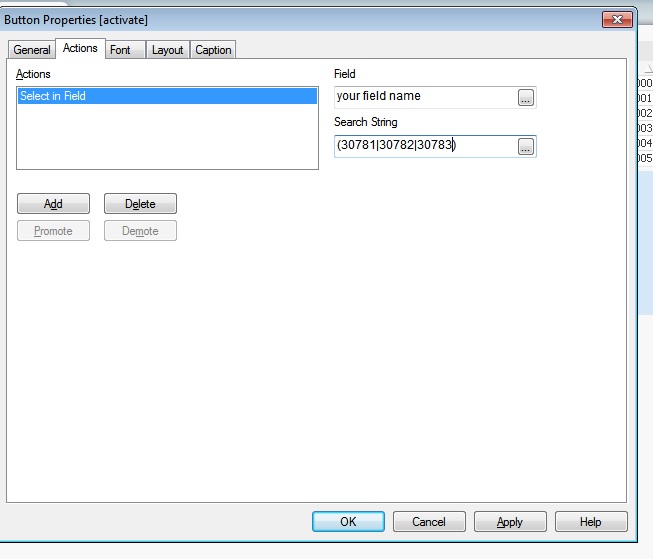
- Mark as New
- Bookmark
- Subscribe
- Mute
- Subscribe to RSS Feed
- Permalink
- Report Inappropriate Content
in >1000 how much u wanted to select and are those for temp selection or fixed selection, if in case fixed selection better you use button with wildcard option
- Mark as New
- Bookmark
- Subscribe
- Mute
- Subscribe to RSS Feed
- Permalink
- Report Inappropriate Content
if the selection of values are pretty random and non-sequential in nature then users might need to scroll and CTRL + select multiple or they can search the field value in the list then CTRL + more selects.
- « Previous Replies
-
- 1
- 2
- Next Replies »