Unlock a world of possibilities! Login now and discover the exclusive benefits awaiting you.
- Qlik Community
- :
- All Forums
- :
- QlikView App Dev
- :
- Re: Selection Status
- Subscribe to RSS Feed
- Mark Topic as New
- Mark Topic as Read
- Float this Topic for Current User
- Bookmark
- Subscribe
- Mute
- Printer Friendly Page
- Mark as New
- Bookmark
- Subscribe
- Mute
- Subscribe to RSS Feed
- Permalink
- Report Inappropriate Content
Selection Status
Dear All,
Whenever I am exporting data from QlikView Chart to Excel... I am getting
Selection Status at the end of the data in excel.
How to disable this?
Accepted Solutions
- Mark as New
- Bookmark
- Subscribe
- Mute
- Subscribe to RSS Feed
- Permalink
- Report Inappropriate Content
I assume you are using the desktop client.
Disable the 'Selection Stamps in Exports' options on User Preferences - Export tab.
There is a similar option on the server, but for all users.
- Mark as New
- Bookmark
- Subscribe
- Mute
- Subscribe to RSS Feed
- Permalink
- Report Inappropriate Content
I assume you are using the desktop client.
Disable the 'Selection Stamps in Exports' options on User Preferences - Export tab.
There is a similar option on the server, but for all users.
- Mark as New
- Bookmark
- Subscribe
- Mute
- Subscribe to RSS Feed
- Permalink
- Report Inappropriate Content
Hi Steve,
I am unable to find this option 😞
- Mark as New
- Bookmark
- Subscribe
- Mute
- Subscribe to RSS Feed
- Permalink
- Report Inappropriate Content
Sorry... Got it... Thanks
- Mark as New
- Bookmark
- Subscribe
- Mute
- Subscribe to RSS Feed
- Permalink
- Report Inappropriate Content
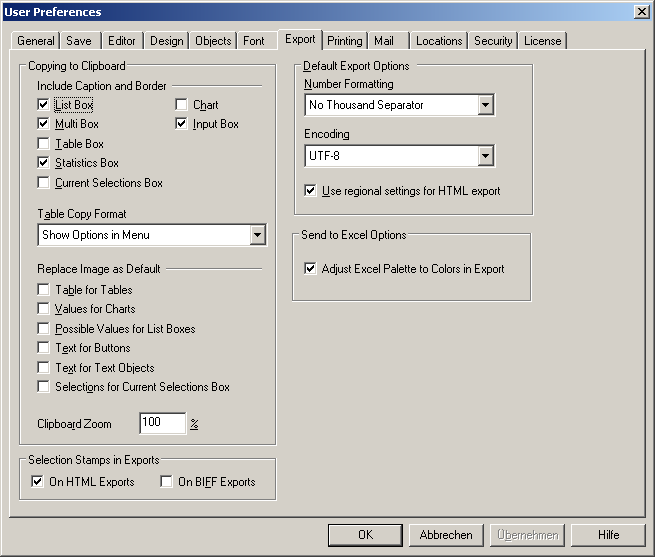
Lower left corner.
- Mark as New
- Bookmark
- Subscribe
- Mute
- Subscribe to RSS Feed
- Permalink
- Report Inappropriate Content
Hi ,i tried this option but when i am login via web link to Qlikview model i am still getting the "Current Selection" in the PDF .
how can i remove it ?
- Mark as New
- Bookmark
- Subscribe
- Mute
- Subscribe to RSS Feed
- Permalink
- Report Inappropriate Content
Hi, if you want activate/desactivate this option in Access Point, you have to change a parameter on QVS.
Take a look here :
- Mark as New
- Bookmark
- Subscribe
- Mute
- Subscribe to RSS Feed
- Permalink
- Report Inappropriate Content
i tried this option and still its not effecting the web mode .
maybe its effecting the excel but I am more interesting on the export to PDF .
do you have another change I need to do in order to fix it for PDF ?
- Mark as New
- Bookmark
- Subscribe
- Mute
- Subscribe to RSS Feed
- Permalink
- Report Inappropriate Content
There are actually three different settings, but I am not sure if one of the other two will work with PDF or not, you will have to give each a try to see if either one will help or not:
SelectionStampInBIFFExport (Excel)
SelectionStampInHTMLExport (HTML, but am wondering if this may work for PDF)
SelectionStampInTextExport (CSV)
The only other option of which I can think would be a report where you use Current Selection Ojbect in the Report along with the table etc. to do things that way.
Regards,
Brett
I now work a compressed schedule, Tuesday, Wednesday and Thursday, so those will be the days I will reply to any follow-up posts.