Unlock a world of possibilities! Login now and discover the exclusive benefits awaiting you.
- Qlik Community
- :
- All Forums
- :
- QlikView App Dev
- :
- Re: Show as much icons, object, pics as number in ...
- Subscribe to RSS Feed
- Mark Topic as New
- Mark Topic as Read
- Float this Topic for Current User
- Bookmark
- Subscribe
- Mute
- Printer Friendly Page
- Mark as New
- Bookmark
- Subscribe
- Mute
- Subscribe to RSS Feed
- Permalink
- Report Inappropriate Content
Show as much icons, object, pics as number in cell
Hi! I got interesting question for commutity,
I got a table:
| House | Number of bedrooms | Number of bathrooms |
|---|---|---|
| 4A | 3 | 1 |
| 5D | 2 | 1 |
| 1C | 1 | 1 |
| 56 | 6 | 2,5 |
I want to visualize it like this:
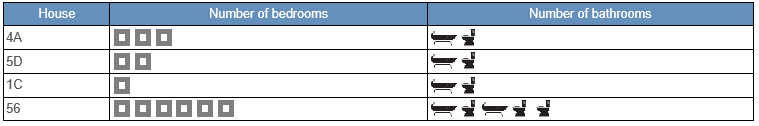
How can I do that?
By the way, Have some one any ideas about icon for room? I think squares are shit, but i cant get any better idea for now.
- « Previous Replies
-
- 1
- 2
- Next Replies »
Accepted Solutions
- Mark as New
- Bookmark
- Subscribe
- Mute
- Subscribe to RSS Feed
- Permalink
- Report Inappropriate Content
In Straight table and Pivot table you may choose representation for expression (Properties/Expression, Display Options, Representation - Image).
I prepared example with pivot.
regards
Darek
- Mark as New
- Bookmark
- Subscribe
- Mute
- Subscribe to RSS Feed
- Permalink
- Report Inappropriate Content
I think you have to create these different pictures and load in bundle theses pictures in your application.
Then you, create an expression with an image representation.
And in your expression, you can write if Number of bedrooms >4, picture1, etc...
- Mark as New
- Bookmark
- Subscribe
- Mute
- Subscribe to RSS Feed
- Permalink
- Report Inappropriate Content
PFA
u can use text image
Repeat('@',no) it will return as many time no is present
or u can do like this
if(no=1,'M',if(no=2,'MM',
if(no=3,'MMM',if(no=4,'MMMM',
if(no=5,'MMMMM',if(no=6,'MMMMMM',
if(no=7,'MMMMMMM',if(no=8,'MMMMMMMM',
if(no=9,'MMMMMMMMM',if(no=10,'MMMMMMMMMM')))))))))) AS symbol
- Mark as New
- Bookmark
- Subscribe
- Mute
- Subscribe to RSS Feed
- Permalink
- Report Inappropriate Content
PFA
- Mark as New
- Bookmark
- Subscribe
- Mute
- Subscribe to RSS Feed
- Permalink
- Report Inappropriate Content
Yep. That's right. This is the most capacious solution. Expression is:
=Repeat('[]', NumberOfBedrooms)
But how I can use pictures instead of symbols?
- Mark as New
- Bookmark
- Subscribe
- Mute
- Subscribe to RSS Feed
- Permalink
- Report Inappropriate Content
Nizam, what did you mean in word PFA? Predictive Failure Analysis? How this thing compare with my question? I can use word XUI in my description. It would be litter word as PFA either.
- Mark as New
- Bookmark
- Subscribe
- Mute
- Subscribe to RSS Feed
- Permalink
- Report Inappropriate Content
Stanislav,
i think that you may try with pivot chart having 2 dimensions.
1'st dimension - flat, 2-nd dimension - number.
So, you will have as many cells for each flat as bigest flat has rooms.
In each cell you may show 1 icon (image representation).
Other solution as Yoann said - if you know max romm number you may prepare images for 1,2,3, .... roms. Then you may use expression which in result gives name of picture showing adequate number of rooms.
regards
Darek
- Mark as New
- Bookmark
- Subscribe
- Mute
- Subscribe to RSS Feed
- Permalink
- Report Inappropriate Content
Darek, "In each cell you may show 1 icon (image representation)." - Is there any way to show not 1 icon in a cell?
Could you write me example of expression with link to image? I guess it would be smth like this:
if(NumberOfBedrooms = 1, icon1,
if(NumberOfBedrooms = 2, icon2)
)
what I need to write in icon1 and icon2 to show picture? In text object I can specify picture from disk. After using that image (from disk), pic becomes part of application, but only in that text object. Can I link this pic to any table by expression? I haven't seen it before.
- Mark as New
- Bookmark
- Subscribe
- Mute
- Subscribe to RSS Feed
- Permalink
- Report Inappropriate Content
- Mark as New
- Bookmark
- Subscribe
- Mute
- Subscribe to RSS Feed
- Permalink
- Report Inappropriate Content
In Straight table and Pivot table you may choose representation for expression (Properties/Expression, Display Options, Representation - Image).
I prepared example with pivot.
regards
Darek
- « Previous Replies
-
- 1
- 2
- Next Replies »