Unlock a world of possibilities! Login now and discover the exclusive benefits awaiting you.
- Qlik Community
- :
- All Forums
- :
- QlikView App Dev
- :
- Show dimension and expression by a field value
- Subscribe to RSS Feed
- Mark Topic as New
- Mark Topic as Read
- Float this Topic for Current User
- Bookmark
- Subscribe
- Mute
- Printer Friendly Page
- Mark as New
- Bookmark
- Subscribe
- Mute
- Subscribe to RSS Feed
- Permalink
- Report Inappropriate Content
Show dimension and expression by a field value
Hi all.
I have this data
| Vendedor | Valor |
| A | 10 |
| B | 10 |
| C | 15 |
| D | 20 |
| E | 30 |
| F | 40 |
And one aditional field named Val, with values:
| Val |
|---|
| 10 |
| 20 |
| 30 |
I have a straight table with one calculated dimension
If(Aggr(Sum(Valor),Vendedor)<=Val,Vendedor)
And one simple expression
Sum(Valor)
The idea is that the results are displayed depending on the selection on Val field. But where such selection is made, the results are not as expected. for example, when the value is 20.

But, if change the dimension to a hard-coded value, e.g. If(Aggr(Sum(Valor),Vendedor)<=20,Vendedor), it works fine.
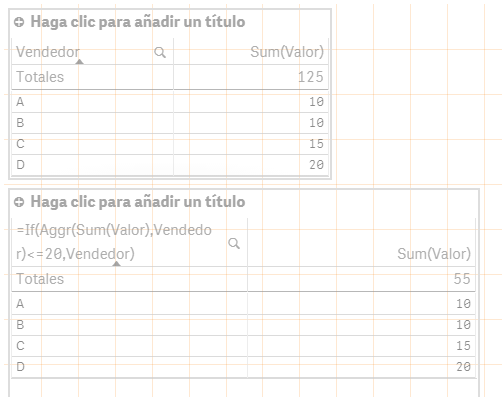
Any suggestions?
Thanks in advance.
Julian
Accepted Solutions
- Mark as New
- Bookmark
- Subscribe
- Mute
- Subscribe to RSS Feed
- Permalink
- Report Inappropriate Content
Try this as your calculated dimension:
If(Aggr(Sum(Valor),Vendedor) <= Aggr(Only(Val), Vendedor), Vendedor)
- Mark as New
- Bookmark
- Subscribe
- Mute
- Subscribe to RSS Feed
- Permalink
- Report Inappropriate Content
Try this as your calculated dimension:
If(Aggr(Sum(Valor),Vendedor) <= Aggr(Only(Val), Vendedor), Vendedor)
- Mark as New
- Bookmark
- Subscribe
- Mute
- Subscribe to RSS Feed
- Permalink
- Report Inappropriate Content
another option is using min/max, that one regardless if you have a selection or not it will always give you a default value
| If(Aggr(Sum(Valor),Vendedor) <= Aggr(min(Val), Vendedor), Vendedor) |
- Mark as New
- Bookmark
- Subscribe
- Mute
- Subscribe to RSS Feed
- Permalink
- Report Inappropriate Content
Great!!!
Thank you so much.
- Mark as New
- Bookmark
- Subscribe
- Mute
- Subscribe to RSS Feed
- Permalink
- Report Inappropriate Content
No Problem ![]()
I am glad we were able to help.
Best,
Sunny
- Mark as New
- Bookmark
- Subscribe
- Mute
- Subscribe to RSS Feed
- Permalink
- Report Inappropriate Content
Thanks in advance Ramon!