Unlock a world of possibilities! Login now and discover the exclusive benefits awaiting you.
- Qlik Community
- :
- All Forums
- :
- QlikView App Dev
- :
- Re: Show empty values in a pivot table
- Subscribe to RSS Feed
- Mark Topic as New
- Mark Topic as Read
- Float this Topic for Current User
- Bookmark
- Subscribe
- Mute
- Printer Friendly Page
- Mark as New
- Bookmark
- Subscribe
- Mute
- Subscribe to RSS Feed
- Permalink
- Report Inappropriate Content
Show empty values in a pivot table
Grettings, I have a problem.
I have a pivot table, like this:
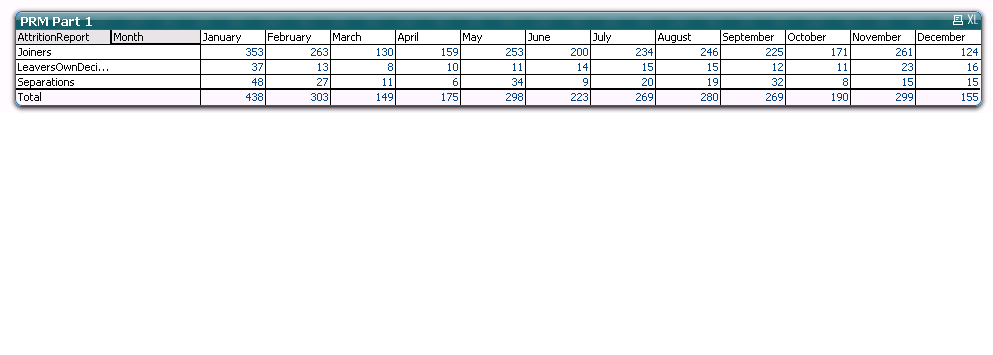
In that that tabla I count the employees that have a termination reason, the count is Count(DISTINCT GlobalEmployeeId). It works perfectly, but, in the dimension Termination Reason, I have four fields, but the fourth, Transfer Unit, isn't show because the numeric count is null, in other words, no one employee haves that termination reason. Then, Qlikview didn't show that field, and that's my problem, I need to show that field with zeros.
Thanks you for help me, regards!
- « Previous Replies
-
- 1
- 2
- Next Replies »
- Mark as New
- Bookmark
- Subscribe
- Mute
- Subscribe to RSS Feed
- Permalink
- Report Inappropriate Content
hi
In dimensions - > tick show all values and in presentation tab ,untick suppress zero values..
Hope it helps
Please close the thread by marking correct answer & give likes if you like the post.
- Mark as New
- Bookmark
- Subscribe
- Mute
- Subscribe to RSS Feed
- Permalink
- Report Inappropriate Content
It doesn't works, show the same thing.
Any other suggestion please?, I need to show that field ![]()
- Mark as New
- Bookmark
- Subscribe
- Mute
- Subscribe to RSS Feed
- Permalink
- Report Inappropriate Content
Hi
Can you post a sample file?
Please close the thread by marking correct answer & give likes if you like the post.
- Mark as New
- Bookmark
- Subscribe
- Mute
- Subscribe to RSS Feed
- Permalink
- Report Inappropriate Content
just in presentation uncheck null values and in same at bootom where it show's null symbol keep '0'
- Mark as New
- Bookmark
- Subscribe
- Mute
- Subscribe to RSS Feed
- Permalink
- Report Inappropriate Content
This is the example, regards!
- Mark as New
- Bookmark
- Subscribe
- Mute
- Subscribe to RSS Feed
- Permalink
- Report Inappropriate Content
I dimension tab uncheck Suppress when value is null.
- Mark as New
- Bookmark
- Subscribe
- Mute
- Subscribe to RSS Feed
- Permalink
- Report Inappropriate Content
No one of your answer works ![]() , look, I don't want to see the null values of the table, thats null values show the total values, or sumatory in this case, of all the employees that don't have a value on the existing fields. That is different of I want, to show the field "Transfer Unit", which has only null values, but that null values, for this field, not the total null of all employees, Am I explaining well?
, look, I don't want to see the null values of the table, thats null values show the total values, or sumatory in this case, of all the employees that don't have a value on the existing fields. That is different of I want, to show the field "Transfer Unit", which has only null values, but that null values, for this field, not the total null of all employees, Am I explaining well?
Sorry for my english, it is still poor, regards.
- Mark as New
- Bookmark
- Subscribe
- Mute
- Subscribe to RSS Feed
- Permalink
- Report Inappropriate Content
Hi
That value is not map with any one of the field, so it doesn't appear in it. I think, this is the reason.
Please close the thread by marking correct answer & give likes if you like the post.
- Mark as New
- Bookmark
- Subscribe
- Mute
- Subscribe to RSS Feed
- Permalink
- Report Inappropriate Content
Did you unchecked it(Suppress when value is null.) for both the dimensions?
- « Previous Replies
-
- 1
- 2
- Next Replies »