Unlock a world of possibilities! Login now and discover the exclusive benefits awaiting you.
- Qlik Community
- :
- All Forums
- :
- QlikView App Dev
- :
- Re: Sorting via formula problem
- Subscribe to RSS Feed
- Mark Topic as New
- Mark Topic as Read
- Float this Topic for Current User
- Bookmark
- Subscribe
- Mute
- Printer Friendly Page
- Mark as New
- Bookmark
- Subscribe
- Mute
- Subscribe to RSS Feed
- Permalink
- Report Inappropriate Content
Sorting via formula problem
dear all
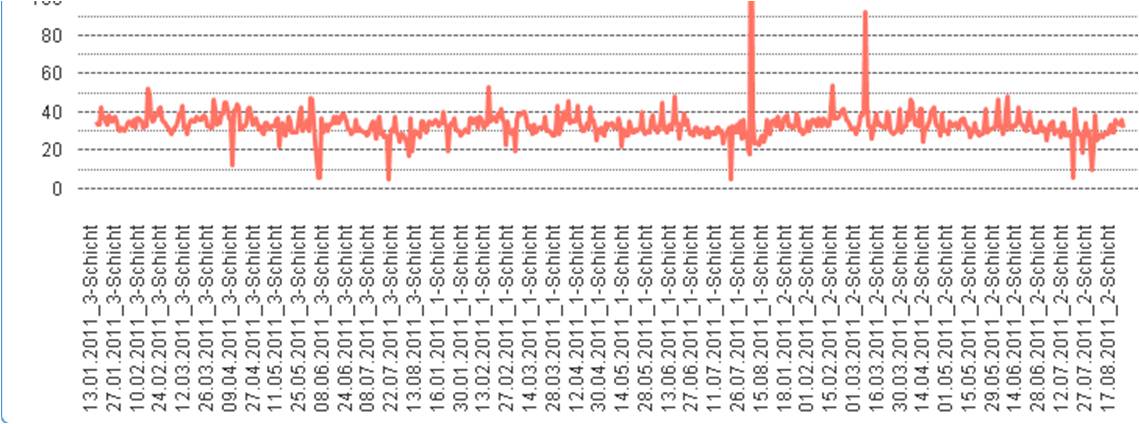
I try and try to get it work, but unfortunatly I have little success.
I have a date and a number as a joined dimension. I want the dimension to be sorted like this:
12.07.2012_3
12.07.2012_1
12.07.2012_2
13.07.2012_3
13.07.2012_1
13.07.2012_2
Im using a formula to sort the date (the result of it you can see above(Figure)) :
if(Schicht = 3, CalDate&1,if(Schicht = 1,CalDate&2,if(Schicht = 2,CalDate&3)))
Any ideas ??
Accepted Solutions
- Mark as New
- Bookmark
- Subscribe
- Mute
- Subscribe to RSS Feed
- Permalink
- Report Inappropriate Content
Found the solution:
if(Schicht = 3, Num(CalDate)&1,if(Schicht = 1,Num(CalDate)&2,if(Schicht = 2,Num(CalDate)&3)))
thx all
- Mark as New
- Bookmark
- Subscribe
- Mute
- Subscribe to RSS Feed
- Permalink
- Report Inappropriate Content
It would be easier to create in the script another column to sort your dimension.
- Mark as New
- Bookmark
- Subscribe
- Mute
- Subscribe to RSS Feed
- Permalink
- Report Inappropriate Content
in charts properties-> sort
check on expression and enter
if(Schicht = 3, CalDate&1,if(Schicht = 1,CalDate&2,if(Schicht = 2,CalDate&3)))
and select ascending or descending there.
Hope this helps
- Mark as New
- Bookmark
- Subscribe
- Mute
- Subscribe to RSS Feed
- Permalink
- Report Inappropriate Content
I don't understand you:
- Well the formula is entered already, but shows me not what I want. See orig post
- Mark as New
- Bookmark
- Subscribe
- Mute
- Subscribe to RSS Feed
- Permalink
- Report Inappropriate Content
That would be a possibility, but I'm curious if QlikView is that flexible that I can solve it also in a formula...
- Mark as New
- Bookmark
- Subscribe
- Mute
- Subscribe to RSS Feed
- Permalink
- Report Inappropriate Content
I ve tried also this , but without success :
CalDate& if(Schicht = 3, 1,if(Schicht = 1, 2,if(Schicht = 2, 3)))
- Mark as New
- Bookmark
- Subscribe
- Mute
- Subscribe to RSS Feed
- Permalink
- Report Inappropriate Content
Found the solution:
if(Schicht = 3, Num(CalDate)&1,if(Schicht = 1,Num(CalDate)&2,if(Schicht = 2,Num(CalDate)&3)))
thx all