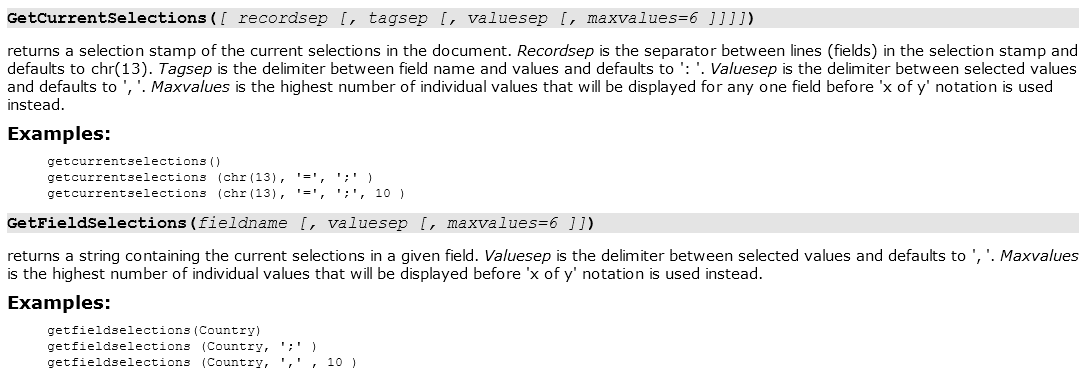Unlock a world of possibilities! Login now and discover the exclusive benefits awaiting you.
- Qlik Community
- :
- All Forums
- :
- QlikView App Dev
- :
- Store/ Capture particular selection in sheet objec...
- Subscribe to RSS Feed
- Mark Topic as New
- Mark Topic as Read
- Float this Topic for Current User
- Bookmark
- Subscribe
- Mute
- Printer Friendly Page
- Mark as New
- Bookmark
- Subscribe
- Mute
- Subscribe to RSS Feed
- Permalink
- Report Inappropriate Content
Store/ Capture particular selection in sheet objects
Hi,
I m having a list box and few sheet objects. Whenever i select a particular data from list box, i should be able to preserve it and use it in different expressions in the sheet object.
Is this possible.
Pls help me.
Regards,
Malathi
- Mark as New
- Bookmark
- Subscribe
- Mute
- Subscribe to RSS Feed
- Permalink
- Report Inappropriate Content
Hi,
Yes, it is possible.
1. In your QV Client you just go to Settings -> Document Properties -> Triggers -> Field Event Triggers, select the field for which you need to Capture the selected value and 'Add Action' under the 'OnSelect' condition.
2. Click the 'Add' button in the new Actions window. Choose 'External' Action Type and 'Set Variable' Action.
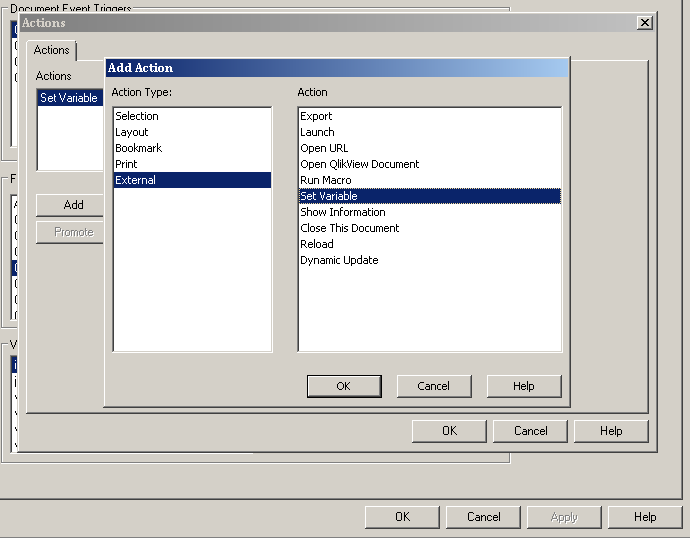
Click OK to configure Variable details. Of course you need to have the variable already created/existing via the Document Settings -> Variables -> Add or Settings -> Variable Overview -> Add.
3. If you are not focused on the newly added 'Set Variable' Action you need to select it (click on it again). Because users may select more than one value in the target field you should actually 'concat' the selected values to make sure they are all captured correctly. Here is an example:
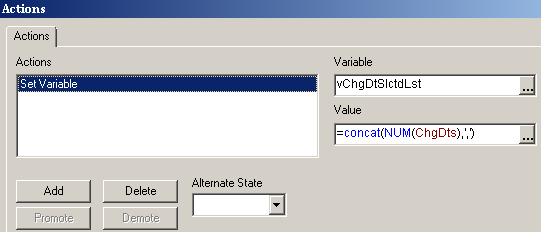
Click OK twice to get back to the dashboard.
4. Make selection(s) in the target field and open Settings -> Variables Overview. Your variable should contain a comma separated list of selected values.
Alternative approach is to use the GetCurrentSelections functions: