Unlock a world of possibilities! Login now and discover the exclusive benefits awaiting you.
- Qlik Community
- :
- All Forums
- :
- QlikView App Dev
- :
- Straight table hide/show dimensions and expression...
- Subscribe to RSS Feed
- Mark Topic as New
- Mark Topic as Read
- Float this Topic for Current User
- Bookmark
- Subscribe
- Mute
- Printer Friendly Page
- Mark as New
- Bookmark
- Subscribe
- Mute
- Subscribe to RSS Feed
- Permalink
- Report Inappropriate Content
Straight table hide/show dimensions and expressions
Hello,
I have a straight table where I have around 5 columns as dimensions (Mainly used for grouping) and then remaining 10 columns as expressions. The reason why I have added those 10 columns as expressions is to workaround the problem of displaying a horizontal scrollbar when the number of dimensions are more (But this is not a concern here now).
My question is, how can I hide/show a dimension or an expression in a straight table that the user does not want to see for the time being but might need to see anytime later he wants. Something like we have in an infragistics datagrid control?
PS: I use QlikView 10
- « Previous Replies
-
- 1
- 2
- Next Replies »
Accepted Solutions
- Mark as New
- Bookmark
- Subscribe
- Mute
- Subscribe to RSS Feed
- Permalink
- Report Inappropriate Content
this is called dynamic reporting. you can check the attached file for reference. check out the reports tab
- Mark as New
- Bookmark
- Subscribe
- Mute
- Subscribe to RSS Feed
- Permalink
- Report Inappropriate Content
Pardon me.
I'm not using a straight table but a Pivot table (Which enables me to do grouping)
Cheers
- Mark as New
- Bookmark
- Subscribe
- Mute
- Subscribe to RSS Feed
- Permalink
- Report Inappropriate Content
Hi.
you can use conditional show in both dimensions and expressions.
So you can load inline a field with values Show all, Show limited for example, show that field in a list box for the user to select, and use it in the conditional show to control whether to show or not a specific dimesnion or expression.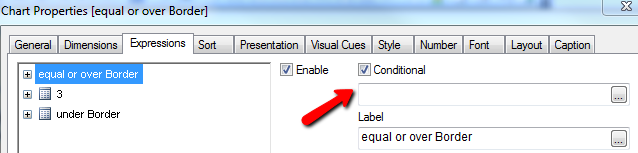
- Mark as New
- Bookmark
- Subscribe
- Mute
- Subscribe to RSS Feed
- Permalink
- Report Inappropriate Content
I do not find such an option. Please see image.
Also, I do no quite understand what exactly you tried to explain. Im a newbie. Appreiciate if you can be a bit detailed?
PS: I use qlikview v10
- Mark as New
- Bookmark
- Subscribe
- Mute
- Subscribe to RSS Feed
- Permalink
- Report Inappropriate Content
Most likely you ar not using QlikView 11.
In that case you need to add an if statement within the dimesnion / expression which is too much work with so many dimensions and expressions you are having.
I have included a small example on how this can be done, but it will be a pain for you to combine all dimensions and expressions in show conditions. Better upgrade to QlikView 11.
- Mark as New
- Bookmark
- Subscribe
- Mute
- Subscribe to RSS Feed
- Permalink
- Report Inappropriate Content
Hi,
I have upgraded now to QlikView 11. Can you now please post an example of how to do this please?
- Mark as New
- Bookmark
- Subscribe
- Mute
- Subscribe to RSS Feed
- Permalink
- Report Inappropriate Content
Hi
Please find the Attached image to hide a Column in straight table in Qlikivew 11.
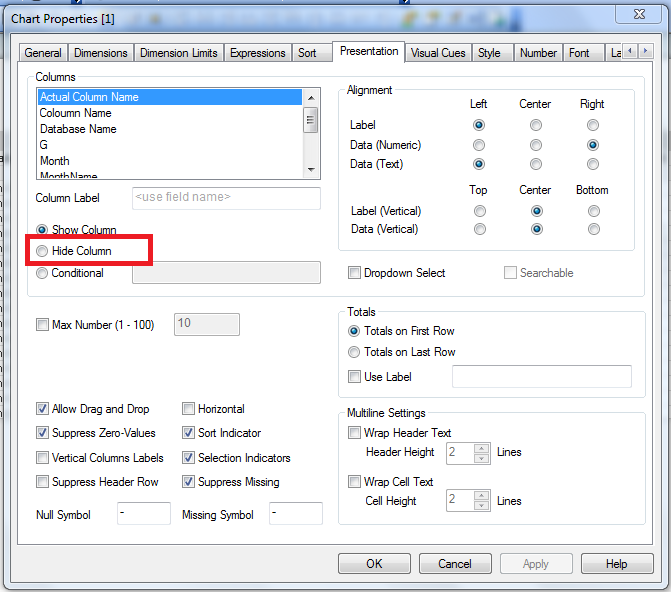
Hopes this helps you.
Regards
Krishna
- Mark as New
- Bookmark
- Subscribe
- Mute
- Subscribe to RSS Feed
- Permalink
- Report Inappropriate Content
Hi Krishna,
This will permanently hide the columns right? What I want is to let users show/hide columns as he wishes.
Cheers
- Mark as New
- Bookmark
- Subscribe
- Mute
- Subscribe to RSS Feed
- Permalink
- Report Inappropriate Content
Hi,
For this you can select the 'Conditional' option below the 'Hide Column'and You can give expression to show/hide Column based on the condition.
Hope this helps you.
Regards,
Jagan.
- Mark as New
- Bookmark
- Subscribe
- Mute
- Subscribe to RSS Feed
- Permalink
- Report Inappropriate Content
Hi Jagan,
I'm very clear about using the condition option. It would be really helpful as to what comes under the condition if I need to show/hide columns based on user selection of fields from a list box. An example please?
Cheers.
- « Previous Replies
-
- 1
- 2
- Next Replies »