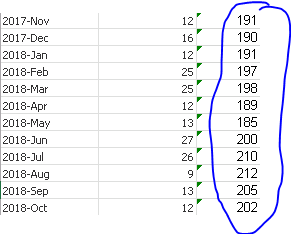Unlock a world of possibilities! Login now and discover the exclusive benefits awaiting you.
- Qlik Community
- :
- All Forums
- :
- QlikView App Dev
- :
- Re: Sum of rolling 12 months based on selection
- Subscribe to RSS Feed
- Mark Topic as New
- Mark Topic as Read
- Float this Topic for Current User
- Bookmark
- Subscribe
- Mute
- Printer Friendly Page
- Mark as New
- Bookmark
- Subscribe
- Mute
- Subscribe to RSS Feed
- Permalink
- Report Inappropriate Content
Sum of rolling 12 months based on selection
Hi,
I have attached a sample QVW with simple Year_Month & Sales data. I'm trying to display sum of rolling 12 months values based on current selection. In the attached QVW, when I choose 2018-Oct, It displays the right value but only for 2018-Oct, how do I display last 12 months to the month of selection as shown in the below screenshot?
Thank you.
- Mark as New
- Bookmark
- Subscribe
- Mute
- Subscribe to RSS Feed
- Permalink
- Report Inappropriate Content
- Mark as New
- Bookmark
- Subscribe
- Mute
- Subscribe to RSS Feed
- Permalink
- Report Inappropriate Content
It ain't working, looks like I have to use As-of calendar.
- Mark as New
- Bookmark
- Subscribe
- Mute
- Subscribe to RSS Feed
- Permalink
- Report Inappropriate Content
- Mark as New
- Bookmark
- Subscribe
- Mute
- Subscribe to RSS Feed
- Permalink
- Report Inappropriate Content
Conceptually, I think As-of is what i need to use and I have implemented as described here.
The calculation is correct, however, I am unable to restrict the table to display only the rows marked in the below screenshot when Year=2018 & Month=Oct is selected (i.e., rolling 12 months).
I have attached the QVW for reference.
Thank you.
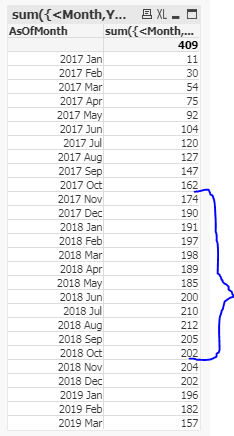
- Mark as New
- Bookmark
- Subscribe
- Mute
- Subscribe to RSS Feed
- Permalink
- Report Inappropriate Content
Hi Divya,
Hope you are doing good!
Did you get the correct solution for this? My requirement is exactly same to this. Could you please share the solution for this? (But in Qlik Sense, not in Qlikview).
Thanks,
Madhab