Unlock a world of possibilities! Login now and discover the exclusive benefits awaiting you.
- Qlik Community
- :
- All Forums
- :
- QlikView App Dev
- :
- Re: Sum only the selected dimension
- Subscribe to RSS Feed
- Mark Topic as New
- Mark Topic as Read
- Float this Topic for Current User
- Bookmark
- Subscribe
- Mute
- Printer Friendly Page
- Mark as New
- Bookmark
- Subscribe
- Mute
- Subscribe to RSS Feed
- Permalink
- Report Inappropriate Content
Sum only the selected dimension
Hello everybody,
first of all I want to explain the Situation.
I have a table with a few facts.
Facts are for example:
Incoming, Closed and Entry
And I create a new Dimension:
LOAD * INLINE [
Facts
Incoming
Closed
Entry
];
I want to display the facts in a chart.
Yes I dont need this dimension, but I want to use two Charts.
One Chart with all of these Facts and one Chart where I can see more details.
The Dimension will help me to choose the facts I want (i ve got more then 3... about 10)
So it would be nice to make a descission which fact i want to watch in detail.
Can you help me?
I startet du make a chart with the dimension facts.
Now I dont know how to write the expression to solve my problem...
Hope you can help me... may be I am on the wrong way
Accepted Solutions
- Mark as New
- Bookmark
- Subscribe
- Mute
- Subscribe to RSS Feed
- Permalink
- Report Inappropriate Content
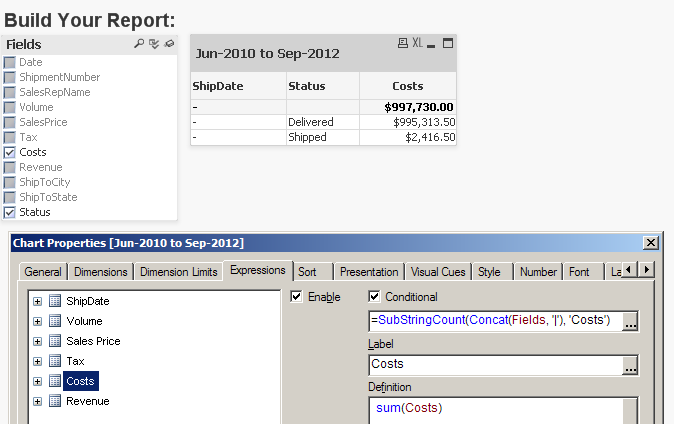
Fields is the dimension with the names of the dimensions and expressions to show in the chart. The conditional expression for the expression Costs checks if the value 'Costs' is among the selected values in the Fields dimension.
talk is cheap, supply exceeds demand
- Mark as New
- Bookmark
- Subscribe
- Mute
- Subscribe to RSS Feed
- Permalink
- Report Inappropriate Content
If you're using QV11 you can use conditional display expressions for your chart dimensions and expressions. See attached file. Under Build Report you can select fields to show in the chart. If you look at the properties of that chart you can find the expressions to show/hide the dimensions and expressions in the Enable Conditional (for dimensions) and Conditional (for expressions) input fields.
talk is cheap, supply exceeds demand
- Mark as New
- Bookmark
- Subscribe
- Mute
- Subscribe to RSS Feed
- Permalink
- Report Inappropriate Content
Can you give me a Screenshot of this conditional display expression?
I cant open this File atm.
- Mark as New
- Bookmark
- Subscribe
- Mute
- Subscribe to RSS Feed
- Permalink
- Report Inappropriate Content
Hi,
PFA file, hope it helps you.
Regards,
Jagan.
- Mark as New
- Bookmark
- Subscribe
- Mute
- Subscribe to RSS Feed
- Permalink
- Report Inappropriate Content
I found a website to this topic (http://livingqlikview.blogspot.de/2012/01/conditional-dimensions-and-expressions.html)
I hope this can help me acutally. I will report ![]()
- Mark as New
- Bookmark
- Subscribe
- Mute
- Subscribe to RSS Feed
- Permalink
- Report Inappropriate Content
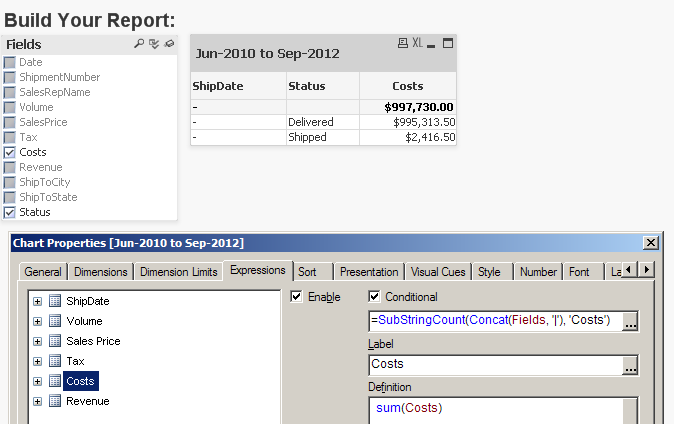
Fields is the dimension with the names of the dimensions and expressions to show in the chart. The conditional expression for the expression Costs checks if the value 'Costs' is among the selected values in the Fields dimension.
talk is cheap, supply exceeds demand
- Mark as New
- Bookmark
- Subscribe
- Mute
- Subscribe to RSS Feed
- Permalink
- Report Inappropriate Content
Thanks this is the right way!
Actually thats not the way how I thougt to do this, but Its a soultion where I can live with.
- Mark as New
- Bookmark
- Subscribe
- Mute
- Subscribe to RSS Feed
- Permalink
- Report Inappropriate Content
Wassenaar,
I am not able to understand how this is working as i am a designer not a developer. Can you pls explain me to understand this. I got same kind of requirement from my client i want to deliver this by Monday. Can you pls help me here. Also i have posted a query in my page on this.
Rgds,
Nandha
- Mark as New
- Bookmark
- Subscribe
- Mute
- Subscribe to RSS Feed
- Permalink
- Report Inappropriate Content
http://livingqlikview.com/conditional-dimensions-and-expressions-tips-and-tricks/
This page moved. Living QlikView is now located here.