Unlock a world of possibilities! Login now and discover the exclusive benefits awaiting you.
- Qlik Community
- :
- All Forums
- :
- QlikView App Dev
- :
- Supress repeats of labels on table
- Subscribe to RSS Feed
- Mark Topic as New
- Mark Topic as Read
- Float this Topic for Current User
- Bookmark
- Subscribe
- Mute
- Printer Friendly Page
- Mark as New
- Bookmark
- Subscribe
- Mute
- Subscribe to RSS Feed
- Permalink
- Report Inappropriate Content
Supress repeats of labels on table
I have successfully loaded an Excel table with 3 dimensions:
1. Category
2. Code
3. Data
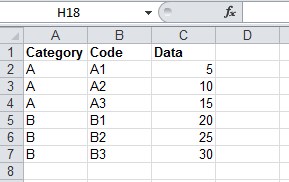
I want to create the following two (2) reports:
Report 1:
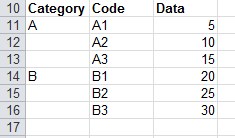
In this report as you can see the data of the first column (Category) have suppressed the repeats and there is no option on the properties of the table I have created on my Qlik Sense Desktop application. How can I supress the repeats of the first column??
Report 2:
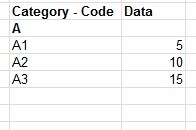
In this report I want to create a table with only the data of the first category. I have already created a text box to show the category but how can I export and show the data only from this category?? Is there any specific function for...
Yours sincerely