Unlock a world of possibilities! Login now and discover the exclusive benefits awaiting you.
- Qlik Community
- :
- All Forums
- :
- QlikView App Dev
- :
- Table Box Aggregation (Max) Single Line of Data
- Subscribe to RSS Feed
- Mark Topic as New
- Mark Topic as Read
- Float this Topic for Current User
- Bookmark
- Subscribe
- Mute
- Printer Friendly Page
- Mark as New
- Bookmark
- Subscribe
- Mute
- Subscribe to RSS Feed
- Permalink
- Report Inappropriate Content
Table Box Aggregation (Max) Single Line of Data
I have coded my LOAD script to pull a date when a task name is matched and I want to present each task date per project on a single row within a table (see below). I have done this in a report, outside of QlikView using the max aggregation, but I cannot get to this work in QV.
I would like the table to have one row for the project name and each date value listed in the same row.
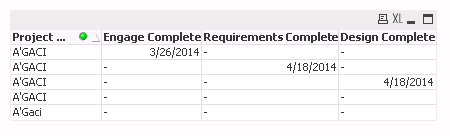
Script:
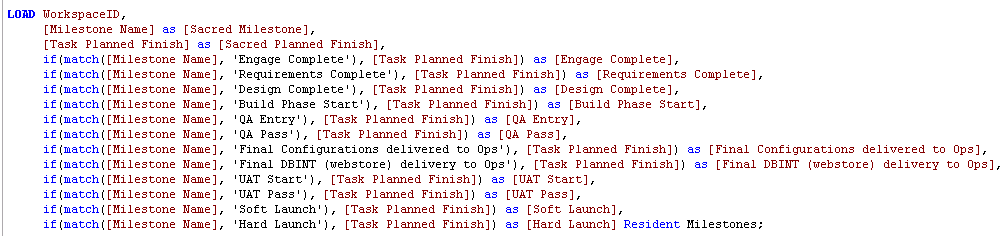
- « Previous Replies
-
- 1
- 2
- Next Replies »
Accepted Solutions
- Mark as New
- Bookmark
- Subscribe
- Mute
- Subscribe to RSS Feed
- Permalink
- Report Inappropriate Content
Hi,
Yes,
Just Select No Total Instead of Expression Totals
In Expression Tab
Regards,
Please appreciate our Qlik community members by giving Kudos for sharing their time for your query. If your query is answered, please mark the topic as resolved 🙂
- Mark as New
- Bookmark
- Subscribe
- Mute
- Subscribe to RSS Feed
- Permalink
- Report Inappropriate Content
Hi,
In Table box you cannot do the aggregation, instead you can use Straight table for this in Dimension tab specify the dimensions and in Expression tab give
=Max(FieldName)
Hope this helps you.
Regards,
Jagan.
- Mark as New
- Bookmark
- Subscribe
- Mute
- Subscribe to RSS Feed
- Permalink
- Report Inappropriate Content
To get the same here too you have to use an aggregation function, like:
Load
max(If(Match(....)) as [Engage Complete]
....
Resident <> Group By ....;
- Mark as New
- Bookmark
- Subscribe
- Mute
- Subscribe to RSS Feed
- Permalink
- Report Inappropriate Content
I tried using the straight table but it still staggers the date values...I want them to all be in the same row. Is this possible. gonna try a pivot table and manually tweak all the groupings.
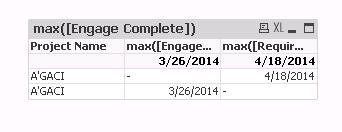
- Mark as New
- Bookmark
- Subscribe
- Mute
- Subscribe to RSS Feed
- Permalink
- Report Inappropriate Content
I tried adding the MAX() but got an invalid expression error.
LOAD WorkspaceID,
[Milestone Name] as [Sacred Milestone],
[Task Planned Finish] as [Sacred Planned Finish],
max(if(MixMatch([Milestone Name], 'Engage Complete'), [Task Planned Finish])) as [Engage Complete],
max(if(MixMatch([Milestone Name], 'Requirements Complete'), [Task Planned Finish])) as [Requirements Complete],
if(MixMatch([Milestone Name], 'Design Complete'), [Task Planned Finish]) as [Design Complete],
if(MixMatch([Milestone Name], 'Build Phase Start'), [Task Planned Finish]) as [Build Phase Start],
if(MixMatch([Milestone Name], 'QA Entry'), [Task Planned Finish]) as [QA Entry],
if(MixMatch([Milestone Name], 'QA Pass'), [Task Planned Finish]) as [QA Pass],
if(MixMatch([Milestone Name], 'Final Configurations delivered to Ops'), [Task Planned Finish]) as [Final Configurations delivered to Ops],
if(MixMatch([Milestone Name], 'Final DBINT (webstore) delivery to Ops'), [Task Planned Finish]) as [Final DBINT (webstore) delivery to Ops],
if(MixMatch([Milestone Name], 'UAT Start'), [Task Planned Finish]) as [UAT Start],
if(MixMatch([Milestone Name], 'UAT Pass'), [Task Planned Finish]) as [UAT Pass],
if(MixMatch([Milestone Name], 'Soft Launch'), [Task Planned Finish]) as [Soft Launch],
if(MixMatch([Milestone Name], 'Hard Launch'), [Task Planned Finish]) as [Hard Launch] Resident Milestones group by workspaceID;
- Mark as New
- Bookmark
- Subscribe
- Mute
- Subscribe to RSS Feed
- Permalink
- Report Inappropriate Content
Hi,
Can You share sample app.
Regards,
Please appreciate our Qlik community members by giving Kudos for sharing their time for your query. If your query is answered, please mark the topic as resolved 🙂
- Mark as New
- Bookmark
- Subscribe
- Mute
- Subscribe to RSS Feed
- Permalink
- Report Inappropriate Content
Hi,
Are you sure that you define this dimension as Expression Total in "Total Mode"?:
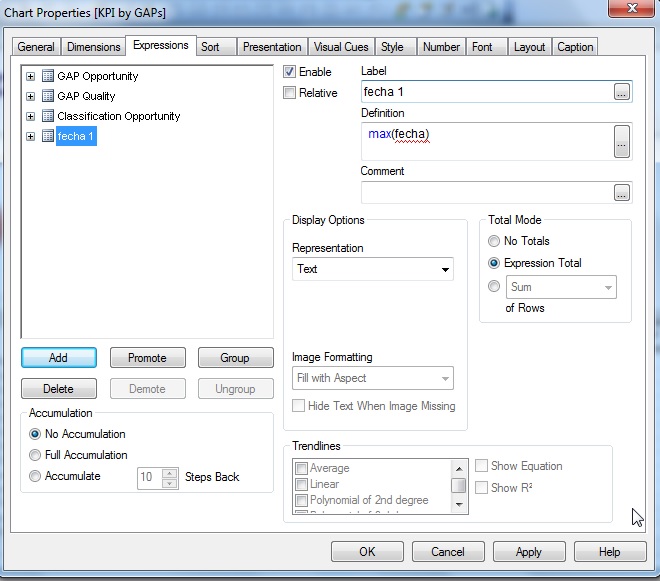
Regards
- Mark as New
- Bookmark
- Subscribe
- Mute
- Subscribe to RSS Feed
- Permalink
- Report Inappropriate Content
yeah, but then my [Project Name] does not appear on the same row as the dates. I tried creating another expression max([Project Name]) but it was blank. 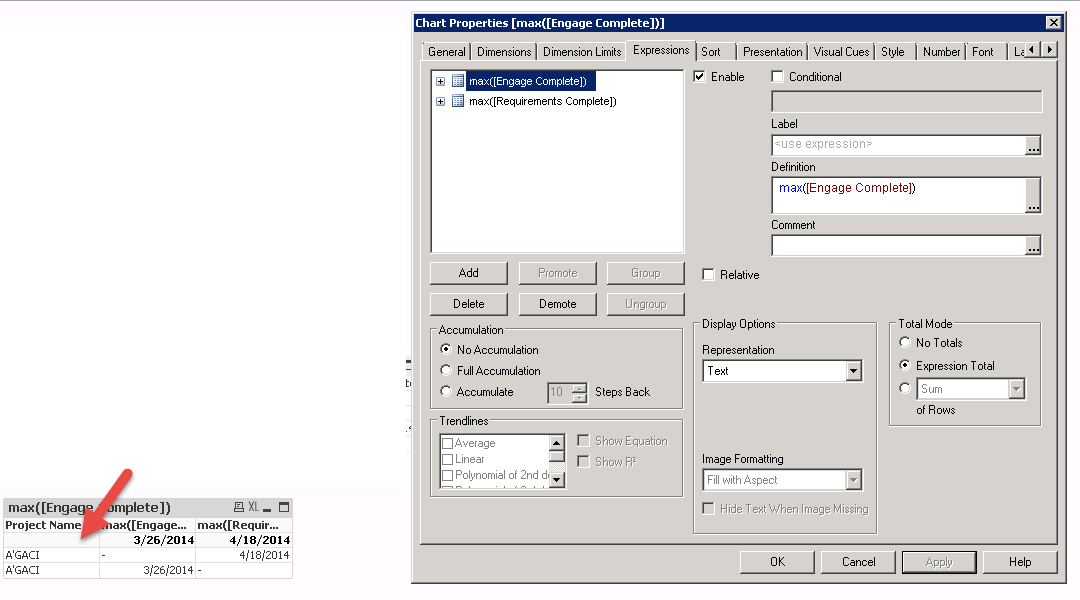
- Mark as New
- Bookmark
- Subscribe
- Mute
- Subscribe to RSS Feed
- Permalink
- Report Inappropriate Content
Maybe you know that, but the first line in your table is the "Grand Total" line.
Because of that, it is appearing both dates in one line and does not appear the Project Name.
- Mark as New
- Bookmark
- Subscribe
- Mute
- Subscribe to RSS Feed
- Permalink
- Report Inappropriate Content
I was hoping I could get the project name in the grand total line too, but no luck.
Is there no way to get the dates to line up in the same row if I were to take away the grand totals?
- « Previous Replies
-
- 1
- 2
- Next Replies »