Unlock a world of possibilities! Login now and discover the exclusive benefits awaiting you.
- Qlik Community
- :
- All Forums
- :
- QlikView App Dev
- :
- Re: Text object margin at top
- Subscribe to RSS Feed
- Mark Topic as New
- Mark Topic as Read
- Float this Topic for Current User
- Bookmark
- Subscribe
- Mute
- Printer Friendly Page
- Mark as New
- Bookmark
- Subscribe
- Mute
- Subscribe to RSS Feed
- Permalink
- Report Inappropriate Content
Text object margin at top
Good morning all,
Has anyone worked out how to increase the margin at the top of a text object? I can increase the margin on all sides, but have not discovered how to increase just the top margin.
Any ideas?
Thanks,
Simon
Accepted Solutions
- Mark as New
- Bookmark
- Subscribe
- Mute
- Subscribe to RSS Feed
- Permalink
- Report Inappropriate Content
For a quick top margin solution. Go into properties, place the cursor before the written text (in this case 'sdfsdfs') and press enter.
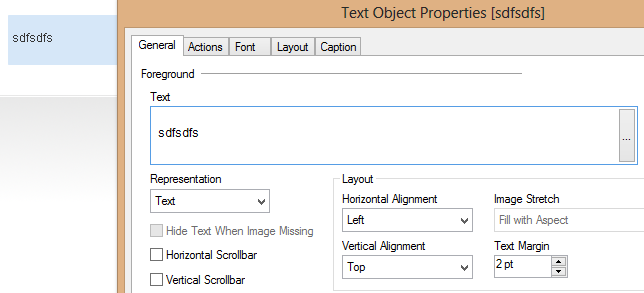
- Mark as New
- Bookmark
- Subscribe
- Mute
- Subscribe to RSS Feed
- Permalink
- Report Inappropriate Content
I guess that is not possible. But you can try with an alternative, insert a line/arrow object and place it on top of the text object. Now you can individually change that line object properties which would look like top border of the text object.
- Mark as New
- Bookmark
- Subscribe
- Mute
- Subscribe to RSS Feed
- Permalink
- Report Inappropriate Content
One very basic solutions is.
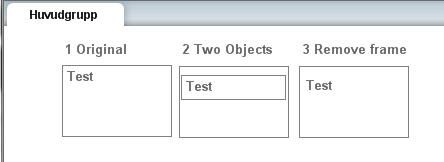
- Mark as New
- Bookmark
- Subscribe
- Mute
- Subscribe to RSS Feed
- Permalink
- Report Inappropriate Content
For a quick top margin solution. Go into properties, place the cursor before the written text (in this case 'sdfsdfs') and press enter.
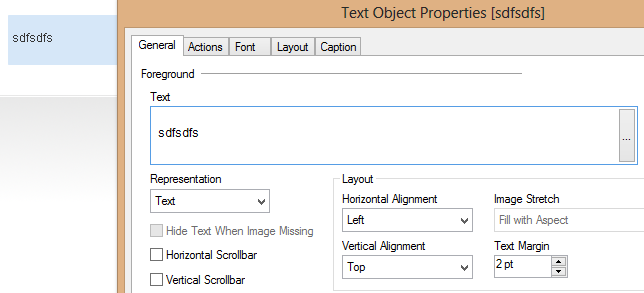
- Mark as New
- Bookmark
- Subscribe
- Mute
- Subscribe to RSS Feed
- Permalink
- Report Inappropriate Content
Hi Simon,
Have you tried using CHR(10)?
Add the below to a text object, you will see if you add more CHR(10), the text will move down the text object
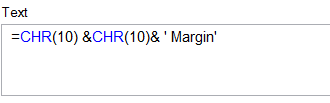
- Mark as New
- Bookmark
- Subscribe
- Mute
- Subscribe to RSS Feed
- Permalink
- Report Inappropriate Content
Sorry if I made it complicated in a simple solution. Both enter and chr(10) works fine ![]()
I often works with transparent objects and layer when I want to place the text on a specific place and have different alignments.
