Unlock a world of possibilities! Login now and discover the exclusive benefits awaiting you.
- Qlik Community
- :
- All Forums
- :
- QlikView App Dev
- :
- Re: Title Bar - Display current selection & associ...
- Subscribe to RSS Feed
- Mark Topic as New
- Mark Topic as Read
- Float this Topic for Current User
- Bookmark
- Subscribe
- Mute
- Printer Friendly Page
- Mark as New
- Bookmark
- Subscribe
- Mute
- Subscribe to RSS Feed
- Permalink
- Report Inappropriate Content
Title Bar - Display current selection & associtated data of a field
Hi All,
Can we display current selection value and associated value of a field in the Title Bar of Chart/Text box/Table?
Two examples in the below screen shot.
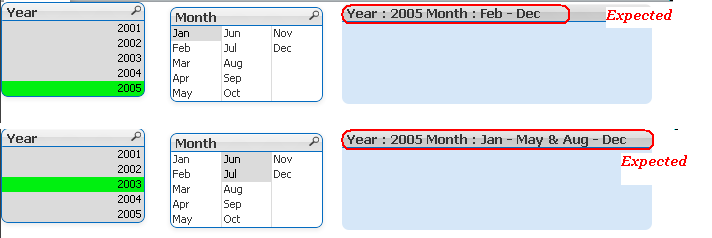
Suggestion / Solutions are most welcome !!!
Thanks
Gangadharan M
Accepted Solutions
- Mark as New
- Bookmark
- Subscribe
- Mute
- Subscribe to RSS Feed
- Permalink
- Report Inappropriate Content
Hi,
I'd use the Concat() functions to display the values selected or possible in each selection. In the first case, this should do in the caption, though:
='Year: ' & Max(Year) & ' Month: ' & Min(Month) & ' - ' & Max(Month)
The second case is not possible, since the functions used to return possible values don't go in that from-to way you are expecting unless you use two fields instead of one, of course. I'd use something like
='Year: ' & Max(Year) & ' Month: ' & Concat(DISTINCT Month)
That will return the list for all months possible, Jan, Feb, Mar, Apr, May, Aug and so on.
Hope that helps.
Miguel
- Mark as New
- Bookmark
- Subscribe
- Mute
- Subscribe to RSS Feed
- Permalink
- Report Inappropriate Content
Hi,
I'd use the Concat() functions to display the values selected or possible in each selection. In the first case, this should do in the caption, though:
='Year: ' & Max(Year) & ' Month: ' & Min(Month) & ' - ' & Max(Month)
The second case is not possible, since the functions used to return possible values don't go in that from-to way you are expecting unless you use two fields instead of one, of course. I'd use something like
='Year: ' & Max(Year) & ' Month: ' & Concat(DISTINCT Month)
That will return the list for all months possible, Jan, Feb, Mar, Apr, May, Aug and so on.
Hope that helps.
Miguel
- Mark as New
- Bookmark
- Subscribe
- Mute
- Subscribe to RSS Feed
- Permalink
- Report Inappropriate Content
Really awesome !!!
Thanks, Thanks a lot.
- Mark as New
- Bookmark
- Subscribe
- Mute
- Subscribe to RSS Feed
- Permalink
- Report Inappropriate Content
You can try GetCurrentSelections
Joaquin