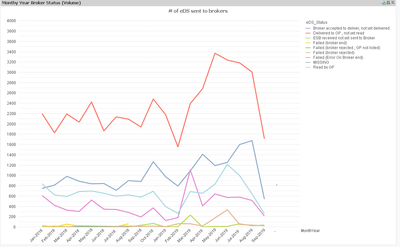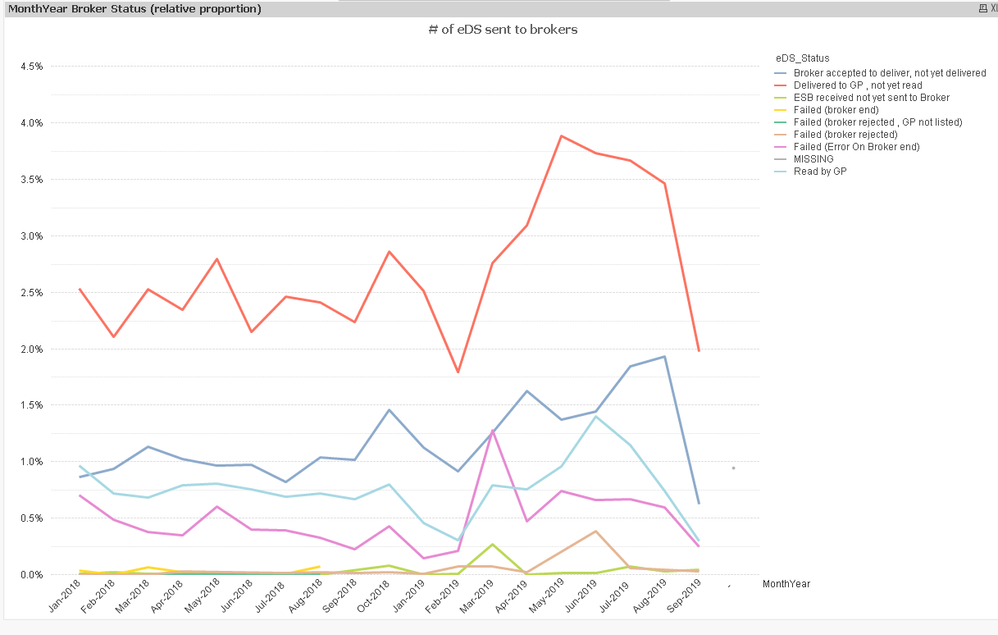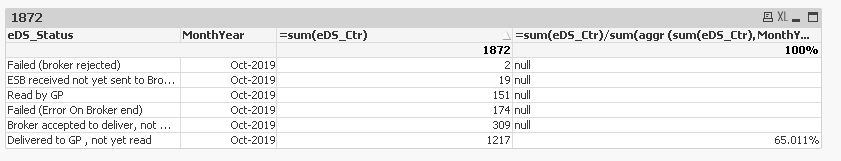Unlock a world of possibilities! Login now and discover the exclusive benefits awaiting you.
- Qlik Community
- :
- All Forums
- :
- QlikView App Dev
- :
- Re: Trying to create a % calc across multiple dime...
- Subscribe to RSS Feed
- Mark Topic as New
- Mark Topic as Read
- Float this Topic for Current User
- Bookmark
- Subscribe
- Mute
- Printer Friendly Page
- Mark as New
- Bookmark
- Subscribe
- Mute
- Subscribe to RSS Feed
- Permalink
- Report Inappropriate Content
Trying to create a % calc across multiple dimensions by month
Hi all, I did a search first before posting this so as to not waste anyone's time.
(I have a QVW and QVDs if needed)
Ok, so I have some data where I want to:
- Plot the sum of a counter (eDS_Ctr) by MonthYear, for a second dimension (called eDS_Status). This works fine. See below image 1.
- Plot the proportion for each eDS_Status in that month. At the moment I am using the below sum (bolded), which I know is not right as it is summing the total eDS_Ctr, not just for that month, which is giving me very low %s which I know are not right. My line graph has MonthYear as the primary dimension and eDS_Status as secondary. See image 2.
=sum(eDS_Ctr)/sum (ALL eDS_Ctr)
Image 1 - Volume (this is fine)
Image 2 - Here is proportion/%, not ok.
I can validate what number I think should appear for each month, for each eDS_Status by looking at this Pivot table. Below, Image 3
Image 3
I thought the right expression might have been per the below but that only gives me the right calculation for one of the eDS_Status values as shown in the last column of the Pivot.
=sum(eDS_Ctr)/(aggr (sum(eDS_Ctr), MonthYear))
I know this will be a simple solution - sorry, have not yet turned my mind to aggr as much as I should!
Many thanks for any help!
Accepted Solutions
- Mark as New
- Bookmark
- Subscribe
- Mute
- Subscribe to RSS Feed
- Permalink
- Report Inappropriate Content
Quick update.
This expression works.
=sum(eDS_Ctr)/sum(TOTAL<MonthYear>(eDS_Ctr))
I'd tried ALL but not TOTAL. Silly me.
Also added exclusion for selection in status.
=sum(eDS_Ctr)/sum({$<eDS_Status=>}TOTAL<MonthYear>(eDS_Ctr))
Perfect. Thanks Anil!
PS: it would be awesome to understand why the aggr threw a null for nearly all the EDS_Status but correct value for one.
- Mark as New
- Bookmark
- Subscribe
- Mute
- Subscribe to RSS Feed
- Permalink
- Report Inappropriate Content
Perhaps this
=sum(eDS_Ctr)/Sum(aggr (sum(eDS_Ctr), MonthYear))- Mark as New
- Bookmark
- Subscribe
- Mute
- Subscribe to RSS Feed
- Permalink
- Report Inappropriate Content
Hi Anil, thanks for the response - I tried that.
I still get a whole bunch of no results in the Pivot table.
Tim
- Mark as New
- Bookmark
- Subscribe
- Mute
- Subscribe to RSS Feed
- Permalink
- Report Inappropriate Content
Hi again Anil
So it looks like the % calc (aggr) gives a null for all Dimension values except one.
Which we can see is false, as there is a value for the others.
- Mark as New
- Bookmark
- Subscribe
- Mute
- Subscribe to RSS Feed
- Permalink
- Report Inappropriate Content
Quick update.
This expression works.
=sum(eDS_Ctr)/sum(TOTAL<MonthYear>(eDS_Ctr))
I'd tried ALL but not TOTAL. Silly me.
Also added exclusion for selection in status.
=sum(eDS_Ctr)/sum({$<eDS_Status=>}TOTAL<MonthYear>(eDS_Ctr))
Perfect. Thanks Anil!
PS: it would be awesome to understand why the aggr threw a null for nearly all the EDS_Status but correct value for one.
- Mark as New
- Bookmark
- Subscribe
- Mute
- Subscribe to RSS Feed
- Permalink
- Report Inappropriate Content
Hey Tim, best I have on the AGGR piece is the following Design Blog post, hopefully that may explain something for you:
https://community.qlik.com/t5/Qlik-Design-Blog/Pitfalls-of-the-Aggr-function/ba-p/1463275
Regards,
Brett
I now work a compressed schedule, Tuesday, Wednesday and Thursday, so those will be the days I will reply to any follow-up posts.