Unlock a world of possibilities! Login now and discover the exclusive benefits awaiting you.
- Qlik Community
- :
- All Forums
- :
- QlikView App Dev
- :
- Vertical cell border in straight table
- Subscribe to RSS Feed
- Mark Topic as New
- Mark Topic as Read
- Float this Topic for Current User
- Bookmark
- Subscribe
- Mute
- Printer Friendly Page
- Mark as New
- Bookmark
- Subscribe
- Mute
- Subscribe to RSS Feed
- Permalink
- Report Inappropriate Content
Vertical cell border in straight table
Hello everyone,
Is it possible to change the vertical cell borders in a straight table ?
I already searched in the custom format cell properties and in the table properties, I only found how to change the horizontally cell borders.
I also tried to change the style of the table but it removed my color condition on the dimension header: if(vOption=1, rgb(...), rgb(...))
See the foolowing capture:
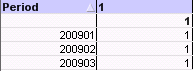
Thanks,
Quentin
- « Previous Replies
-
- 1
- 2
- Next Replies »
- Mark as New
- Bookmark
- Subscribe
- Mute
- Subscribe to RSS Feed
- Permalink
- Report Inappropriate Content
Hey man do you have a QVD with this example?
- Mark as New
- Bookmark
- Subscribe
- Mute
- Subscribe to RSS Feed
- Permalink
- Report Inappropriate Content
Hi Quentin,
I am not sure if you can adjust the color of it. But you can hide the vertical borders for either your dimensions and/ or your expressions:
Straight table properties, Style:
Unselect 'Vertical Dimension Cell Borders' and
unselect 'Vertical Expression Cell Borders'
- Mark as New
- Bookmark
- Subscribe
- Mute
- Subscribe to RSS Feed
- Permalink
- Report Inappropriate Content
Excellent!! It worked! I was going nuts with this haha.
Greetings!
- Mark as New
- Bookmark
- Subscribe
- Mute
- Subscribe to RSS Feed
- Permalink
- Report Inappropriate Content
Hi Diego,
We're glad to see you got the solution you were looking for. Please take a moment to mark replies as correct or helpful, in order to give credit to those who helped you and to designate this thread as Answered.
For more information, see Qlik Community Tip: Marking Replies as Correct or Helpful
Thank you,
Qlik Community Team
- Mark as New
- Bookmark
- Subscribe
- Mute
- Subscribe to RSS Feed
- Permalink
- Report Inappropriate Content
Hi Jeremy! Thanks for the Tip ![]()
But my Action buttons says that there are no actions available, I don't know why.
- Mark as New
- Bookmark
- Subscribe
- Mute
- Subscribe to RSS Feed
- Permalink
- Report Inappropriate Content
Hi Diego,
If you are viewing the thread within your Actions & Inbox area of your profile, there are not as many options there. You will need to view the actual thread in the community, rather than your Inbox. Here's a link to the thread: Re: Vertical cell border in straight table
Let me know if you still aren't able to see the Correct Answer buttons and use the Actions menu on the thread within the community.
- Mark as New
- Bookmark
- Subscribe
- Mute
- Subscribe to RSS Feed
- Permalink
- Report Inappropriate Content
Jeremy the only action i can make is the Report Abuse one, maybe it's because i'm new here....
- Mark as New
- Bookmark
- Subscribe
- Mute
- Subscribe to RSS Feed
- Permalink
- Report Inappropriate Content
Ah, I see what the issue is. Those options are only available to the member who started the thread. Sorry about the confusion!
- Mark as New
- Bookmark
- Subscribe
- Mute
- Subscribe to RSS Feed
- Permalink
- Report Inappropriate Content
Hi Quentin ,
Please change the straight table style to basic in the style tab(the vertical lines will come as black) , then apply custom formatting for background color etc . Hope this helps .
Regards,
Shantanu
- « Previous Replies
-
- 1
- 2
- Next Replies »