Unlock a world of possibilities! Login now and discover the exclusive benefits awaiting you.
- Qlik Community
- :
- All Forums
- :
- QlikView App Dev
- :
- Re: about Sheet Design
- Subscribe to RSS Feed
- Mark Topic as New
- Mark Topic as Read
- Float this Topic for Current User
- Bookmark
- Subscribe
- Mute
- Printer Friendly Page
- Mark as New
- Bookmark
- Subscribe
- Mute
- Subscribe to RSS Feed
- Permalink
- Report Inappropriate Content
about Sheet Design
Hi
Here I am again...
I reviewed the demo of Qlikview that i found it was so fantastic that i think i need a lot of time to practise to make such dashboard...
here comes the question: How could we implement the sheet to let them display as below picture shows... I checked the component which is highlighted by the red rectangle that the words is set to "active sheet" action. Usually the sheet is just above all objects, but this one the sheet tab just located in the dashboard...
Please help me ![]()
Thanks in advance!
br,
lisen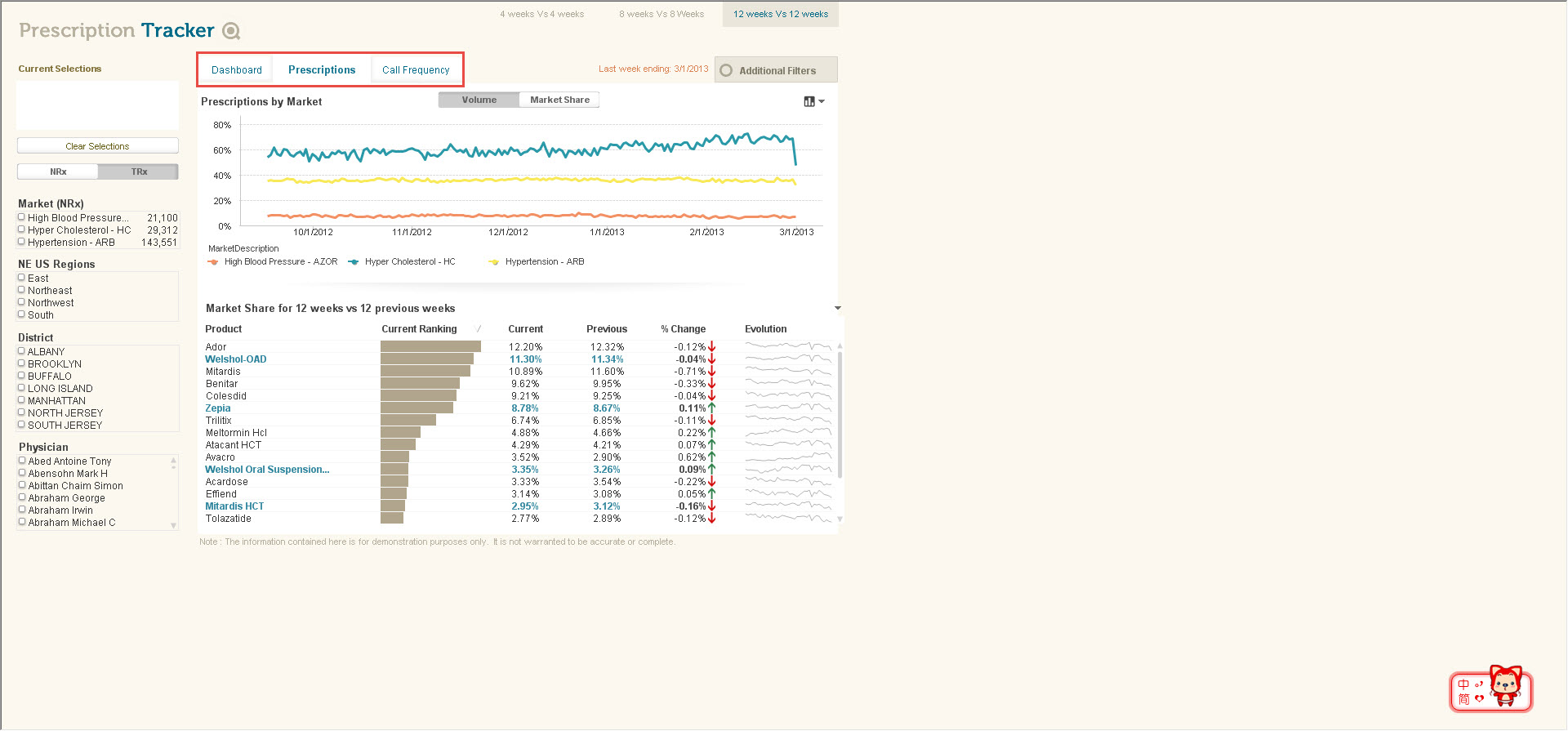
Accepted Solutions
- Mark as New
- Bookmark
- Subscribe
- Mute
- Subscribe to RSS Feed
- Permalink
- Report Inappropriate Content
Hi,
This is not the default tab, those are made this series of buttons with Activate Sheet actions, when you click the button it will navigate to the configured sheet.
The default tab is hidden by using
Settings Menu-> Document Properties -> General -> Select Hide Tabrow option.
Hope this helps you.
Regards,
Jagan.
- Mark as New
- Bookmark
- Subscribe
- Mute
- Subscribe to RSS Feed
- Permalink
- Report Inappropriate Content
Hi,
This is not the default tab, those are made this series of buttons with Activate Sheet actions, when you click the button it will navigate to the configured sheet.
The default tab is hidden by using
Settings Menu-> Document Properties -> General -> Select Hide Tabrow option.
Hope this helps you.
Regards,
Jagan.
- Mark as New
- Bookmark
- Subscribe
- Mute
- Subscribe to RSS Feed
- Permalink
- Report Inappropriate Content
Thank you Jagan ![]()