Unlock a world of possibilities! Login now and discover the exclusive benefits awaiting you.
- Qlik Community
- :
- All Forums
- :
- QlikView App Dev
- :
- back ground color
- Subscribe to RSS Feed
- Mark Topic as New
- Mark Topic as Read
- Float this Topic for Current User
- Bookmark
- Subscribe
- Mute
- Printer Friendly Page
- Mark as New
- Bookmark
- Subscribe
- Mute
- Subscribe to RSS Feed
- Permalink
- Report Inappropriate Content
back ground color
Hello all,
I have requirement based on the values of if condition the back ground color needs to be applied. The given expression is
=IF(IF([ABC Indicator]='A',IF(COUNT([Batch ID])>=20,1,1-fabs((20-COUNT([Batch ID]))/20)),IF([ABC Indicator]='C',IF(COUNT([Batch ID])<=12,1,1-fabs((12-COUNT([Batch ID]))/12)),
IF([ABC Indicator]='B',IF(COUNT([Batch ID])>24,1-fabs((24-COUNT([Batch ID]))/24),IF(COUNT([Batch ID])<11,1-fabs((11-COUNT([Batch ID]))/11),1))))) >=0.9,'G',IF(
IF([ABC Indicator]='A',IF(COUNT([Batch ID])>=20,1,1-fabs((20-COUNT([Batch ID]))/20)),IF([ABC Indicator]='C',IF(COUNT([Batch ID])<=12,1,1-fabs((12-COUNT([Batch ID]))/12)),
IF([ABC Indicator]='B',IF(COUNT([Batch ID])>24,1-fabs((24-COUNT([Batch ID]))/24),IF(COUNT([Batch ID])<11,1-fabs((11-COUNT([Batch ID]))/11),1)))))<0.75,'R','A'))
So For G -Green
A -Yellow
R - Red
The back ground needs to be applied for the value of R,A and G.
Can anyone please suggest me how to provide the back ground color for the above condition.
Accepted Solutions
- Mark as New
- Bookmark
- Subscribe
- Mute
- Subscribe to RSS Feed
- Permalink
- Report Inappropriate Content
In the attached file, a simplified example of what I suggest.
- Mark as New
- Bookmark
- Subscribe
- Mute
- Subscribe to RSS Feed
- Permalink
- Report Inappropriate Content
Would you be able to share a sample?
- Mark as New
- Bookmark
- Subscribe
- Mute
- Subscribe to RSS Feed
- Permalink
- Report Inappropriate Content
Hi,
May be like this in the window for the background of the expression in the chart
=IF(IF([ABC Indicator]='A',IF(COUNT([Batch ID])>=20,1,1-fabs((20-COUNT([Batch ID]))/20)),IF([ABC Indicator]='C',IF(COUNT([Batch ID])<=12,1,1-fabs((12-COUNT([Batch ID]))/12)),
IF([ABC Indicator]='B',IF(COUNT([Batch ID])>24,1-fabs((24-COUNT([Batch ID]))/24),IF(COUNT([Batch ID])<11,1-fabs((11-COUNT([Batch ID]))/11),1))))) >=0.9,Green(),IF(
IF([ABC Indicator]='A',IF(COUNT([Batch ID])>=20,1,1-fabs((20-COUNT([Batch ID]))/20)),IF([ABC Indicator]='C',IF(COUNT([Batch ID])<=12,1,1-fabs((12-COUNT([Batch ID]))/12)),
IF([ABC Indicator]='B',IF(COUNT([Batch ID])>24,1-fabs((24-COUNT([Batch ID]))/24),IF(COUNT([Batch ID])<11,1-fabs((11-COUNT([Batch ID]))/11),1)))))<0.75,Red(),Yellow()))
- Mark as New
- Bookmark
- Subscribe
- Mute
- Subscribe to RSS Feed
- Permalink
- Report Inappropriate Content
Below highlighted column in table needs to given back ground color for various values of R,G and A
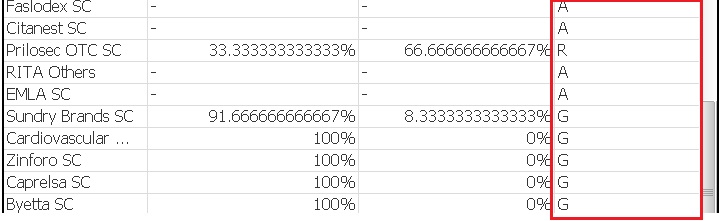
- Mark as New
- Bookmark
- Subscribe
- Mute
- Subscribe to RSS Feed
- Permalink
- Report Inappropriate Content
the entire column is becoming green color and not the values are shown in this case, I want to be like

- Mark as New
- Bookmark
- Subscribe
- Mute
- Subscribe to RSS Feed
- Permalink
- Report Inappropriate Content
I was looking for a qvw sample
Preparing examples for Upload - Reduction and Data Scrambling
- Mark as New
- Bookmark
- Subscribe
- Mute
- Subscribe to RSS Feed
- Permalink
- Report Inappropriate Content
It would be better if you can tell how to rewrite the expression for color combination
Thanks
Sriram
- Mark as New
- Bookmark
- Subscribe
- Mute
- Subscribe to RSS Feed
- Permalink
- Report Inappropriate Content
Is this for me? I am not sure how to write anything before I see more then just an expression...
- Mark as New
- Bookmark
- Subscribe
- Mute
- Subscribe to RSS Feed
- Permalink
- Report Inappropriate Content
In the attached file, a simplified example of what I suggest.
- Mark as New
- Bookmark
- Subscribe
- Mute
- Subscribe to RSS Feed
- Permalink
- Report Inappropriate Content
Thanks very much for your help,It was good to proceed with