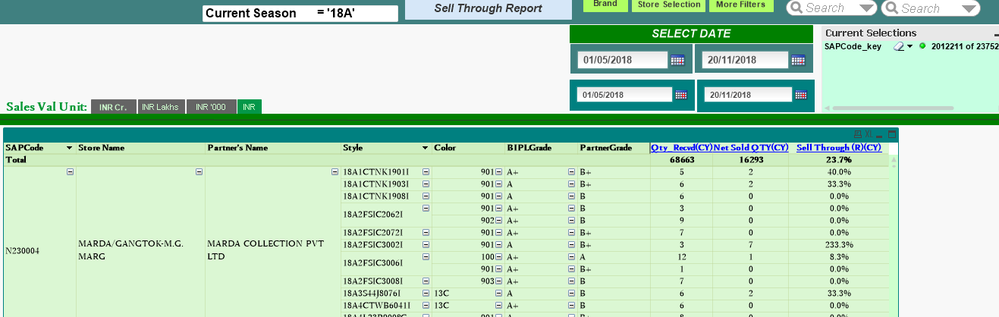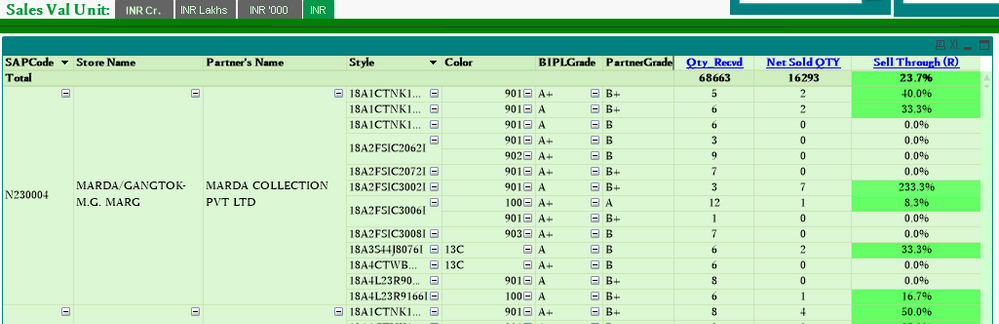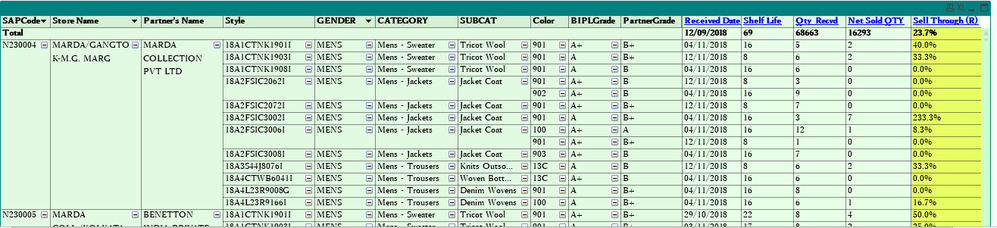Unlock a world of possibilities! Login now and discover the exclusive benefits awaiting you.
- Qlik Community
- :
- All Forums
- :
- QlikView App Dev
- :
- Re: color combination in charts
- Subscribe to RSS Feed
- Mark Topic as New
- Mark Topic as Read
- Float this Topic for Current User
- Bookmark
- Subscribe
- Mute
- Printer Friendly Page
- Mark as New
- Bookmark
- Subscribe
- Mute
- Subscribe to RSS Feed
- Permalink
- Report Inappropriate Content
color combination in charts
Hi
I want in sell through column if I want to show sell through percentage in different color
if I have sell through percentage between 40 to 60 per then background color should be orange
if i select sell through percentage below 40 then background color should be red
if I want sell through percentage above 60 then background color should be green
Accepted Solutions
- Mark as New
- Bookmark
- Subscribe
- Mute
- Subscribe to RSS Feed
- Permalink
- Report Inappropriate Content
Following is the code for the same.
=if(num(
(sum( {stateperfB<Sold_Date = {">=$(sstart)<=$(eend)"},[Season Code] = {$(MasterCurrentSeason)} >} quantity_sold)- sum( {stateperA< Sold_Date = {">=$(sstart)<=$(eend)"}, [Season Code] = {$(MasterCurrentSeason)}>} quantity_returns))
/
sum( {stateperfB<[Season Code] = {$(MasterCurrentSeason)} >} quantity_received)
,'#,##0%')>='60%',Green(),
if(num(
(sum( {stateperfB<Sold_Date = {">=$(sstart)<=$(eend)"},[Season Code] = {$(MasterCurrentSeason)} >} quantity_sold)- sum( {stateperA< Sold_Date = {">=$(sstart)<=$(eend)"}, [Season Code] = {$(MasterCurrentSeason)}>} quantity_returns))
/
sum( {stateperfB<[Season Code] = {$(MasterCurrentSeason)} >} quantity_received)
,
'#,##0%')<'40%',RGB (255,0,0),
if(num(
(sum( {stateperfB<Sold_Date = {">=$(sstart)<=$(eend)"},[Season Code] = {$(MasterCurrentSeason)} >} quantity_sold)- sum( {stateperA< Sold_Date = {">=$(sstart)<=$(eend)"}, [Season Code] = {$(MasterCurrentSeason)}>} quantity_returns))
/
sum( {stateperfB<[Season Code] = {$(MasterCurrentSeason)} >} quantity_received)
,
'#,##0%')='-%',white(),RGB(255,128,0))))
- Mark as New
- Bookmark
- Subscribe
- Mute
- Subscribe to RSS Feed
- Permalink
- Report Inappropriate Content
Hi,
In expressions tab, when you expand the expression for the column, you'll see an option called "Background Colour"
select that and use the below sample script. Pls modify the fileds accordingly. Also the RGB values.
ColorMix2 (
if(rangemin(.5,rangemax(Sum (Margin)/Sum (Sales),-.5)) < 0,
-Sqrt(-(rangemin(.5,rangemax(Sum (Margin)/Sum (Sales),-.5)))/(-.5)),
Sqrt((rangemin(.5,rangemax(Sum (Margin)/Sum (Sales),-.5)))/(.5))),
ARGB(255, 255, 0, 0), ARGB(255, 0, 255, 0), ARGB(255, 255, 255, 255))
- Mark as New
- Bookmark
- Subscribe
- Mute
- Subscribe to RSS Feed
- Permalink
- Report Inappropriate Content
Here I am not getting the correct color which I want
I want red color when value is below 40%
i want orange color when value is between 40 % to 60 %
I want green color when value is above 60 % sell through value
i am using following code in background color option. please help
ColorMix2 (
if(rangemin(.5,rangemax((Column(1)/column(2)),-.5)) < 0,
-Sqrt(-(rangemin(.5,rangemax((Column(1)/column(2)),-.5)))/(-.5)),
Sqrt((rangemin(.5,rangemax((Column(1)/column(2)),-.5)))/(.5))),
ARGB(255, 255, 0, 0), ARGB(255, 0, 255, 0), ARGB(255, 255, 255, 255))
- Mark as New
- Bookmark
- Subscribe
- Mute
- Subscribe to RSS Feed
- Permalink
- Report Inappropriate Content
Please help
- Mark as New
- Bookmark
- Subscribe
- Mute
- Subscribe to RSS Feed
- Permalink
- Report Inappropriate Content
Pls change the ARGB values inside the braces to your required ones.
I'm not sure of the values you want, try to Google the rgb values please.
- Mark as New
- Bookmark
- Subscribe
- Mute
- Subscribe to RSS Feed
- Permalink
- Report Inappropriate Content
I want the value under sell through column should be presemted in different color
If value is below 40 per then value should be red
above 60 per green and between 40 -60 per should be orange
but here i am gtting only one color if I am changing the values in braces in below expression
ColorMix2 (
if(rangemin(.5,rangemax((Column(1)/column(2)),-.5)) < 0,
-Sqrt(-(rangemin(.5,rangemax((Column(1)/column(2)),-.5)))/(-.5)),
Sqrt((rangemin(.5,rangemax((Column(1)/column(2)),-.5)))/(.5))),
RGB(255,165,0),RGB(255,255,0), RGB(255,255,0))
- Mark as New
- Bookmark
- Subscribe
- Mute
- Subscribe to RSS Feed
- Permalink
- Report Inappropriate Content
Following is the code for the same.
=if(num(
(sum( {stateperfB<Sold_Date = {">=$(sstart)<=$(eend)"},[Season Code] = {$(MasterCurrentSeason)} >} quantity_sold)- sum( {stateperA< Sold_Date = {">=$(sstart)<=$(eend)"}, [Season Code] = {$(MasterCurrentSeason)}>} quantity_returns))
/
sum( {stateperfB<[Season Code] = {$(MasterCurrentSeason)} >} quantity_received)
,'#,##0%')>='60%',Green(),
if(num(
(sum( {stateperfB<Sold_Date = {">=$(sstart)<=$(eend)"},[Season Code] = {$(MasterCurrentSeason)} >} quantity_sold)- sum( {stateperA< Sold_Date = {">=$(sstart)<=$(eend)"}, [Season Code] = {$(MasterCurrentSeason)}>} quantity_returns))
/
sum( {stateperfB<[Season Code] = {$(MasterCurrentSeason)} >} quantity_received)
,
'#,##0%')<'40%',RGB (255,0,0),
if(num(
(sum( {stateperfB<Sold_Date = {">=$(sstart)<=$(eend)"},[Season Code] = {$(MasterCurrentSeason)} >} quantity_sold)- sum( {stateperA< Sold_Date = {">=$(sstart)<=$(eend)"}, [Season Code] = {$(MasterCurrentSeason)}>} quantity_returns))
/
sum( {stateperfB<[Season Code] = {$(MasterCurrentSeason)} >} quantity_received)
,
'#,##0%')='-%',white(),RGB(255,128,0))))
- Mark as New
- Bookmark
- Subscribe
- Mute
- Subscribe to RSS Feed
- Permalink
- Report Inappropriate Content
Thanks for sharing.