Unlock a world of possibilities! Login now and discover the exclusive benefits awaiting you.
- Qlik Community
- :
- All Forums
- :
- QlikView App Dev
- :
- edit font size of Gauge chart digit style.
- Subscribe to RSS Feed
- Mark Topic as New
- Mark Topic as Read
- Float this Topic for Current User
- Bookmark
- Subscribe
- Mute
- Printer Friendly Page
- Mark as New
- Bookmark
- Subscribe
- Mute
- Subscribe to RSS Feed
- Permalink
- Report Inappropriate Content
edit font size of Gauge chart digit style.
Is it possible to edit the font size of the Gauge chart, digit(numbering) style chart?
When you resize the window the font gets very blurry and loses it original lay out.
- Mark as New
- Bookmark
- Subscribe
- Mute
- Subscribe to RSS Feed
- Permalink
- Report Inappropriate Content
You can change the font in Font tab
- Mark as New
- Bookmark
- Subscribe
- Mute
- Subscribe to RSS Feed
- Permalink
- Report Inappropriate Content
The only way I know of is to resize the window. I do not see it losing its layout after resizing. Could you post a sample the illustrates this behaviour?
- Mark as New
- Bookmark
- Subscribe
- Mute
- Subscribe to RSS Feed
- Permalink
- Report Inappropriate Content
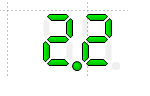
That does not work for fontsize. I have this digit. When you drag the edges of the box to enlarge it, it will. But when you try to make it smaller than this it will look like this:
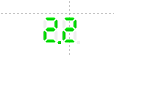
It loses it appearance.
- Mark as New
- Bookmark
- Subscribe
- Mute
- Subscribe to RSS Feed
- Permalink
- Report Inappropriate Content
Yes, see example above! The border basically disappears, and the color fades.
- Mark as New
- Bookmark
- Subscribe
- Mute
- Subscribe to RSS Feed
- Permalink
- Report Inappropriate Content
That's because it's getting too small to display the border and the colour gradient. You cannot adjust this behaviour, other than making the colour darker.
Personally I no longer use thus visualisation - it is obsolete and unnecessary in my opinion. A text box with a number formatted using a web font like Verdana looks more modern and is easier to read.
- Mark as New
- Bookmark
- Subscribe
- Mute
- Subscribe to RSS Feed
- Permalink
- Report Inappropriate Content
Okay thank you for your thoughts.