Unlock a world of possibilities! Login now and discover the exclusive benefits awaiting you.
- Qlik Community
- :
- All Forums
- :
- QlikView App Dev
- :
- Re: get sorting of table object
- Subscribe to RSS Feed
- Mark Topic as New
- Mark Topic as Read
- Float this Topic for Current User
- Bookmark
- Subscribe
- Mute
- Printer Friendly Page
- Mark as New
- Bookmark
- Subscribe
- Mute
- Subscribe to RSS Feed
- Permalink
- Report Inappropriate Content
get sorting of table object
Hello,
is there a way to read the sorting of a table object? What I want to do is using it in the title of the table...
regards,
TA
- Mark as New
- Bookmark
- Subscribe
- Mute
- Subscribe to RSS Feed
- Permalink
- Report Inappropriate Content
can you explain clearly please?
- Mark as New
- Bookmark
- Subscribe
- Mute
- Subscribe to RSS Feed
- Permalink
- Report Inappropriate Content
Not sure if I understand you correctly.
If you want to check the sorting in table bx, you can right click on the table box, go to Properties-Sort tab.
Also, if you want to have a title on table box, then after Properties in General tab, you can specify the title.
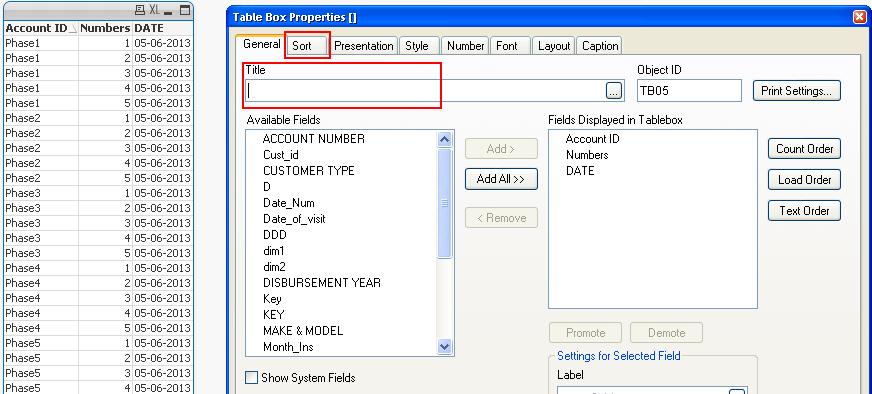
Hope this helps!
- Mark as New
- Bookmark
- Subscribe
- Mute
- Subscribe to RSS Feed
- Permalink
- Report Inappropriate Content
Hi ,
Declare a variable like
SET vSort="FieldName ";
then in the table box properties under the sort tab there in the expression use this variable in that.
and use same variable in the TableBox caption (Header ) .
please let me know if there is anything.
Regards
Yusuf
- Mark as New
- Bookmark
- Subscribe
- Mute
- Subscribe to RSS Feed
- Permalink
- Report Inappropriate Content
Do you want to set the table name depending upon which column a user has selected to sort by?
- Mark as New
- Bookmark
- Subscribe
- Mute
- Subscribe to RSS Feed
- Permalink
- Report Inappropriate Content
We want to allow "Interactive Sort" in straight tables and want to show the name of the first column according to sort priority in the titel
e.g. "sales 2013 sorted by customer" (or "sorted by sales")
and if possible "sales 2013 sorted by customer descending"
I hope you understand now what I mean.
regards,
TA
- Mark as New
- Bookmark
- Subscribe
- Mute
- Subscribe to RSS Feed
- Permalink
- Report Inappropriate Content
exactly
- Mark as New
- Bookmark
- Subscribe
- Mute
- Subscribe to RSS Feed
- Permalink
- Report Inappropriate Content
one idea would be to use a macro, like the one given in this link.
then use a variable to store the dimension used to sort the chart and display it in a textbox or something.
- Mark as New
- Bookmark
- Subscribe
- Mute
- Subscribe to RSS Feed
- Permalink
- Report Inappropriate Content
Hi ,
You can also design the extension object with the similar structure of tableBox .
There you can use macro and so on .
Regards
Yusuf