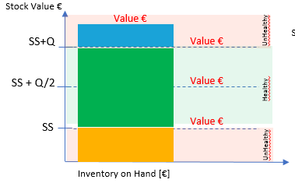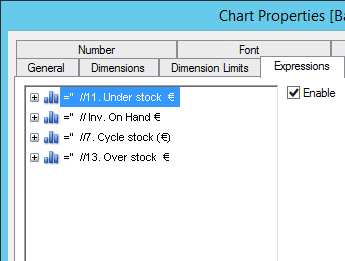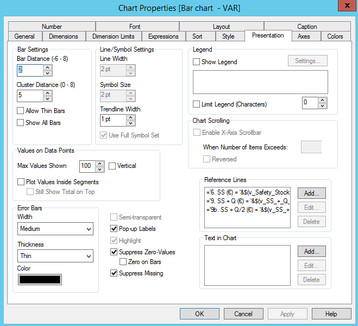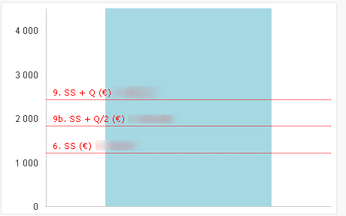Unlock a world of possibilities! Login now and discover the exclusive benefits awaiting you.
- Qlik Community
- :
- All Forums
- :
- QlikView App Dev
- :
- histogram chart in QlikView
- Subscribe to RSS Feed
- Mark Topic as New
- Mark Topic as Read
- Float this Topic for Current User
- Bookmark
- Subscribe
- Mute
- Printer Friendly Page
- Mark as New
- Bookmark
- Subscribe
- Mute
- Subscribe to RSS Feed
- Permalink
- Report Inappropriate Content
histogram chart in QlikView
Hi every One
I want to divise a bar in Histogram to three sections :
Accepted Solutions
- Mark as New
- Bookmark
- Subscribe
- Mute
- Subscribe to RSS Feed
- Permalink
- Report Inappropriate Content
I think what you're missing is different colors for each of those expressions. If you click the '+' you can input a background color.
Let me know if I'm misunderstanding your request.
- Mark as New
- Bookmark
- Subscribe
- Mute
- Subscribe to RSS Feed
- Permalink
- Report Inappropriate Content
Thanks @awaisqureshi for ure help 🙂
- Mark as New
- Bookmark
- Subscribe
- Mute
- Subscribe to RSS Feed
- Permalink
- Report Inappropriate Content
Hi @airammej,
Maybe you can try something like this on a stacked bar chart:
Expression 1:
if(StockValue>SS,SS,StockValue)
Expression 2:
if(StockValue>SS+Q,Q,StockValue)
Expression 3:
if(StockValue>SS+Q,StockValue-SS-Q)
You can assign each of these expressions the desired color and it should look similar to what you are looking for. Let me know if this works for you!
- Mark as New
- Bookmark
- Subscribe
- Mute
- Subscribe to RSS Feed
- Permalink
- Report Inappropriate Content
Thanks @Awaisqureshi for your answer i have 3 expressions like is mentionne in my Screen(1) under stock/ inv .On Hand /Cycle Stock / Over Stock and i add références lines to my chart screen (2) ==> screen (3) so i still have the same issue
- Mark as New
- Bookmark
- Subscribe
- Mute
- Subscribe to RSS Feed
- Permalink
- Report Inappropriate Content
I think what you're missing is different colors for each of those expressions. If you click the '+' you can input a background color.
Let me know if I'm misunderstanding your request.
- Mark as New
- Bookmark
- Subscribe
- Mute
- Subscribe to RSS Feed
- Permalink
- Report Inappropriate Content
Thanks @awaisqureshi for ure help 🙂