Unlock a world of possibilities! Login now and discover the exclusive benefits awaiting you.
- Qlik Community
- :
- All Forums
- :
- QlikView App Dev
- :
- how to add up columns in a pivot table arranged in...
- Subscribe to RSS Feed
- Mark Topic as New
- Mark Topic as Read
- Float this Topic for Current User
- Bookmark
- Subscribe
- Mute
- Printer Friendly Page
- Mark as New
- Bookmark
- Subscribe
- Mute
- Subscribe to RSS Feed
- Permalink
- Report Inappropriate Content
how to add up columns in a pivot table arranged in cross tab format..??
Hi All,
I have created a pivot table and then arranged a expression such that it would look like a cross tab....
Now my problem is i want to add another expression such that it would contain sum of columns...In the table shown below you can understand that i want to add Total QTY in right most to the pivot table
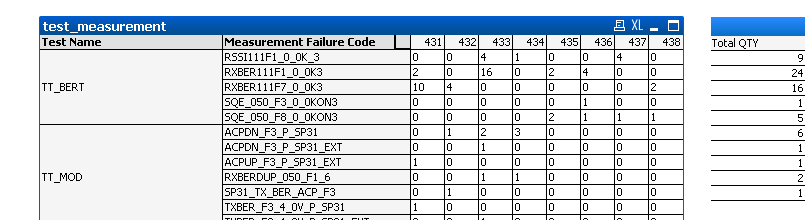
Thanks.
Sushil
- Mark as New
- Bookmark
- Subscribe
- Mute
- Subscribe to RSS Feed
- Permalink
- Report Inappropriate Content
Hi Any body to help???![]()
- Mark as New
- Bookmark
- Subscribe
- Mute
- Subscribe to RSS Feed
- Permalink
- Report Inappropriate Content
Hi Sushil,
I think you just need to go to the 'Presentation' tab. Then, under 'Dimensions and Expressions', Click on your last field (It should be the one without a label name in your pivot table above) and select 'Show partial sum'.
A right most Total Column should then be created.
Regards.
- Mark as New
- Bookmark
- Subscribe
- Mute
- Subscribe to RSS Feed
- Permalink
- Report Inappropriate Content
Hi Richard,
It is summing up the entire coulmn not the row... and total is shown in the bottom.
- Mark as New
- Bookmark
- Subscribe
- Mute
- Subscribe to RSS Feed
- Permalink
- Report Inappropriate Content
Didn't u drag that column with values 431,432,433,etc... to be where it is now (horizontal)? It is a dimension, right?
- Mark as New
- Bookmark
- Subscribe
- Mute
- Subscribe to RSS Feed
- Permalink
- Report Inappropriate Content
Please Sushil, have a look at the following example and let me know if your pivot table is different from the one I provide here.
Regards.
- Mark as New
- Bookmark
- Subscribe
- Mute
- Subscribe to RSS Feed
- Permalink
- Report Inappropriate Content
hi sushil could u plz mail me the script of your pivot table...actually i am also having some issues with pivot table..i want to create sub parts in rows with the help of expression like u have done Rss,Rxbr etc...
its urgen tplz