Unlock a world of possibilities! Login now and discover the exclusive benefits awaiting you.
- Qlik Community
- :
- All Forums
- :
- QlikView App Dev
- :
- Re: information about other values in a chart
- Subscribe to RSS Feed
- Mark Topic as New
- Mark Topic as Read
- Float this Topic for Current User
- Bookmark
- Subscribe
- Mute
- Printer Friendly Page
- Mark as New
- Bookmark
- Subscribe
- Mute
- Subscribe to RSS Feed
- Permalink
- Report Inappropriate Content
information about other values in a chart
Hello,
I have made a bar chart with amount on the y axis and the article name on the x-axis. Now i would like to add informations in the bar chart from another variable. This means i would like to add into the chart the values of the costs to each bar.
Thanks, Armin
Accepted Solutions
- Mark as New
- Bookmark
- Subscribe
- Mute
- Subscribe to RSS Feed
- Permalink
- Report Inappropriate Content
Make your chart a combination chart and add a second dimension without bars or lines. Only add the expression for the values you want tot show:
'Val 1: ' & sum(Val1) & chr(13) & 'Val 2: ' & sum(Val2)
See the attached example.
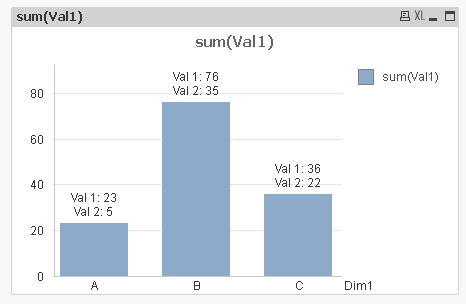
Edit: Daniels post didn't show up first for some reason, but now I see that he already suggested this.
- Mark as New
- Bookmark
- Subscribe
- Mute
- Subscribe to RSS Feed
- Permalink
- Report Inappropriate Content
You could put them on the top of the bars like this :
- Mark as New
- Bookmark
- Subscribe
- Mute
- Subscribe to RSS Feed
- Permalink
- Report Inappropriate Content
Hello Bill,
That's what i also found, but i would like to see both values.
Armin
- Mark as New
- Bookmark
- Subscribe
- Mute
- Subscribe to RSS Feed
- Permalink
- Report Inappropriate Content
Could you share the sample app and requirements a bit more clarify
- Mark as New
- Bookmark
- Subscribe
- Mute
- Subscribe to RSS Feed
- Permalink
- Report Inappropriate Content
attached a screenshot what i have reached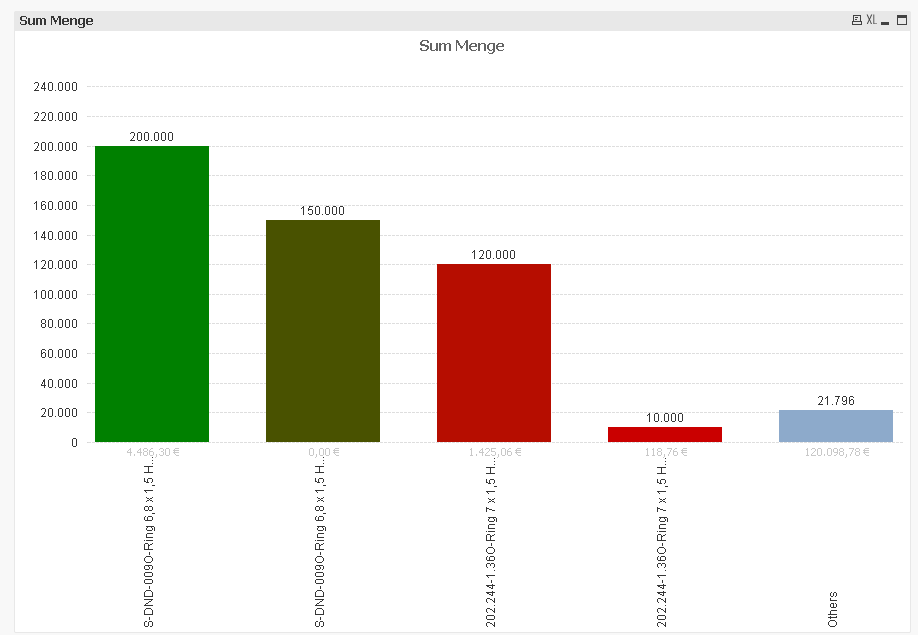
but i would like to have the value 4.486,30 € in the same style as the 200000 and beside the 200000 or inside the bar.
- Mark as New
- Bookmark
- Subscribe
- Mute
- Subscribe to RSS Feed
- Permalink
- Report Inappropriate Content
To use the example from Bill: you can show both values on top just by adding the first expression:
sum([Fact One] & ... & Sum([Fact Two])
- Mark as New
- Bookmark
- Subscribe
- Mute
- Subscribe to RSS Feed
- Permalink
- Report Inappropriate Content
where should i add this formula?
can you share a screenshot or example?
- Mark as New
- Bookmark
- Subscribe
- Mute
- Subscribe to RSS Feed
- Permalink
- Report Inappropriate Content
Please find QVW attached
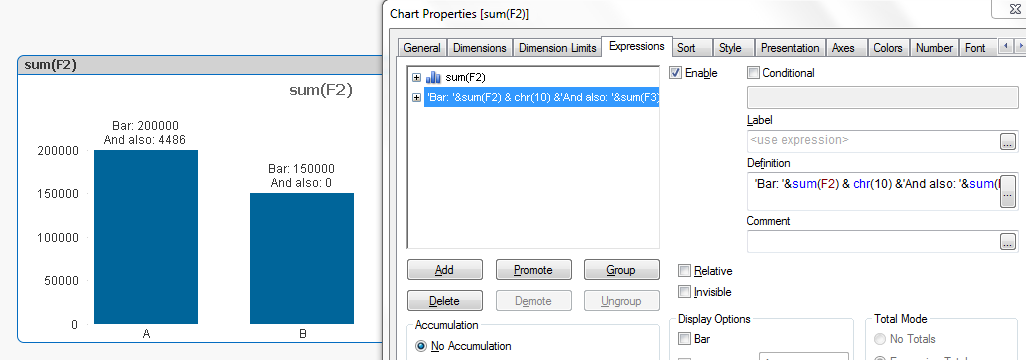
- Mark as New
- Bookmark
- Subscribe
- Mute
- Subscribe to RSS Feed
- Permalink
- Report Inappropriate Content
Make your chart a combination chart and add a second dimension without bars or lines. Only add the expression for the values you want tot show:
'Val 1: ' & sum(Val1) & chr(13) & 'Val 2: ' & sum(Val2)
See the attached example.
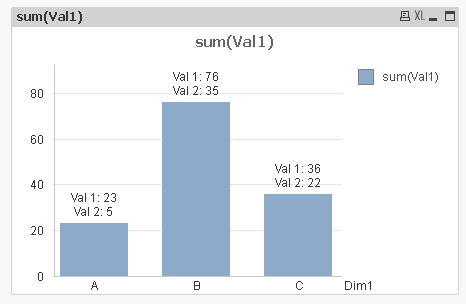
Edit: Daniels post didn't show up first for some reason, but now I see that he already suggested this.