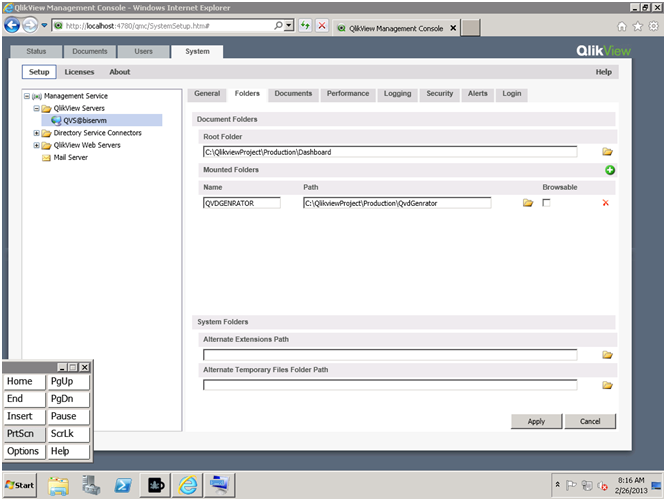Unlock a world of possibilities! Login now and discover the exclusive benefits awaiting you.
- Qlik Community
- :
- All Forums
- :
- QlikView App Dev
- :
- Re: qvw reload concept in Qlikview server
- Subscribe to RSS Feed
- Mark Topic as New
- Mark Topic as Read
- Float this Topic for Current User
- Bookmark
- Subscribe
- Mute
- Printer Friendly Page
- Mark as New
- Bookmark
- Subscribe
- Mute
- Subscribe to RSS Feed
- Permalink
- Report Inappropriate Content
qvw reload concept in Qlikview server
Hi Guys,
Could any one explain me the proper work flow of Qlikview server.As far i know we ll make 2 qvw files for qvd generator and qvd loader.I am bit confused about this scheduling concept to get updated data daily.
i have few question below
1)Once final Application is done how do we deploy in the server.
2)Whether we deploy both the Qvw files .
3)Which qvw file should have the reload concept to get the upload data daily.
Accepted Solutions
- Mark as New
- Bookmark
- Subscribe
- Mute
- Subscribe to RSS Feed
- Permalink
- Report Inappropriate Content
you must create two tasks in QMC, one for qvd generator, and another for qvd loader. qvd generator task must always run first before the qvd loader task in the server.
- Mark as New
- Bookmark
- Subscribe
- Mute
- Subscribe to RSS Feed
- Permalink
- Report Inappropriate Content
you must create two tasks in QMC, one for qvd generator, and another for qvd loader. qvd generator task must always run first before the qvd loader task in the server.
- Mark as New
- Bookmark
- Subscribe
- Mute
- Subscribe to RSS Feed
- Permalink
- Report Inappropriate Content
Thanks for reply santhosh.
regards,
Mohanraj Subramanian.
- Mark as New
- Bookmark
- Subscribe
- Mute
- Subscribe to RSS Feed
- Permalink
- Report Inappropriate Content
- 1. Here we will give the path for Qlikview Dashboard and Qlikview Generator.
Path:
Qlikview\Qlikview Management Console\System\Setup
+Management Services -> +Qlikview Servers -> select QVS@bisevrm\click on Folders
- 1.1 Now we will give the path for Root Folder means Iqlikview.qvw via click on Browse Button.
Root folder: see in pics
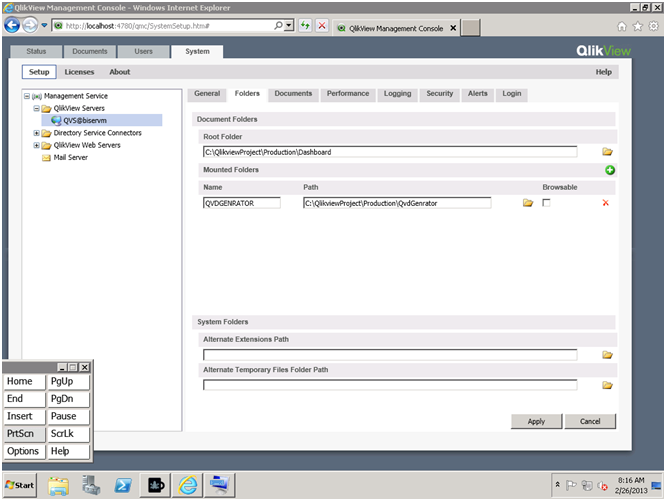 pics
pics
1.2 Now we have to add one more path for Mounted Folders means QlikviewGeneratorvia click on + Button and also give the Name.
Mounted Folders:
Name– QVDGENERATOR
C:\QlikviewProject\Production\QvdGenerator
see in pics