Unlock a world of possibilities! Login now and discover the exclusive benefits awaiting you.
- Qlik Community
- :
- All Forums
- :
- QlikView Administration
- :
- unable to install qlikview
- Subscribe to RSS Feed
- Mark Topic as New
- Mark Topic as Read
- Float this Topic for Current User
- Bookmark
- Subscribe
- Mute
- Printer Friendly Page
- Mark as New
- Bookmark
- Subscribe
- Mute
- Subscribe to RSS Feed
- Permalink
- Report Inappropriate Content
unable to install qlikview
Hi,
I am using windows xp (version 2002 SP2). i am unable to install the software (x64 issues the following error: This installation package is not supported by this processor type. contact your product vendor) and x86 issues the following error: Operating system is not adequate for running quickview x86.
please help me over come this problem in installing the software. would be grateful if u can provide me the exact software or the correct location to download the compatible version.
thanks in advance.
regards,
PVK
- Tags:
- qlikview_deployment
Accepted Solutions
- Mark as New
- Bookmark
- Subscribe
- Mute
- Subscribe to RSS Feed
- Permalink
- Report Inappropriate Content
you can just install qlikview on win xp sp3
you can install service pack on your windows or you can cheat ![]()
follow this steps and after 5 min you can install qv on xp sp2
1-regedit
2-computer\HKEY_LOCAL_MACHINE\SYSTEM\CurrentControlSet\Control\Windows
3-change value of CSDVersion to 300
4-restart your machine
- Mark as New
- Bookmark
- Subscribe
- Mute
- Subscribe to RSS Feed
- Permalink
- Report Inappropriate Content
Please be updated with machine details means whether it is 32 bit or 64 bit and then confirm same for the setup
- Mark as New
- Bookmark
- Subscribe
- Mute
- Subscribe to RSS Feed
- Permalink
- Report Inappropriate Content
Check out with O/s I think will not work on XP and which version you are installing ?
Vikas
If the issue is solved please mark the answer with Accept as Solution & like it.
If you want to go quickly, go alone. If you want to go far, go together.
- Mark as New
- Bookmark
- Subscribe
- Mute
- Subscribe to RSS Feed
- Permalink
- Report Inappropriate Content
I'm still using 11.20.11718 (SR1) on a 32-bit XP. So it should work, even with the latest release SR5.
BUT YOU NEED TO INSTALL SP3 ON XP AS SOON AS POSSIBLE! No decent software (including QlikView) or any updates thereof will support XP SP2 or older!
Good luck,
Peter
- Mark as New
- Bookmark
- Subscribe
- Mute
- Subscribe to RSS Feed
- Permalink
- Report Inappropriate Content
FYI a snapshot from the OS part of the QlikView 11.20SR5 system requirements:
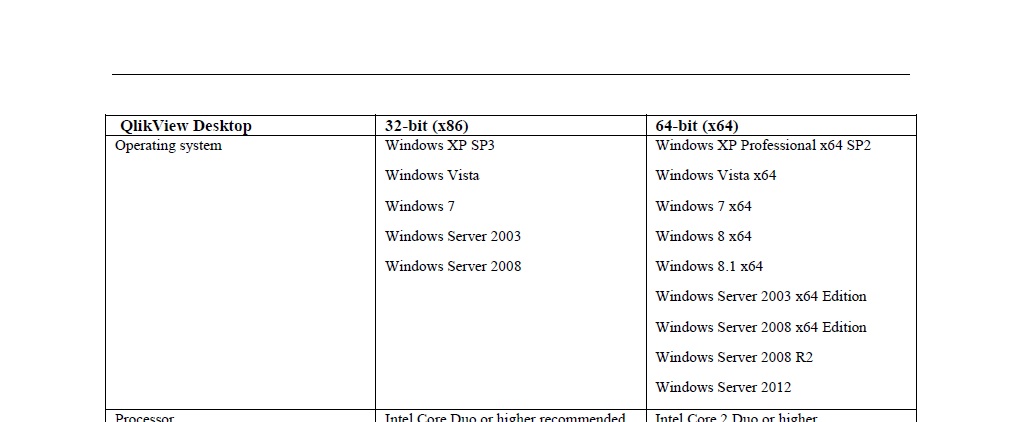
Best,
Peter
- Mark as New
- Bookmark
- Subscribe
- Mute
- Subscribe to RSS Feed
- Permalink
- Report Inappropriate Content
you can just install qlikview on win xp sp3
you can install service pack on your windows or you can cheat ![]()
follow this steps and after 5 min you can install qv on xp sp2
1-regedit
2-computer\HKEY_LOCAL_MACHINE\SYSTEM\CurrentControlSet\Control\Windows
3-change value of CSDVersion to 300
4-restart your machine
- Mark as New
- Bookmark
- Subscribe
- Mute
- Subscribe to RSS Feed
- Permalink
- Report Inappropriate Content
thanks one and all for ur replies
i guess the registry edit option worked out for me.
thanks to all once again for ur prompt and useful tips. keep rocking and all the best.