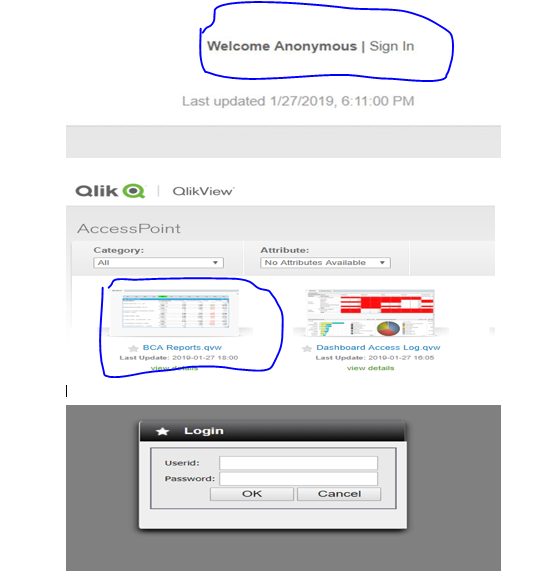Unlock a world of possibilities! Login now and discover the exclusive benefits awaiting you.
- Qlik Community
- :
- All Forums
- :
- QlikView Administration
- :
- Access point log in issue
- Subscribe to RSS Feed
- Mark Topic as New
- Mark Topic as Read
- Float this Topic for Current User
- Bookmark
- Subscribe
- Mute
- Printer Friendly Page
- Mark as New
- Bookmark
- Subscribe
- Mute
- Subscribe to RSS Feed
- Permalink
- Report Inappropriate Content
Access point log in issue
Hi All,
I've deployed the QV dashboard on the access point and sometime it will ask me the user name and password when i try to open the application.
I've implemented the section access and the DOC CAL is also assigned to the user as well.
Attached screenshot is for your reference.
Regards,
Viresh
- Mark as New
- Bookmark
- Subscribe
- Mute
- Subscribe to RSS Feed
- Permalink
- Report Inappropriate Content
The popup authentication form is caused by the section access, but you have to address the authentication on the QlikView accesspoint first.
Qlik Community MVP
- Mark as New
- Bookmark
- Subscribe
- Mute
- Subscribe to RSS Feed
- Permalink
- Report Inappropriate Content
Hi, can you please suggest me where should i make the changes in access point?
Normally the user can log on to access point but sometime i get this error message.
thank you.
Regards,
Viresh
- Mark as New
- Bookmark
- Subscribe
- Mute
- Subscribe to RSS Feed
- Permalink
- Report Inappropriate Content
Check your QMC\System\Setup\QlikView Server resource\Security tab\Clients area\ you should have Prohibit Anonymous set there if you have Named and Document CALs to ensure the QVS always opens things based upon the User info, not the QVS Anonymous account. Only thing I can figure is sometimes the QVS is not getting the user credentials for some reason and it may then be trying to use IQVS_anonymous account to open things, which will not work due to what the other poster mentioned, no Doc CAL assigned...
Hopefully this may be the issue and the setting change if it is set to Allow Anonymous (The Default), may get it working consistently, or at least let the user know something did happen at that point and to login again. I also assume you are using Userid and Passord system fields in your Section Access Table, not NTNAME, and NTNAME may work better per the other post as well in that case if the server and users are in a domain etc.
Regards,
Brett
I now work a compressed schedule, Tuesday, Wednesday and Thursday, so those will be the days I will reply to any follow-up posts.
- Mark as New
- Bookmark
- Subscribe
- Mute
- Subscribe to RSS Feed
- Permalink
- Report Inappropriate Content
Hi Brett,
Please find the attached screenshot of Qlikview server security tab. And also i am using NTNAME in section access to give the permission.
Regards,
Viresh
- Mark as New
- Bookmark
- Subscribe
- Mute
- Subscribe to RSS Feed
- Permalink
- Report Inappropriate Content
Screenshot looks good, so only thing of which I can think is NTNAME does not have Domain\User, which is the format you need to be using in that case, if you have that as well, I would recommend opening a support case with us, so we can do a WebEx and have a look at things with you to try to figure out what is not working properly here.
Regards,
Brett
I now work a compressed schedule, Tuesday, Wednesday and Thursday, so those will be the days I will reply to any follow-up posts.