Unlock a world of possibilities! Login now and discover the exclusive benefits awaiting you.
- Qlik Community
- :
- All Forums
- :
- QlikView Administration
- :
- AccessPoint login problem
- Subscribe to RSS Feed
- Mark Topic as New
- Mark Topic as Read
- Float this Topic for Current User
- Bookmark
- Subscribe
- Mute
- Printer Friendly Page
- Mark as New
- Bookmark
- Subscribe
- Mute
- Subscribe to RSS Feed
- Permalink
- Report Inappropriate Content
AccessPoint login problem
Hi,
I have a QlikView Server installation up and running. No problems at all until I tried to log in to the Access Point with an Active Directory user. Local users works fine. This is when I try to log in from a computer in the same domain as the QlikView Server.
When I try to log in on a web browser on the Server itself all users can log in, whether a local user or an Active Directory user... I'm totally lost on what to do here.
I'm using IIS7, and QlikView Server 11.
Any suggestions?
Thanks in advance
- Tags:
- accesspoint_login
Accepted Solutions
- Mark as New
- Bookmark
- Subscribe
- Mute
- Subscribe to RSS Feed
- Permalink
- Report Inappropriate Content
I finally ended up reinstalling the QlikView Server and creating a domain user for the QlikView Server account. After that login for all users worked. I cannot now with 100% certainty that it was the domain user that made a difference, but it seams likely.
Thanks for all tips and ideas!
- Mark as New
- Bookmark
- Subscribe
- Mute
- Subscribe to RSS Feed
- Permalink
- Report Inappropriate Content
Please check your not going through a proxy when logging to the QlikView Server, also make sure the server has been added to the local intranet zone.
- Mark as New
- Bookmark
- Subscribe
- Mute
- Subscribe to RSS Feed
- Permalink
- Report Inappropriate Content
I'm not going through a proxy, and adding the QlikView Server to the local intranet zone does not make any difference. Thanks for the speedy reply though!
- Mark as New
- Bookmark
- Subscribe
- Mute
- Subscribe to RSS Feed
- Permalink
- Report Inappropriate Content
Can you be more specific on what happens when users try to login? Can you post a printscreen?
Have you tried logging in with a local users but from a remote location?
- Mark as New
- Bookmark
- Subscribe
- Mute
- Subscribe to RSS Feed
- Permalink
- Report Inappropriate Content
When I open the QlikView web site I get prompted for a password by windows security:
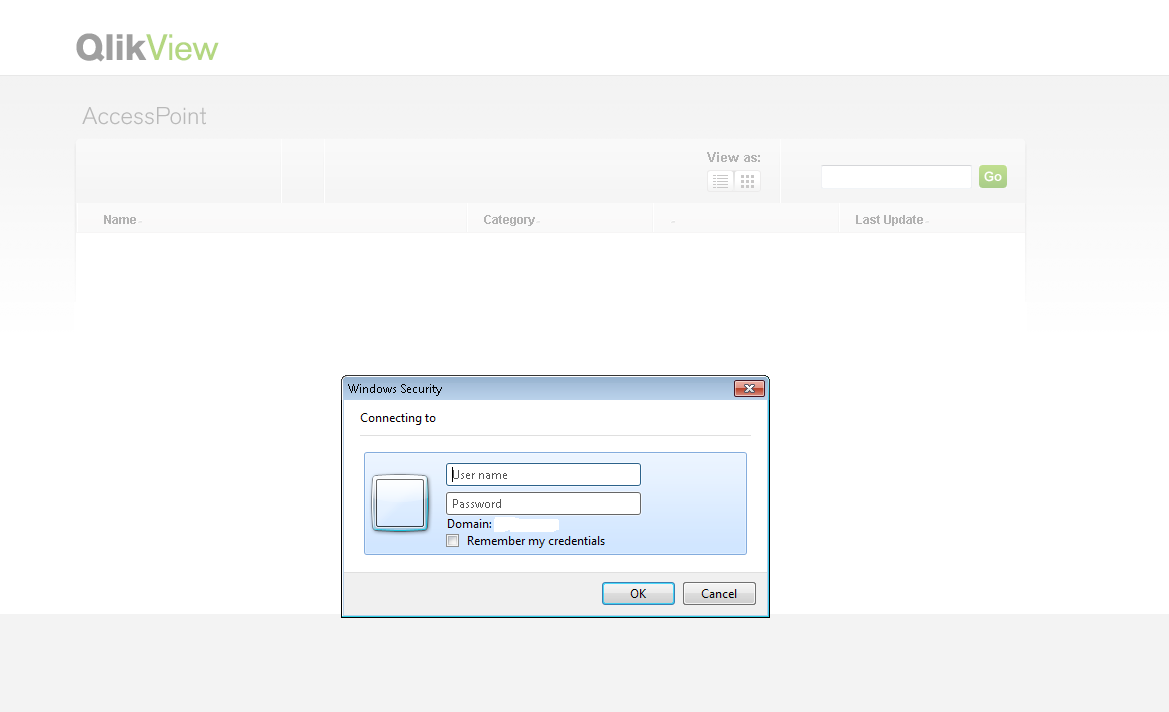
If I enter one of the local users (QlikView Server computer local users) I reach the AccessPoint web site, but if I try to log in with my domain user instead I just get prompted again, three times and then get a never ending loading page.
What do you mean with local users on a remote location?
- Mark as New
- Bookmark
- Subscribe
- Mute
- Subscribe to RSS Feed
- Permalink
- Report Inappropriate Content
Are you sure your QlikView Server is in the same domain as your users? Is the users running the services a local user or a domain one?
Are you using IIS or QlikView Web Server?
If you try a domain account from within the server, does it work?
- Mark as New
- Bookmark
- Subscribe
- Mute
- Subscribe to RSS Feed
- Permalink
- Report Inappropriate Content
1. The QlikView Server and my domain user is on the same domain.
2. The user running the service is a local user, not a domain user.
3. I'm using IIS7
4. Ok now I'm confused. At some point today I could log in with a domain account on the server. Now I can't. Don't know what I can have done to change this.
- Mark as New
- Bookmark
- Subscribe
- Mute
- Subscribe to RSS Feed
- Permalink
- Report Inappropriate Content
Make sure the domain group "users" is part of the local group "users".
Also, make sure domain accounts can login to that server. Check server event viewer system, application and security for related errors.
- Mark as New
- Bookmark
- Subscribe
- Mute
- Subscribe to RSS Feed
- Permalink
- Report Inappropriate Content
I would make sure you haven't changed something in the QEMC. Make sure the server is setup to Prohibit anonymous and the Authorization is NTFS. Under Webserver you have Authentication set to Always and type is NTLM.
Bill
To help users find verified answers, please don't forget to use the "Accept as Solution" button on any posts that helped you resolve your problem or question.
- Mark as New
- Bookmark
- Subscribe
- Mute
- Subscribe to RSS Feed
- Permalink
- Report Inappropriate Content
I finally ended up reinstalling the QlikView Server and creating a domain user for the QlikView Server account. After that login for all users worked. I cannot now with 100% certainty that it was the domain user that made a difference, but it seams likely.
Thanks for all tips and ideas!