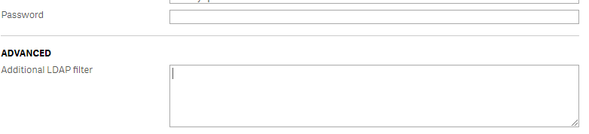Unlock a world of possibilities! Login now and discover the exclusive benefits awaiting you.
- Qlik Community
- :
- All Forums
- :
- QlikView Administration
- :
- Re: Adding users to QMC
- Subscribe to RSS Feed
- Mark Topic as New
- Mark Topic as Read
- Float this Topic for Current User
- Bookmark
- Subscribe
- Mute
- Printer Friendly Page
- Mark as New
- Bookmark
- Subscribe
- Mute
- Subscribe to RSS Feed
- Permalink
- Report Inappropriate Content
Adding users to QMC
Hello,
Would it be possible to add individual AD users to a QMC Users Page? If "Yes" then how to do so?
Another question related to the first one: Would it be possible to add users as a group?
Thanks,
Inessa.
- « Previous Replies
-
- 1
- 2
- Next Replies »
- Mark as New
- Bookmark
- Subscribe
- Mute
- Subscribe to RSS Feed
- Permalink
- Report Inappropriate Content
- Mark as New
- Bookmark
- Subscribe
- Mute
- Subscribe to RSS Feed
- Permalink
- Report Inappropriate Content
Thank you Arjun!
We already have connector to AD for a specific group In Advanced OLAP filter. Looks like:
(memberOf=CN=Dept_Reporting and Data Analytics,OU=Security,OU=Groups,DC=medrisknet,DC=com)
I need to add another group which is "Executive Reporting" to the same filter. I was playing with recommended code - it didn't work for me.
The other group looks like:
(CN=Executive Reporting,OU=Security,OU=Groups,DC=medrisknet,DC=com)
Should I include the second filter beneath the first one?
Any help is appreciated!
Thank you!!
- Mark as New
- Bookmark
- Subscribe
- Mute
- Subscribe to RSS Feed
- Permalink
- Report Inappropriate Content
Hi Inessa,
Not sure if I got what you mean, but once the Active Directory is set under Directory Service Connectors, you can add Groups or individuals user to the QV documents.
Hope that helps,
Carlos M
- Mark as New
- Bookmark
- Subscribe
- Mute
- Subscribe to RSS Feed
- Permalink
- Report Inappropriate Content
Thank you for reply Carlos!
am trying to edit an additional OLAP Filter. I have trouble with the syntax.
right now it looks like:
(memberOf=CN=Group1,OU=Security,OU=Groups,DC=medrisknet,DC=com)
I need to include Group2 as well - how this filter should look like?
(memberOf=CN=Group1, Group2, OU=Security,OU=Groups,DC=medrisknet,DC=com)
OR
just include a second filter as a second line into the same window:
Example:
(memberOf=CN=Group1,OU=Security,OU=Groups,DC=medrisknet,DC=com)
(memberOf=CN=Group2,OU=Security,OU=Groups,DC=medrisknet,DC=com)
Thanks!
- Mark as New
- Bookmark
- Subscribe
- Mute
- Subscribe to RSS Feed
- Permalink
- Report Inappropriate Content
Hi,
I'm no sure about the syntax but check this link out:
https://docs.microsoft.com/en-us/windows/desktop/ADSI/search-filter-syntax
You might need to use '&' operator
Thanks and Regards,
Arjun
- Mark as New
- Bookmark
- Subscribe
- Mute
- Subscribe to RSS Feed
- Permalink
- Report Inappropriate Content
Thank you!!
- Mark as New
- Bookmark
- Subscribe
- Mute
- Subscribe to RSS Feed
- Permalink
- Report Inappropriate Content
Hi,
Did it help?
- Mark as New
- Bookmark
- Subscribe
- Mute
- Subscribe to RSS Feed
- Permalink
- Report Inappropriate Content
Hello and thank you for following up with me!
No it didn't work. I end up creating another security group to allow web access to the qlikcentral that includes all users that should be able to access the site.
To be able to get all eligible user access to a web site all users should be a part of 1 group meaning I have to explicitly list all users in 1 group. It doesn't work with subgroups.
That means every time when additional user will be added to ANY sub group ( that controls access to a specific stream) I need to add this user to both Global group ( that control web access) and another security group that controls access to the streams.
Does it make sense?
Thanks,
Inessa.
- Mark as New
- Bookmark
- Subscribe
- Mute
- Subscribe to RSS Feed
- Permalink
- Report Inappropriate Content
Try this
(&(objectClass=user)(memberOf:1.2.840.113556.1.4.1941:=CN=Dept_Reporting and Data Analytics,OU=Security,OU=Groups,DC=medrisknet,DC=com)(memberOf:1.2.840.113556.1.4.1941:=CN=Executive Reporting,OU=Security,OU=Groups,DC=medrisknet,DC=com))
- « Previous Replies
-
- 1
- 2
- Next Replies »