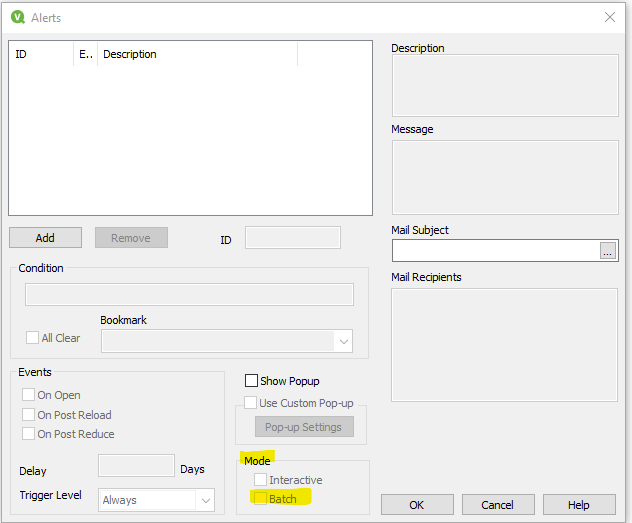Unlock a world of possibilities! Login now and discover the exclusive benefits awaiting you.
- Qlik Community
- :
- All Forums
- :
- QlikView Administration
- :
- Alerts Not working in QMC
- Subscribe to RSS Feed
- Mark Topic as New
- Mark Topic as Read
- Float this Topic for Current User
- Bookmark
- Subscribe
- Mute
- Printer Friendly Page
- Mark as New
- Bookmark
- Subscribe
- Mute
- Subscribe to RSS Feed
- Permalink
- Report Inappropriate Content
Alerts Not working in QMC
I have setup Qlikview Alert in the App checking for some row counts. The Alerts are working if I reload in Qlikview Desktop. But when I run the same App on QMC I am not getting any email. My task failure emails are working which tells me that my server settings are correct.
Any idea what I might be missing here.
QV Server 12.2 SR7
Accepted Solutions
- Mark as New
- Bookmark
- Subscribe
- Mute
- Subscribe to RSS Feed
- Permalink
- Report Inappropriate Content
Hello @Rehan .
Have a look at the Qlik Support article "Overview of email notification and alerts in QlikView Server, Publisher and Desktop," and refer to the QlikView Desktop > When do you use the email functionality in QlikView Desktop? section.
Help users find answers! Don't forget to mark a solution that worked for you!
- Mark as New
- Bookmark
- Subscribe
- Mute
- Subscribe to RSS Feed
- Permalink
- Report Inappropriate Content
I suspect the issue is in the Alert configuration, there are two runtime options for alerts, 'interactive' and 'batch' in the case of running things via QMC/Publisher, you need to be sure 'batch' is checked:
Hopefully this is all it is, shout back if this does not do the trick.
I now work a compressed schedule, Tuesday, Wednesday and Thursday, so those will be the days I will reply to any follow-up posts.
- Mark as New
- Bookmark
- Subscribe
- Mute
- Subscribe to RSS Feed
- Permalink
- Report Inappropriate Content
Hello @Rehan .
Have a look at the Qlik Support article "Overview of email notification and alerts in QlikView Server, Publisher and Desktop," and refer to the QlikView Desktop > When do you use the email functionality in QlikView Desktop? section.
Help users find answers! Don't forget to mark a solution that worked for you!
- Mark as New
- Bookmark
- Subscribe
- Mute
- Subscribe to RSS Feed
- Permalink
- Report Inappropriate Content
I suspect the issue is in the Alert configuration, there are two runtime options for alerts, 'interactive' and 'batch' in the case of running things via QMC/Publisher, you need to be sure 'batch' is checked:
Hopefully this is all it is, shout back if this does not do the trick.
I now work a compressed schedule, Tuesday, Wednesday and Thursday, so those will be the days I will reply to any follow-up posts.