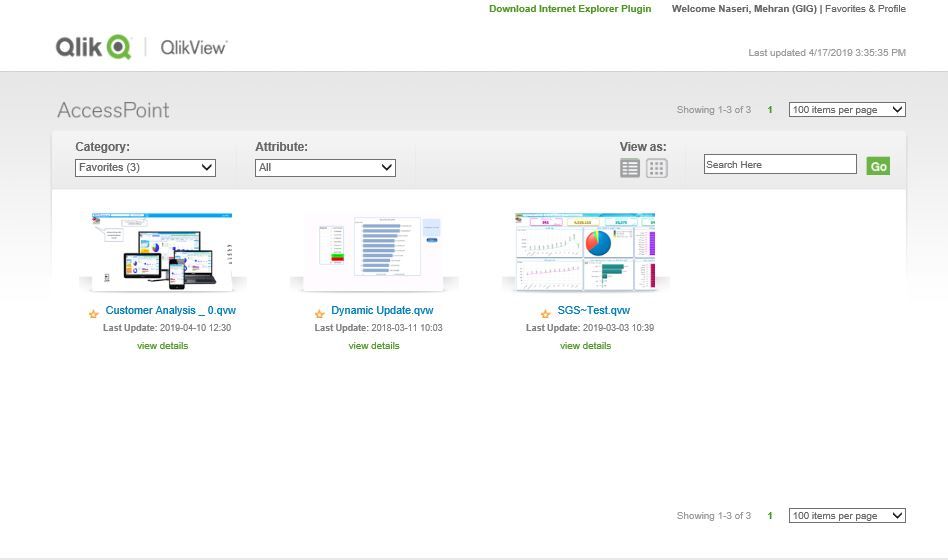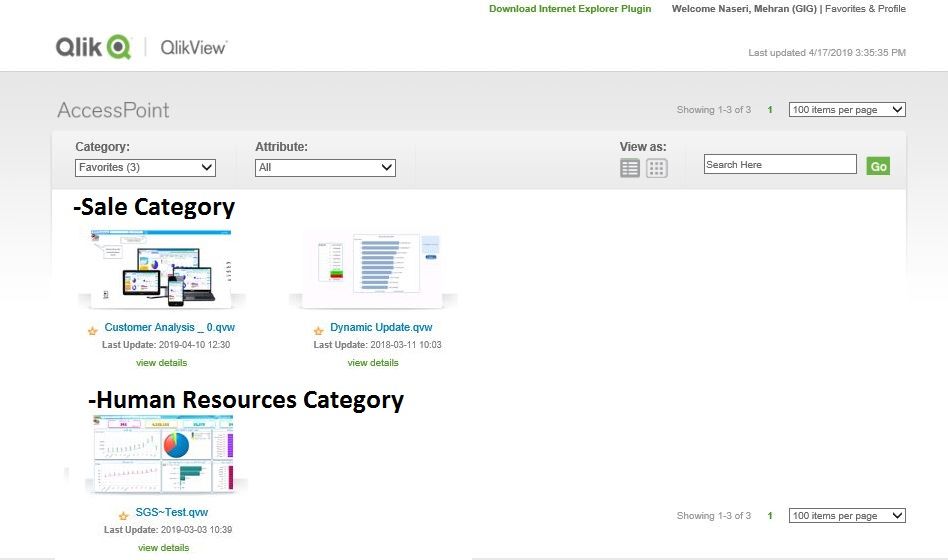Unlock a world of possibilities! Login now and discover the exclusive benefits awaiting you.
- Qlik Community
- :
- All Forums
- :
- QlikView Administration
- :
- Re: Categorize apps on QlikView Accesspoint
- Subscribe to RSS Feed
- Mark Topic as New
- Mark Topic as Read
- Float this Topic for Current User
- Bookmark
- Subscribe
- Mute
- Printer Friendly Page
- Mark as New
- Bookmark
- Subscribe
- Mute
- Subscribe to RSS Feed
- Permalink
- Report Inappropriate Content
Categorize apps on QlikView Accesspoint
I want to categorize different apps on qlikview access point. for example i want to change accesspoint 1 to something like accesspoint 2. I would be very glad you could help me.
AccessPoint 1:
AccessPoint2:
Accepted Solutions
- Mark as New
- Bookmark
- Subscribe
- Mute
- Subscribe to RSS Feed
- Permalink
- Report Inappropriate Content
@ArMehr ,
You can create document categories for QWVs on the AccessPoint via the QMC > Documents page for Source or User documents..
Categories are used to bundle documents in containers, to make categorization easier for the end-user. The categories are only visible to the end-user on the QlikView AccessPoint. Each document can only be part of one category.
See https://help.qlik.com/en-US/qlikview/November2018/Subsystems/QMC/Content/QV_QMC/QMC_Documents_Source... for further information.
-Chip
Help users find answers! Don't forget to mark a solution that worked for you!
- Mark as New
- Bookmark
- Subscribe
- Mute
- Subscribe to RSS Feed
- Permalink
- Report Inappropriate Content
You should find the source files of the accesspoint at C:\Program Files\QlikView\Web
It's a good idea to do a backup of the index.html and accesspoint.css before you start editing them.
Qlik Community MVP
- Mark as New
- Bookmark
- Subscribe
- Mute
- Subscribe to RSS Feed
- Permalink
- Report Inappropriate Content
@ArMehr ,
You can create document categories for QWVs on the AccessPoint via the QMC > Documents page for Source or User documents..
Categories are used to bundle documents in containers, to make categorization easier for the end-user. The categories are only visible to the end-user on the QlikView AccessPoint. Each document can only be part of one category.
See https://help.qlik.com/en-US/qlikview/November2018/Subsystems/QMC/Content/QV_QMC/QMC_Documents_Source... for further information.
-Chip
Help users find answers! Don't forget to mark a solution that worked for you!