Unlock a world of possibilities! Login now and discover the exclusive benefits awaiting you.
- Qlik Community
- :
- All Forums
- :
- QlikView Administration
- :
- Re: Client Refresh Initiation Mode
- Subscribe to RSS Feed
- Mark Topic as New
- Mark Topic as Read
- Float this Topic for Current User
- Bookmark
- Subscribe
- Mute
- Printer Friendly Page
- Mark as New
- Bookmark
- Subscribe
- Mute
- Subscribe to RSS Feed
- Permalink
- Report Inappropriate Content
Client Refresh Initiation Mode
We are using QV 11 SR2. Our document gets reloaded on the QV server. This triggers a refresh on clients. Since it is set to auto refresh, client browsers are automatically refreshed. I need the clients to refresh by client initiation, so I did the following. Under document settings of the qvw file, I chose client initiates refresh for Refresh mode when doc is updated on server, and used prompt dialog for Client Refresh initiation mode, ( I also unchecked 'Allow only one copy of document in memory in QMC) . But when I tested this setup I do not get a prompt when qvw on the server is reloaded and refresh is required. Any ideas. Any other suggestions to make client aware of the refresh rather than doing it automatically ? Appreciate any help. Thx.
Accepted Solutions
- Mark as New
- Bookmark
- Subscribe
- Mute
- Subscribe to RSS Feed
- Permalink
- Report Inappropriate Content
Hi,
So when a document is refreshed the copy that is in the server memory is replaced with the new data, unless you check to have more than one copy in memory. Then you would have to set the document properties to one of the below options.
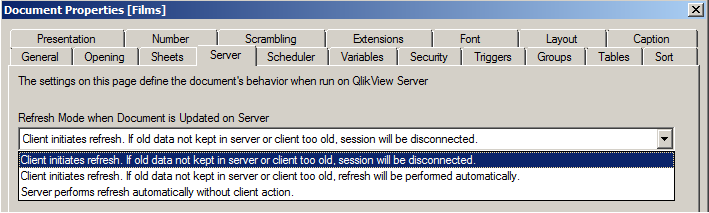
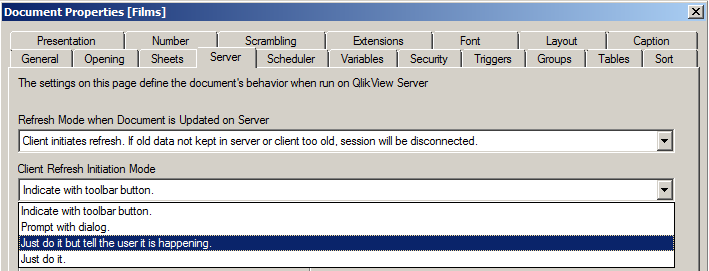
These are the options available to the clients. However, what client are we talking about? If you are using the plugin you will get the below when the document is refreshed.
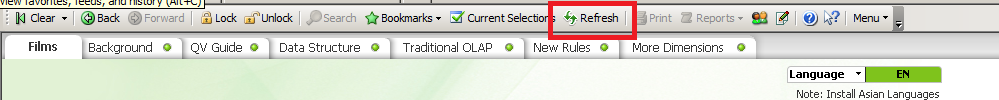
This one is the icon will not be grayed out to start and will highlight once the document is refreshed.
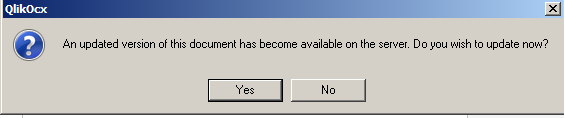
Or you will get a message box. Now if you notice in the message box it states QlikOcx. This is for the plugin.
In AJAX these options are not available. I think the best option if you are not going to have more than one copy in memory is th last one.
"Server performs refresh automatically without client action"
Bill
To help users find verified answers, please don't forget to use the "Accept as Solution" button on any posts that helped you resolve your problem or question.
- Mark as New
- Bookmark
- Subscribe
- Mute
- Subscribe to RSS Feed
- Permalink
- Report Inappropriate Content
this is happening to me too, any comments?
- Mark as New
- Bookmark
- Subscribe
- Mute
- Subscribe to RSS Feed
- Permalink
- Report Inappropriate Content
Same to me ![]()
- Mark as New
- Bookmark
- Subscribe
- Mute
- Subscribe to RSS Feed
- Permalink
- Report Inappropriate Content
Hi,
So when a document is refreshed the copy that is in the server memory is replaced with the new data, unless you check to have more than one copy in memory. Then you would have to set the document properties to one of the below options.
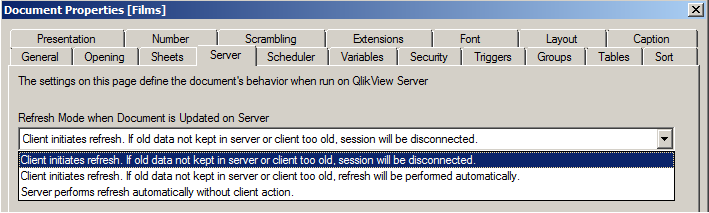
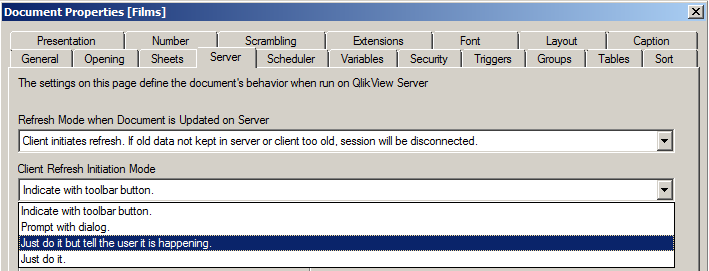
These are the options available to the clients. However, what client are we talking about? If you are using the plugin you will get the below when the document is refreshed.
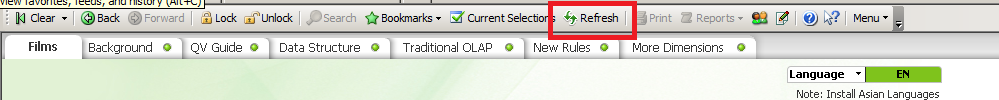
This one is the icon will not be grayed out to start and will highlight once the document is refreshed.
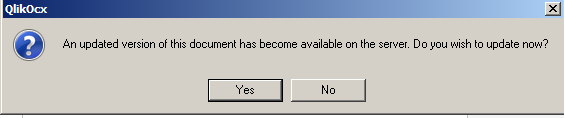
Or you will get a message box. Now if you notice in the message box it states QlikOcx. This is for the plugin.
In AJAX these options are not available. I think the best option if you are not going to have more than one copy in memory is th last one.
"Server performs refresh automatically without client action"
Bill
To help users find verified answers, please don't forget to use the "Accept as Solution" button on any posts that helped you resolve your problem or question.
- Mark as New
- Bookmark
- Subscribe
- Mute
- Subscribe to RSS Feed
- Permalink
- Report Inappropriate Content
Hello Bill,
Thanks a lot for your answer, I finally was able to make it work. Unfortunately, from my point of view, this functionnality is not solid enough:
- You must use IE and have the plug installed
- Whenever I leave the application open for too long without actions it closes (with IE plugin)
-jc
- Mark as New
- Bookmark
- Subscribe
- Mute
- Subscribe to RSS Feed
- Permalink
- Report Inappropriate Content
Any way of this working with Ajax Client?
- Mark as New
- Bookmark
- Subscribe
- Mute
- Subscribe to RSS Feed
- Permalink
- Report Inappropriate Content
Hi Clever,
You have to allow more that one copy in memory and you have to add
ShowRefreshDoc=1
To the QVS Settings.ini.
There will not be a popup box, only the icon.
Bill
To help users find verified answers, please don't forget to use the "Accept as Solution" button on any posts that helped you resolve your problem or question.
- Mark as New
- Bookmark
- Subscribe
- Mute
- Subscribe to RSS Feed
- Permalink
- Report Inappropriate Content
It´s exactly what I´ve been looking for ![]()
- Mark as New
- Bookmark
- Subscribe
- Mute
- Subscribe to RSS Feed
- Permalink
- Report Inappropriate Content
Bill,
Do you have screen shots of what this should look like in Ajax? I have made the changes needed, but I am not seeing a refresh button turn green when my app has finished reloading. Any help would be great.
Thanks
Shannon
- Mark as New
- Bookmark
- Subscribe
- Mute
- Subscribe to RSS Feed
- Permalink
- Report Inappropriate Content
Hi,
I have done some testing and have found that it is broken in the the current releases. This was put in as a Bug and will have to wait to see if it will be fixed.
If this is an important issue for you please open a case with support. The more people that report the issue the better chance that it will be repaired. I will test version 12.10 and see if it is working there.
Bill
To help users find verified answers, please don't forget to use the "Accept as Solution" button on any posts that helped you resolve your problem or question.