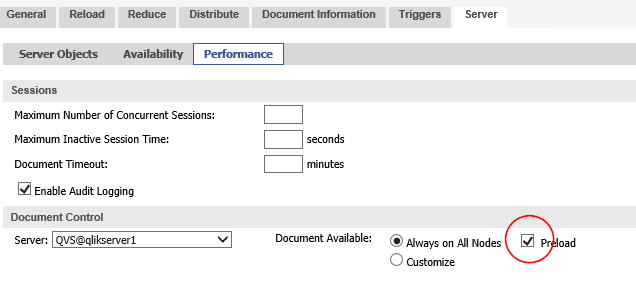Unlock a world of possibilities! Login now and discover the exclusive benefits awaiting you.
- Qlik Community
- :
- All Forums
- :
- QlikView Administration
- :
- Re: Enabling Preload option in QMC causing Documen...
- Subscribe to RSS Feed
- Mark Topic as New
- Mark Topic as Read
- Float this Topic for Current User
- Bookmark
- Subscribe
- Mute
- Printer Friendly Page
- Mark as New
- Bookmark
- Subscribe
- Mute
- Subscribe to RSS Feed
- Permalink
- Report Inappropriate Content
Enabling Preload option in QMC causing Document Access Denied!
Hi experts! Please help!!
I have a 500 MB size document with section access and data reduction in place. Whenever I check 'Preload' from Document Performance tab in QMC, it results to 'Access Denied' for DOC CAL users. If I uncheck 'Preload' and reload then all fine again. My Qlikview version is 11.2. what is the issue and what i am missing, I want to enable 'Preload' for the document. Please help!
- Tags:
- preload
Accepted Solutions
- Mark as New
- Bookmark
- Subscribe
- Mute
- Subscribe to RSS Feed
- Permalink
- Report Inappropriate Content
Shovon, preload should be working on both the Root Folder as well as the Folder Mounts. The only thing of which I can think at this point is something is messed up in your QVPR files that is causing the issue. I doubt you want to post that here, so if you can create a Support Case and attach that, I would be happy to have a look at it to see if I can find something that needs to be fixed up there, as that is the only thing that is really making any sense. My excellent counterpart Sonja covered most everything else, so I think we are left with QVPR related at this point. If you do want to post the QVPR here, feel free, but note there are paths etc. in there that you may not want others to see, so doing a case may be the best way to go, so we can keep things secure. I will let Sonja provide her own thoughts as well, but this is all of which I can think that makes any sense. We may also need the QVServer Settings.ini file as well, as that is where the paths are for the Folder Mounts. That is the only other thing that comes to mind, if you are using UNC paths, check that share permissions and NTFS rights are correct on all folders in the path, as service accounts have to parse every folder in the path and if something is locked down tighter than the end folder, that might be causing an issue, only other thing of which I can think. Oh, to Sonja's point, the QVS Event logs would be good to check as well, as there might be a message there to give us a clue too.
I now work a compressed schedule, Tuesday, Wednesday and Thursday, so those will be the days I will reply to any follow-up posts.
- Mark as New
- Bookmark
- Subscribe
- Mute
- Subscribe to RSS Feed
- Permalink
- Report Inappropriate Content
Hey Shovon,
Bunch of questions to get us started here:
- You're only seeing the problem for Doc CAL users? Are others able to open it still?
- The message you are getting, does it have any more info in it? Like, is it the "Access denied! The server (<servername<) has no something-something CAL for your account." or a different one?
- Where are you setting the "Preload"? In the User Documents, or the Source Documents (if you have a Publisher)?
User Docs (so, no Publisher) would be like this, and you can double check that you have the Document CALs still in there when you press apply:
But if you have a Publisher, you need to set this in the Source Documents instead.
I can't think of a real good reason why it would behave that way though. A couple of things that come to mind and that I'd look for:
- If there are more than one QVS in play (cluster), a specific one might be selected for document availability than what the users are trying to open it from. Though that would throw a different error on screen.
- Section access should not behave differently between preloaded and not preloaded... but can you remove the initial reduction and see if it behaves differently?
- The QlikView Server Event log might tell you more about the issue. You can find the location for where you have this stored in the QMC > System > QlikView Server > QVS@something > Logging Just try it once or so and then check the log for what error or information it gives you at the failed attempt.
/Sonja
- Mark as New
- Bookmark
- Subscribe
- Mute
- Subscribe to RSS Feed
- Permalink
- Report Inappropriate Content
Thank you for your response. After number of permutation and combination of experiments just discovered 'Preload' actually not working in Mounted Folder only. In the root folder it works fine. Is is decalred by Qliktech that 'Preload' feature needs documents to be in Root directory and not in any Mounted Directory to be working? Do you have any idea on this, need further help.
Thanks/ Shovon
- Mark as New
- Bookmark
- Subscribe
- Mute
- Subscribe to RSS Feed
- Permalink
- Report Inappropriate Content
Shovon, preload should be working on both the Root Folder as well as the Folder Mounts. The only thing of which I can think at this point is something is messed up in your QVPR files that is causing the issue. I doubt you want to post that here, so if you can create a Support Case and attach that, I would be happy to have a look at it to see if I can find something that needs to be fixed up there, as that is the only thing that is really making any sense. My excellent counterpart Sonja covered most everything else, so I think we are left with QVPR related at this point. If you do want to post the QVPR here, feel free, but note there are paths etc. in there that you may not want others to see, so doing a case may be the best way to go, so we can keep things secure. I will let Sonja provide her own thoughts as well, but this is all of which I can think that makes any sense. We may also need the QVServer Settings.ini file as well, as that is where the paths are for the Folder Mounts. That is the only other thing that comes to mind, if you are using UNC paths, check that share permissions and NTFS rights are correct on all folders in the path, as service accounts have to parse every folder in the path and if something is locked down tighter than the end folder, that might be causing an issue, only other thing of which I can think. Oh, to Sonja's point, the QVS Event logs would be good to check as well, as there might be a message there to give us a clue too.
I now work a compressed schedule, Tuesday, Wednesday and Thursday, so those will be the days I will reply to any follow-up posts.
- Mark as New
- Bookmark
- Subscribe
- Mute
- Subscribe to RSS Feed
- Permalink
- Report Inappropriate Content
The issue is now resolved. Thanks for providing the details of possible causes. It was permission issue - namely for domain and authenticated users permission. once I have allowed these users now it seems working fine. i.e. the report access problem gone. The privilege issue came to my mind but I might be thinking more complex possible reasons :). Thanks again.
Thanks/Shovon