Unlock a world of possibilities! Login now and discover the exclusive benefits awaiting you.
- Qlik Community
- :
- All Forums
- :
- QlikView Administration
- :
- Error Qlikview Management Console: We can't see an...
- Subscribe to RSS Feed
- Mark Topic as New
- Mark Topic as Read
- Float this Topic for Current User
- Bookmark
- Subscribe
- Mute
- Printer Friendly Page
- Mark as New
- Bookmark
- Subscribe
- Mute
- Subscribe to RSS Feed
- Permalink
- Report Inappropriate Content
Error Qlikview Management Console: We can't see any document
Hi
Since several days we don't see any document on the USER DOCUMENTS tab in QMC:
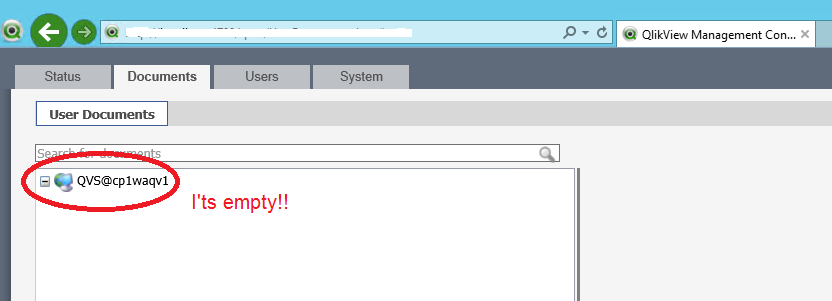
We've restarted all Qlikview services and restart the machine, but this tab persists empty. So, we can't manage any document, roles and privileges on new reports...
Please, anyone knows whats the problem?
Thanks
Accepted Solutions
- Mark as New
- Bookmark
- Subscribe
- Mute
- Subscribe to RSS Feed
- Permalink
- Report Inappropriate Content
Hi Mtorregr,
To manage your documents, you haven't need to have Publisher licence too...
I copy the post of Jay Jakosky :
"
I had this problem today. To fix it...
Delete the Publisher LEF from C:\ProgramData\QlikTech\ManagementService\Publisher LEF
Remove reginfo.ini from C:\ProgramData\QlikTech\ManagementService
The presence of reginfo.ini was causing the management service to contact the license server and recreate the LEF automatically!
Cheers,
J"
Gives us news of your issue,
François
- Mark as New
- Bookmark
- Subscribe
- Mute
- Subscribe to RSS Feed
- Permalink
- Report Inappropriate Content
Hi Torregrosa,
Have you mounted many folders in the Systems Tab ?

Have fun with QV,
François
- Mark as New
- Bookmark
- Subscribe
- Mute
- Subscribe to RSS Feed
- Permalink
- Report Inappropriate Content
Hi François, thanks by your reply.
When we try to see the server's folders (Management Service > Qlikview Servers > QVS@XXXX) appears this error:
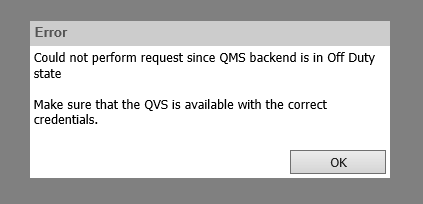
This is a new server installation and our QV Commercial only sells us a Qlikview Server license, we have not Qlikview Publisher valid key... maybe the problem is here? to manage our docments we need to have the Publisher license too?
Thanks
- Mark as New
- Bookmark
- Subscribe
- Mute
- Subscribe to RSS Feed
- Permalink
- Report Inappropriate Content
Hi Mtorregr,
To manage your documents, you haven't need to have Publisher licence too...
I copy the post of Jay Jakosky :
"
I had this problem today. To fix it...
Delete the Publisher LEF from C:\ProgramData\QlikTech\ManagementService\Publisher LEF
Remove reginfo.ini from C:\ProgramData\QlikTech\ManagementService
The presence of reginfo.ini was causing the management service to contact the license server and recreate the LEF automatically!
Cheers,
J"
Gives us news of your issue,
François
- Mark as New
- Bookmark
- Subscribe
- Mute
- Subscribe to RSS Feed
- Permalink
- Report Inappropriate Content
Did you change QVS login credentials for QMS (see QMC->System->Setup->QlikView Server->Login)?
Has your QlikView Server license expired?
Check this thread: Could not perform request since QMS backend is in Off Duty state error
- Mark as New
- Bookmark
- Subscribe
- Mute
- Subscribe to RSS Feed
- Permalink
- Report Inappropriate Content
Hi,
Do you use same License in two servers?
This could be one of the cause for offduty.
Regards
ASHFAQ
- Mark as New
- Bookmark
- Subscribe
- Mute
- Subscribe to RSS Feed
- Permalink
- Report Inappropriate Content
Hi
Thanks by all your replies.
Finally deleting the Publisher LEF folder and reginfo solved the problem.
Thanks!!