Unlock a world of possibilities! Login now and discover the exclusive benefits awaiting you.
- Qlik Community
- :
- All Forums
- :
- QlikView Administration
- :
- Re: Error: Security settings denies access
- Subscribe to RSS Feed
- Mark Topic as New
- Mark Topic as Read
- Float this Topic for Current User
- Bookmark
- Subscribe
- Mute
- Printer Friendly Page
- Mark as New
- Bookmark
- Subscribe
- Mute
- Subscribe to RSS Feed
- Permalink
- Report Inappropriate Content
Error: Security settings denies access
Hi all
I have the following problem, we changed the QlikView server domain, since we are using a different LDAP users, and now we are having an error when trying to open a document from the server.
On the same server, opening QlikView Desktop, I'm trying to use the open on the server and the following message appears:
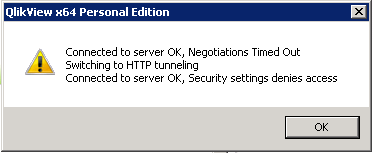
Someone happened to him? Only changed the server's domain, and the new service user is configured, and all QlikView services are raised.
Very Thanks.
Regards,
Guzmán
Accepted Solutions
- Mark as New
- Bookmark
- Subscribe
- Mute
- Subscribe to RSS Feed
- Permalink
- Report Inappropriate Content
Hi Kaushik and Bill
Thank you very much for your answers.
I solved the problem. The problem was at the level of user authentication. Opening on the server, I changed the user authentication manually, using the same UserID of the user that I'm using excluding domain. With that being connected properly.
Thanks.
Regards,
Guzmán.
- Mark as New
- Bookmark
- Subscribe
- Mute
- Subscribe to RSS Feed
- Permalink
- Report Inappropriate Content
Hi,
Make sure that the user by which you are trying to lease the license have assign the Named CAL lincese.
Regards,
Kaushik Solanki
- Mark as New
- Bookmark
- Subscribe
- Mute
- Subscribe to RSS Feed
- Permalink
- Report Inappropriate Content
Hi,
How are you a authenticating your users? What LDAP are you trying to use? Remember that QlikView doesn't do authenticating Windows or SSO does that. QlikView only does authorization.
Can you explain this "we changed the QlikView server domain" more?
Bill
To help users find verified answers, please don't forget to use the "Accept as Solution" button on any posts that helped you resolve your problem or question.
- Mark as New
- Bookmark
- Subscribe
- Mute
- Subscribe to RSS Feed
- Permalink
- Report Inappropriate Content
Hi Kaushik and Bill
Thank you very much for your answers.
I solved the problem. The problem was at the level of user authentication. Opening on the server, I changed the user authentication manually, using the same UserID of the user that I'm using excluding domain. With that being connected properly.
Thanks.
Regards,
Guzmán.