Unlock a world of possibilities! Login now and discover the exclusive benefits awaiting you.
- Qlik Community
- :
- All Forums
- :
- QlikView Administration
- :
- Re: Event Error (ID 300) on qvw.shared document
- Subscribe to RSS Feed
- Mark Topic as New
- Mark Topic as Read
- Float this Topic for Current User
- Bookmark
- Subscribe
- Mute
- Printer Friendly Page
- Mark as New
- Bookmark
- Subscribe
- Mute
- Subscribe to RSS Feed
- Permalink
- Report Inappropriate Content
Event Error (ID 300) on qvw.shared document
Hi All,
The BI server which Qlikview is installed on had restarted on it's own, probably due to an error,
After that I opened the Windows - event viewer to investigate what have gone wrong, and saw that it's filled with errors regarding to the qvw.shared files
Can anyone help to understand what is the issue?
Thanks
these are the errors I see in events:
1. Shared: An exception (An unknown error occurred while accessing D:\QLIKVIEW\PRODUCTION\APPLICATION\CM TOOLKIT.QVW.Shared.) occurred during reading to D:\QLIKVIEW\PRODUCTION\APPLICATION\CM TOOLKIT.QVW.Shared.
2. Shared: Error reading shared objects header: GenerationCounters (D:\QLIKVIEW\PRODUCTION\APPLICATION\CM TOOLKIT.QVW.Shared)
3. Shared: Error reading shared objects header: Toc (D:\QLIKVIEW\PRODUCTION\APPLICATION\CM TOOLKIT.QVW.Shared)
4. Shared: Error reading shared objects header: Bitmap (D:\QLIKVIEW\PRODUCTION\APPLICATION\CM TOOLKIT.QVW.Shared)
5. Shared: Failed at flushing D:\QLIKVIEW\PRODUCTION\APPLICATION\CM TOOLKIT.QVW.Shared.
6. Shared: LowLevelWrite - Failed on verifying the range.
7. Shared: Failed at flushing D:\QLIKVIEW\PRODUCTION\APPLICATION\CM TOOLKIT.QVW.Shared.
8. Shared: Error reading shared objects header: Toc (D:\QLIKVIEW\PRODUCTION\APPLICATION\CM TOOLKIT.QVW.Shared)
9. Shared: Error reading shared objects header: GenerationCounters (D:\QLIKVIEW\PRODUCTION\APPLICATION\CM TOOLKIT.QVW.Shared)
Example for error #3:
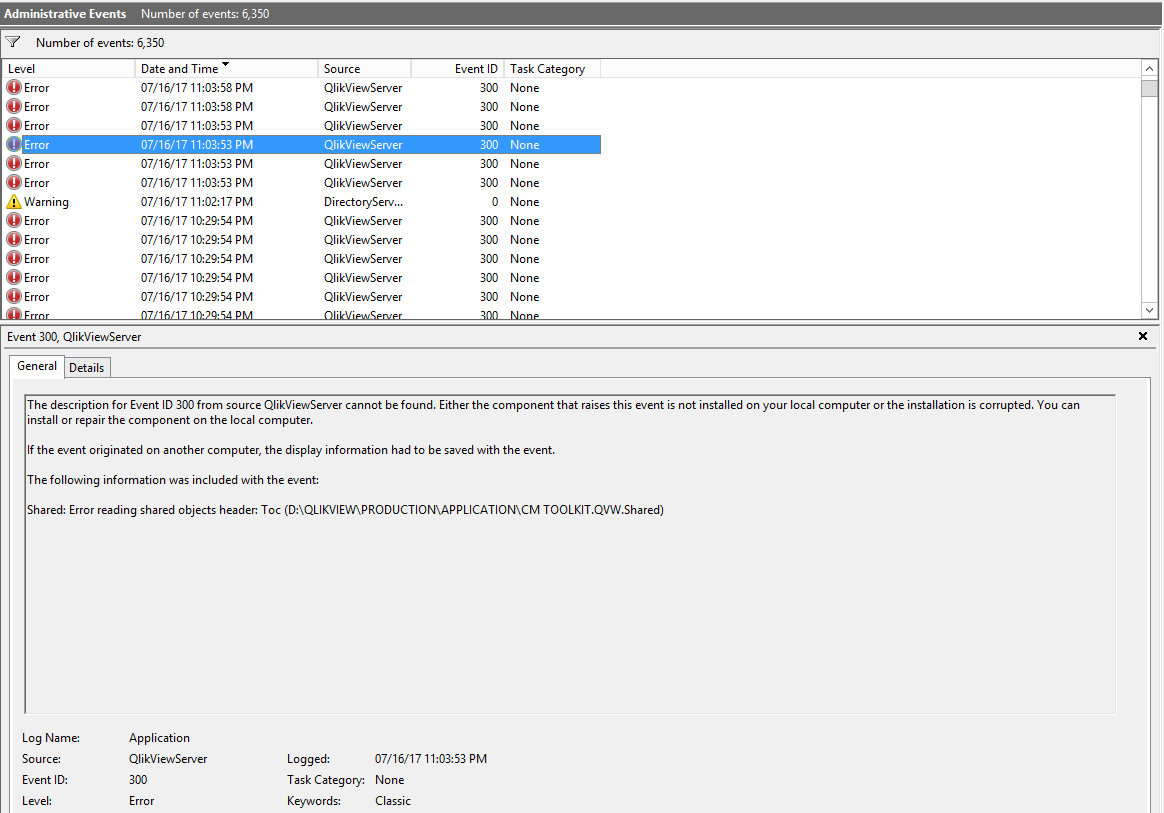
- Mark as New
- Bookmark
- Subscribe
- Mute
- Subscribe to RSS Feed
- Permalink
- Report Inappropriate Content
Perhaps the .shared file got corrupted when whatever happened that caused the server to restart. You can trying using Power Tools 1.2 for QlikView to repair the .shared file.
talk is cheap, supply exceeds demand
- Mark as New
- Bookmark
- Subscribe
- Mute
- Subscribe to RSS Feed
- Permalink
- Report Inappropriate Content
Hello Nir,
While the Windows Event System/Application logs can be helpful, they are really secondary to the QlikView Server logs. Would suggest that you configure QVS logging to High Verbosity so that as much information as possible will be written to the QVS Events log.
Base upon the errors you reported, it seems there has been some .Shared file corruption. QVS has built-in .Shared file cleaning functionality, so would suggest that you use it. When you do, be sure to make backups of the .Shared file first.
Hope this helps,
-Chip
Help users find answers! Don't forget to mark a solution that worked for you!
- Mark as New
- Bookmark
- Subscribe
- Mute
- Subscribe to RSS Feed
- Permalink
- Report Inappropriate Content
Thank you Gysbert and Chip,
Your answers are SUPER helpful ![]()
It's interesting to learn on managing these shared qvw's in the link Chip attached,
As I understand Power tools is actually a UI instead of using the command line..?
- Mark as New
- Bookmark
- Subscribe
- Mute
- Subscribe to RSS Feed
- Permalink
- Report Inappropriate Content
Yes, power tools is GUI based. Personally, I would use the .shared file cleaning functionality built into QVS, as this came from Qlik R&D and it works really well. Like I said earlier, make backups!
Help users find answers! Don't forget to mark a solution that worked for you!