Unlock a world of possibilities! Login now and discover the exclusive benefits awaiting you.
- Qlik Community
- :
- All Forums
- :
- QlikView Administration
- :
- Re: Issue QlickView Update 11.20 SR 6 - not able t...
- Subscribe to RSS Feed
- Mark Topic as New
- Mark Topic as Read
- Float this Topic for Current User
- Bookmark
- Subscribe
- Mute
- Printer Friendly Page
- Mark as New
- Bookmark
- Subscribe
- Mute
- Subscribe to RSS Feed
- Permalink
- Report Inappropriate Content
Issue QlickView Update 11.20 SR 6 - not able to add users
Hello,
I just installed on QlikView 11 Load Server the QlikView Update 11.20 SR 6.
The installation went normally, but i have a problem. When I go to
QlikView Management Console -> System -> Licenses -> Client Access Licenses (CALs) -> Assigned CALs -> Manage Users -> Manual Input User Names, here type a user, then clik OK and is blocked, the pop-up window does nothing. Plse see the attached screen shot:
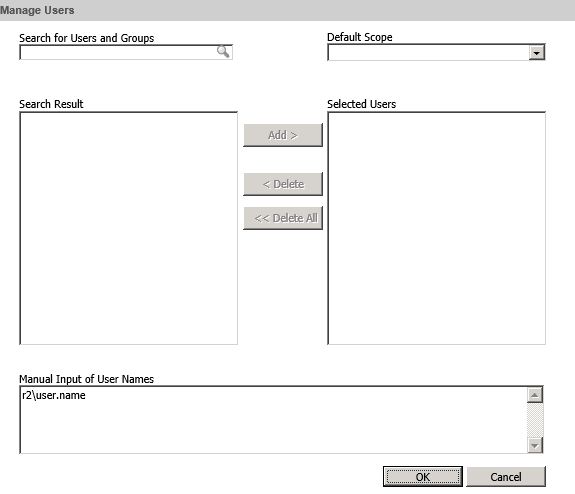
Any ideas on how to solve this ?
Thank you
- « Previous Replies
-
- 1
- 2
- Next Replies »
- Mark as New
- Bookmark
- Subscribe
- Mute
- Subscribe to RSS Feed
- Permalink
- Report Inappropriate Content
Hi, i talked also to someone form QV Support and seems that my AD has issues lately somehow. Last log on debug gives an error like below:
5/19/2014 14:55:41.1949195 Information (ActiveDirectory.ActiveDirectoryProvider) query: '(&(sAMAccountName=****)(&(!(objectclass=computer))(objectGUID=*))(|(&(objectCategory=group)(groupType:1.2.840.113556.1.4.803:=2147483648))(|(objectClass=User)(objectClass=person))))'
5/19/2014 14:55:41.2105211 Error Exception checking names in provider ***(name: Active Directory, type: AD): A referral was returned from the server.
- Mark as New
- Bookmark
- Subscribe
- Mute
- Subscribe to RSS Feed
- Permalink
- Report Inappropriate Content
Hello Alexandru,
As I understand it this is a new installation, so this issue might have been present in the past when you weren't using QlikView. Qlik Support should be able to see if there is anything that can be done on the QlikView point of view.
Regards,
Erik
- Mark as New
- Bookmark
- Subscribe
- Mute
- Subscribe to RSS Feed
- Permalink
- Report Inappropriate Content
Hi, no this issue appeared a month ago more or less when actually UserManagement page was missing text box to add manually users which it was only working choice to add users. QV Support indicated tu update to 11.20 SR6 which we did and now the page looks ok on manual input users side but still we have issues when intergating for users in QV, although if i go in server to search with same account in Active Users and Groups from AdminTools of windows it works ok to lookup users. So I am trying to see/ask community if this also has connection to some QV config file that is not read/setup corectly.
- Mark as New
- Bookmark
- Subscribe
- Mute
- Subscribe to RSS Feed
- Permalink
- Report Inappropriate Content
Hi,
How do you have the connector setup? Is it simple like LDAP://qvtest.local. Have you tried deleting it and adding it again?
Bill
To help users find verified answers, please don't forget to use the "Accept as Solution" button on any posts that helped you resolve your problem or question.
- Mark as New
- Bookmark
- Subscribe
- Mute
- Subscribe to RSS Feed
- Permalink
- Report Inappropriate Content
Hi, ofcourse I did. I also try my admin users and i got same behaviour. Now i have declared also with DC=mydomain,DC=root and same thing, when looking for user it stays hanged and i have to close QMC from x window and than login again.
- Mark as New
- Bookmark
- Subscribe
- Mute
- Subscribe to RSS Feed
- Permalink
- Report Inappropriate Content
Hi,
Then at this point I would recommend you contact support.
Bill
To help users find verified answers, please don't forget to use the "Accept as Solution" button on any posts that helped you resolve your problem or question.
- « Previous Replies
-
- 1
- 2
- Next Replies »