Unlock a world of possibilities! Login now and discover the exclusive benefits awaiting you.
- Qlik Community
- :
- All Forums
- :
- QlikView Administration
- :
- Re: Issues with installation of QlikView v11 sr1
- Subscribe to RSS Feed
- Mark Topic as New
- Mark Topic as Read
- Float this Topic for Current User
- Bookmark
- Subscribe
- Mute
- Printer Friendly Page
- Mark as New
- Bookmark
- Subscribe
- Mute
- Subscribe to RSS Feed
- Permalink
- Report Inappropriate Content
Issues with installation of QlikView v11 sr1
Hi,
We have an issue with the upgrade we did from version 9 to version 11.
Most of the users are being prompted with the "attached" screen when they access “Access Point” prompting them to add their Network Id and Password.
Once they enter this information, they then see the documents they have access to.
Some users though do not see the “Sign In” screen and just go straight into “Access Point” so it is a bit strange why this would be?
Any ideas why this would be happening and anything that I need to check on server?
Thanks
- « Previous Replies
-
- 1
- 2
- Next Replies »
Accepted Solutions
- Mark as New
- Bookmark
- Subscribe
- Mute
- Subscribe to RSS Feed
- Permalink
- Report Inappropriate Content
This has happened with Qlikview 11, another thing I have seen is that if you wait on the Portal page too long it will ask you for your creds again. If you refresh the page it will do the pass through credentials, and you can get into qlikviews again. They are supposed to have fixed this time out value with SR2... one way I've found around it is in how you create the shortcut to the document
http://yourserver/QvPlugin/opendoc.htm?document=folder/qlikview.qvw
Try a shortcut like this (of course fill in your values) and see if it handles passing your creds correctly
- Mark as New
- Bookmark
- Subscribe
- Mute
- Subscribe to RSS Feed
- Permalink
- Report Inappropriate Content
Try having the users clear cache.
-Rob
- Mark as New
- Bookmark
- Subscribe
- Mute
- Subscribe to RSS Feed
- Permalink
- Report Inappropriate Content
Hi Rob,
Yes the cache has been cleared on their machine
- Mark as New
- Bookmark
- Subscribe
- Mute
- Subscribe to RSS Feed
- Permalink
- Report Inappropriate Content
Make sure that the Default Login page is get under Web Server..
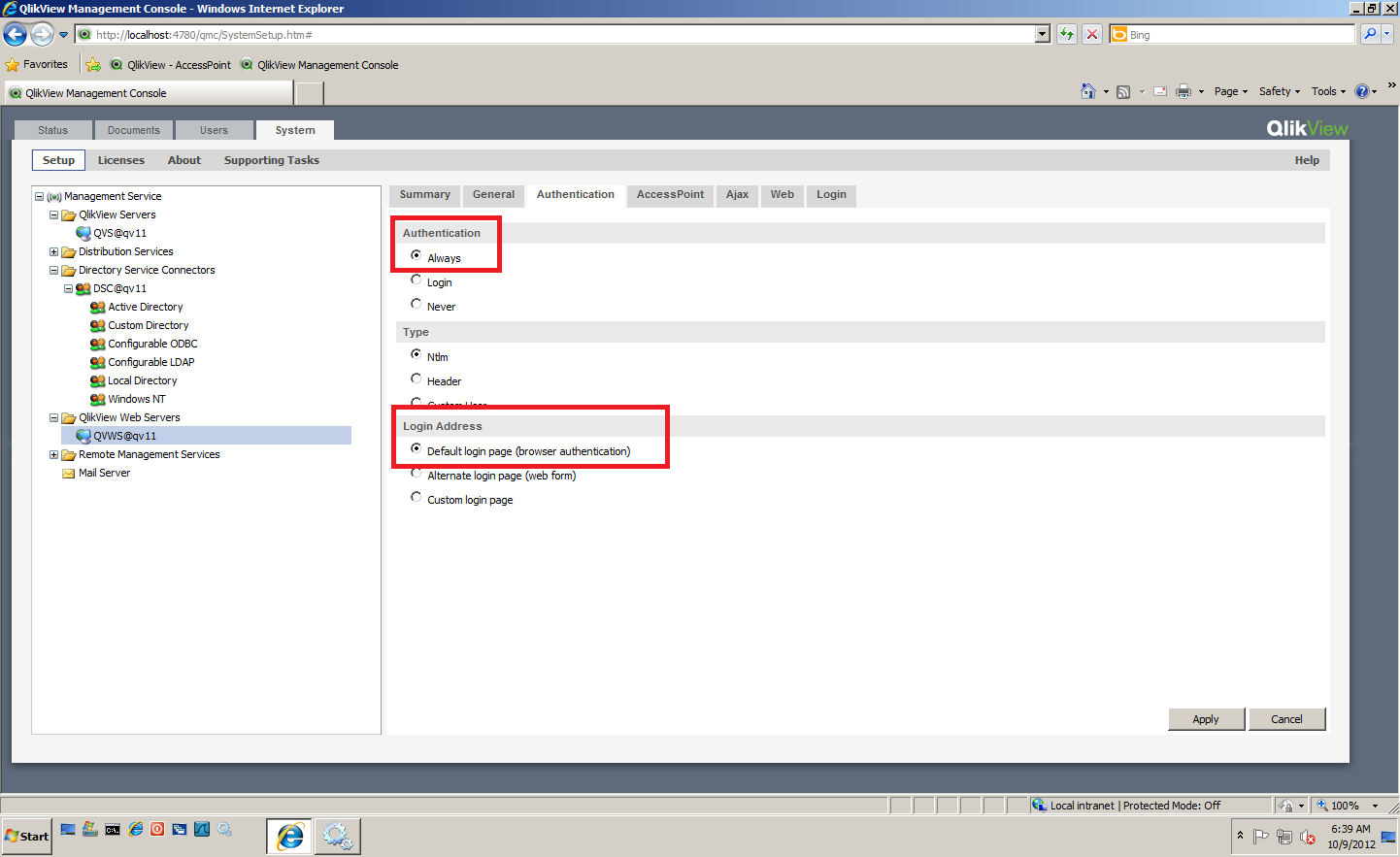
To help users find verified answers, please don't forget to use the "Accept as Solution" button on any posts that helped you resolve your problem or question.
- Mark as New
- Bookmark
- Subscribe
- Mute
- Subscribe to RSS Feed
- Permalink
- Report Inappropriate Content
Hi Bill,
Yes this is the exact same.
- Mark as New
- Bookmark
- Subscribe
- Mute
- Subscribe to RSS Feed
- Permalink
- Report Inappropriate Content
Are you using IIS or QVWS?
Bill
To help users find verified answers, please don't forget to use the "Accept as Solution" button on any posts that helped you resolve your problem or question.
- Mark as New
- Bookmark
- Subscribe
- Mute
- Subscribe to RSS Feed
- Permalink
- Report Inappropriate Content
I believe we are using the QVWS but how would I check this to make sure?
- Mark as New
- Bookmark
- Subscribe
- Mute
- Subscribe to RSS Feed
- Permalink
- Report Inappropriate Content
I've seen something like this before. The issue was that the machine would not recognize the server as being in the intranet zone. It was fixed by Reseting the Internet Explorer settings. That's done in Internet Options, Advanced tab.
-Rob
- Mark as New
- Bookmark
- Subscribe
- Mute
- Subscribe to RSS Feed
- Permalink
- Report Inappropriate Content
Hi Rob,
What exactly needs to be checked and resetted on the Advanced tab?
Thanks
- Mark as New
- Bookmark
- Subscribe
- Mute
- Subscribe to RSS Feed
- Permalink
- Report Inappropriate Content
Click the Reset button under the "reset Internet Explorer settings" section. On the next pane, I don't think you need to check the "delete personal data" box.
-Rob
- « Previous Replies
-
- 1
- 2
- Next Replies »