Unlock a world of possibilities! Login now and discover the exclusive benefits awaiting you.
- Qlik Community
- :
- All Forums
- :
- QlikView Administration
- :
- Re: My applications are not opening on the first c...
- Subscribe to RSS Feed
- Mark Topic as New
- Mark Topic as Read
- Float this Topic for Current User
- Bookmark
- Subscribe
- Mute
- Printer Friendly Page
- Mark as New
- Bookmark
- Subscribe
- Mute
- Subscribe to RSS Feed
- Permalink
- Report Inappropriate Content
My applications are not opening on the first click @ Access Point
Is there a setting in the QMC I need to check? I have to click the document and then click the Internet Explore Plugin in the popup window.
FYI,
I did just install the QDF.
Thanks,
Phil
- Mark as New
- Bookmark
- Subscribe
- Mute
- Subscribe to RSS Feed
- Permalink
- Report Inappropriate Content
Can you post a screenshot of what you are seeing?
To help users find verified answers, please don't forget to use the "Accept as Solution" button on any posts that helped you resolve your problem or question.
- Mark as New
- Bookmark
- Subscribe
- Mute
- Subscribe to RSS Feed
- Permalink
- Report Inappropriate Content
I get a popup window instead of the application. I have to click the link "internet Explorer Plugin" to get the app to run.
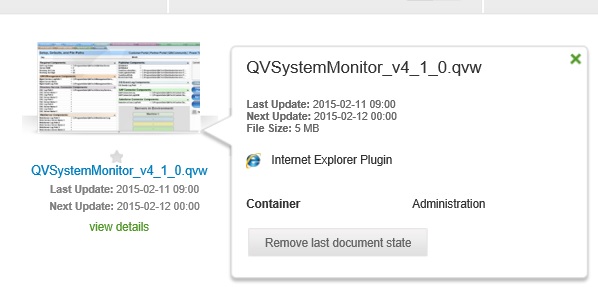
- Mark as New
- Bookmark
- Subscribe
- Mute
- Subscribe to RSS Feed
- Permalink
- Report Inappropriate Content
My guess is that the IE Plugin is not the preferred client defined in your Access Point - see "Favorites and Profile" on top right.
Edit: And in QMC - User Documents - Availability, only IE is allowed in your case.
- Mark as New
- Bookmark
- Subscribe
- Mute
- Subscribe to RSS Feed
- Permalink
- Report Inappropriate Content
Hi,
I am able to reproduce the issue. I am don't think this is working correctly. Please contact support and have them take a look at it.
Bill
To help users find verified answers, please don't forget to use the "Accept as Solution" button on any posts that helped you resolve your problem or question.
- Mark as New
- Bookmark
- Subscribe
- Mute
- Subscribe to RSS Feed
- Permalink
- Report Inappropriate Content
If I changes the QVWS to default to the IE plugin it works, or if I change my profile to default to the IE plug in it works also. But in Prod my server defaults to Full browser as does my profile and it works fine.
- Mark as New
- Bookmark
- Subscribe
- Mute
- Subscribe to RSS Feed
- Permalink
- Report Inappropriate Content
So I redirected my services to point to a new directory structure
QDS Application Folder
- D:\QMC\QDS
QDS SourceDocuments (Is this really needed)
- D:\SourceDocuments
QVS Logging
- D:\QMC\QVS
QVS Root
- D:\QMC\Documents
DF - QlikView Development Framework
- D:\QV-Docs
This fixed my weird link issue for QVWs but one, the one came with the QDF install, System Monitors..
So there must be something in the QVW specifically that triggers this odd linking behavior.