Unlock a world of possibilities! Login now and discover the exclusive benefits awaiting you.
- Qlik Community
- :
- All Forums
- :
- QlikView Administration
- :
- Re: Online Dashboard not reloaded
- Subscribe to RSS Feed
- Mark Topic as New
- Mark Topic as Read
- Float this Topic for Current User
- Bookmark
- Subscribe
- Mute
- Printer Friendly Page
- Mark as New
- Bookmark
- Subscribe
- Mute
- Subscribe to RSS Feed
- Permalink
- Report Inappropriate Content
Online Dashboard not reloaded
Hello,
Since last week, i can't see my dashboard modification on Chrome ? (same things for others navigators)
Here is what i do :
- I open a .qvw document
- I do modification
- I reload the document by pressing Ctrl+R
- I save the document by pressing Ctrl+S
- I open the management console and i reload the dashboard
- I open the document with Chrome but i don't see my modifications ?
- I reboot QV server => nothing changes
- i delete the Chrome cache => nothing changes
I always can't see modifications.
Any ideas of my problem ?
Thanks for help.
Stéphane
- « Previous Replies
- Next Replies »
- Mark as New
- Bookmark
- Subscribe
- Mute
- Subscribe to RSS Feed
- Permalink
- Report Inappropriate Content
Hi Stephane,
Did you try this with other browsers like IE or Mozilla???
Thanks,
AS
- Mark as New
- Bookmark
- Subscribe
- Mute
- Subscribe to RSS Feed
- Permalink
- Report Inappropriate Content
Check the qvw document properties,you can find tab called server. Select "server performs refresh automatically" under refresh mode.
If it not resolved generate log file and check.
Check your qvw able to connect to database using the provider via console.
- Mark as New
- Bookmark
- Subscribe
- Mute
- Subscribe to RSS Feed
- Permalink
- Report Inappropriate Content
yes but same results.
- Mark as New
- Bookmark
- Subscribe
- Mute
- Subscribe to RSS Feed
- Permalink
- Report Inappropriate Content
Hi ,
Please enable Performed Reload option on your QMC task.

- Mark as New
- Bookmark
- Subscribe
- Mute
- Subscribe to RSS Feed
- Permalink
- Report Inappropriate Content
in the document property, i find the tab "Server" and i select "Le serveur procède automatiquement à l'actualisation, sans nécéssiter l'intervention du client"
i reload and save the document
i reload the document from the console
but i always have the same issue
- Mark as New
- Bookmark
- Subscribe
- Mute
- Subscribe to RSS Feed
- Permalink
- Report Inappropriate Content
it was already checked ![]()
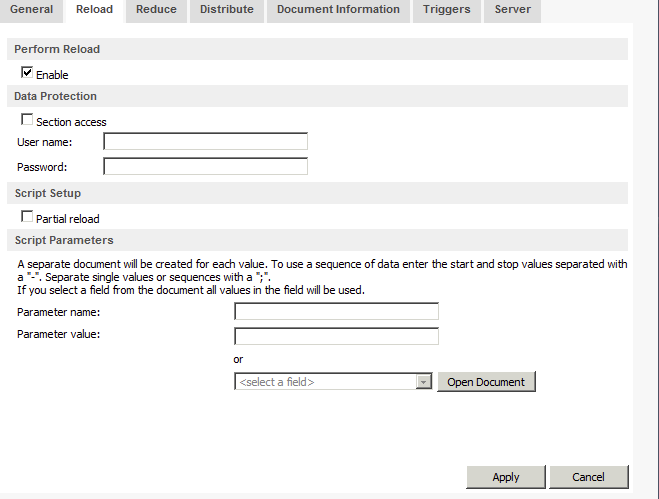
- Mark as New
- Bookmark
- Subscribe
- Mute
- Subscribe to RSS Feed
- Permalink
- Report Inappropriate Content
Have you checked any other files which you published in QMC has the same problem?
- Mark as New
- Bookmark
- Subscribe
- Mute
- Subscribe to RSS Feed
- Permalink
- Report Inappropriate Content
What is the document path of the document where you make the modification, and what is the folder path where you have your server documents (QMC > System > Setup > QVS > Folders)?
It's a really strange problem and the only possible explanation I can think of is that you are making the modifcation to one copy of the document, but it might be another copy that is published by the server.
- Mark as New
- Bookmark
- Subscribe
- Mute
- Subscribe to RSS Feed
- Permalink
- Report Inappropriate Content
That's really strange.
Can you enable the "Generate Log File" option and check if the file is getting reloaded successfully or not?
You can enable the option from Settings--Document Properties.
Once enabled, reload your file and check the log file for errors if any.
- « Previous Replies
- Next Replies »